McAfee Stinger is a standalone utility used to detect and remove specific viruses. It is not a substitute for full anti-virus protection, but a specialized tool to assist administrators and users when dealing with infected system. Stinger utilizes next-generation scan technology, including rootkit scanning, and scan performance optimizations. It detects and removes threats identified under the “Threat List” option under Advanced menu options in the Stinger application. Here is an instruction to tell you how to use it.
1. Download and install McAfee Labs Stinger from here:
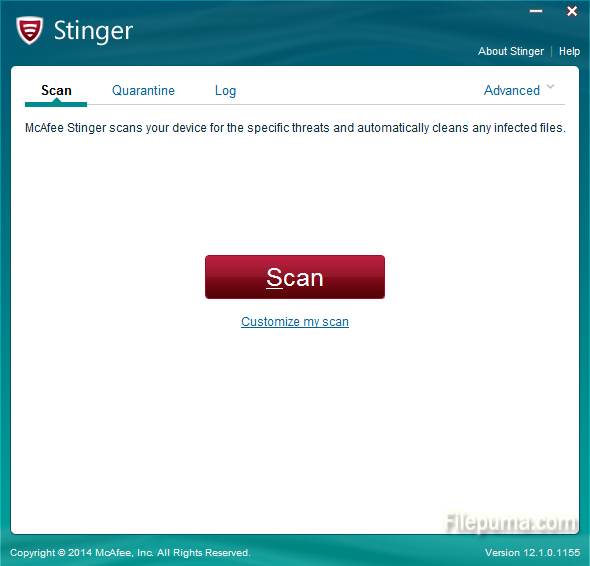
2. Click on the “Customize my scan” button to select the folders you want to scan.
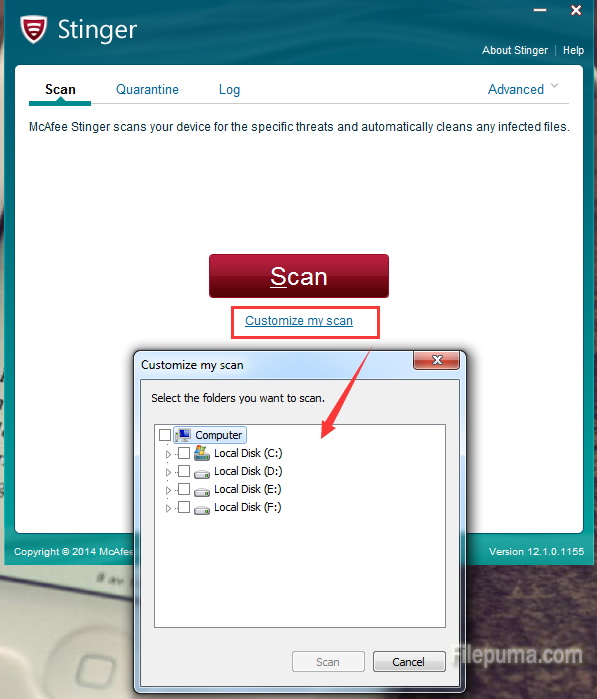
3. You can click “Advanced” and set black list, threat list and do other settings as you need.
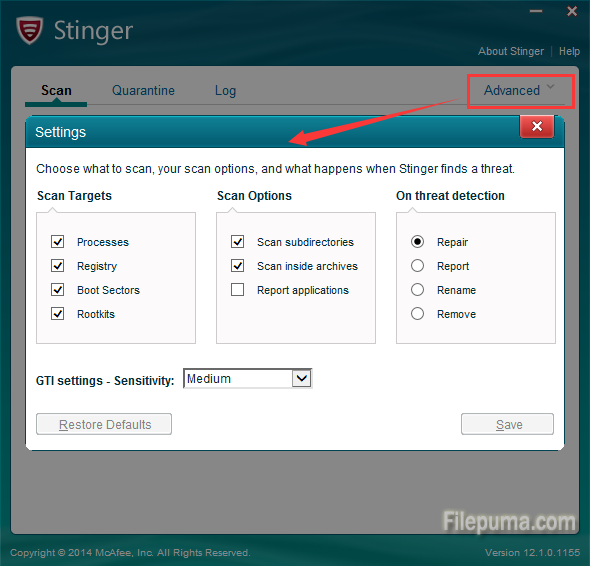
4. Click on “Scan” to begin the scanning process. Any infected files will be repaired automatically without user intervention.
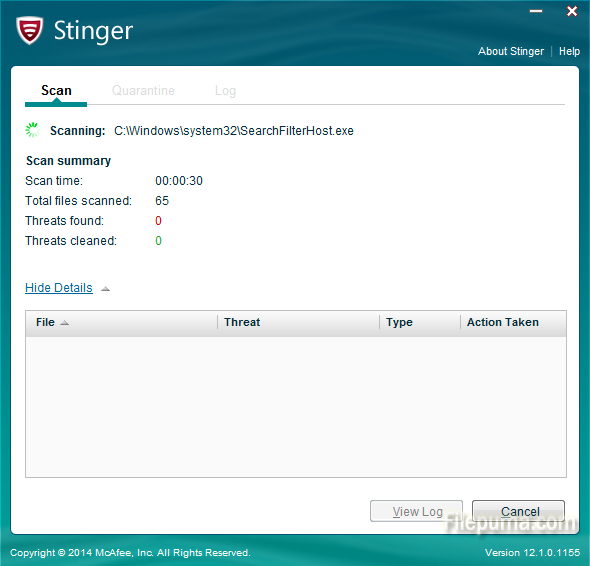

Leave a Reply