The favicon is the tiny icon which is displayed in front of the webpage address. There is a special standard which is used for creating favicons, but you can use a free tool to create a faicon our of any image or symbol which you want to use for your website. There is a free online tool which we can recommend for creating a favicon, which is located at www.favicon.cc.
Here is how to create favicon for free using online favicon tool:
Step One. Open your browser and go to www.favicon.cc:

Step Two. Click on “Import image”:
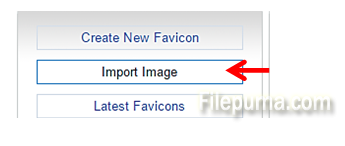
Step Three. Click on “Choose file”:

Step Four. Locate the image or photo you want to convert to favicon and click “Open”:

Step Five. Click on “Upload”:
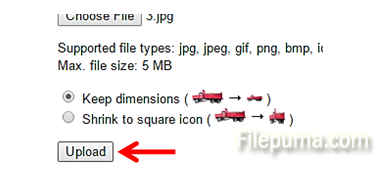
Step Six. Your favicon will now be created. Once ready, click on “Download favicon”
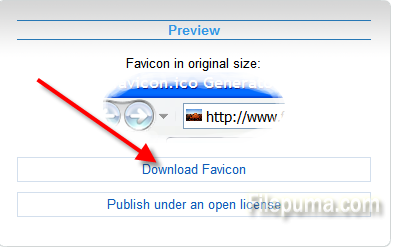
You can now use it for your website.

Leave a Reply