Skype is software that enables you to make free calls anywhere in the world. When you install Skype in your computer, it will automatically boot with the operating system as its default setting. However, we don’t need to use Skype each time when we start the computer. So how to stop Skype from automatically boot with the OS should be an important question. Here is an instruction to tell you how to do this.
1. Download and install Skype from here:
http://www.filepuma.com/download/skype_6.22.81.104-7312/
2. Start Skype and log in to your account.
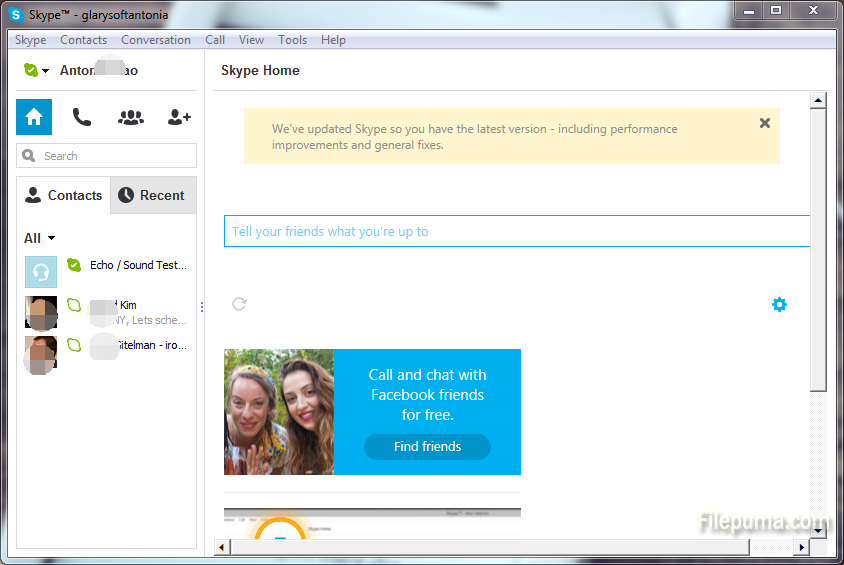
2. Click “Tools” and choose “Options” from the menu.
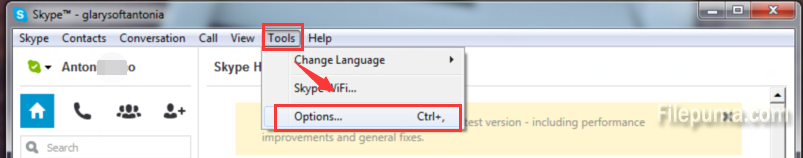
3. Uncheck the “Start Skype when I start Windows” box to prevent Skype from automatically booting with the windows OS.
4. Click the “Save” button to save the new settings.
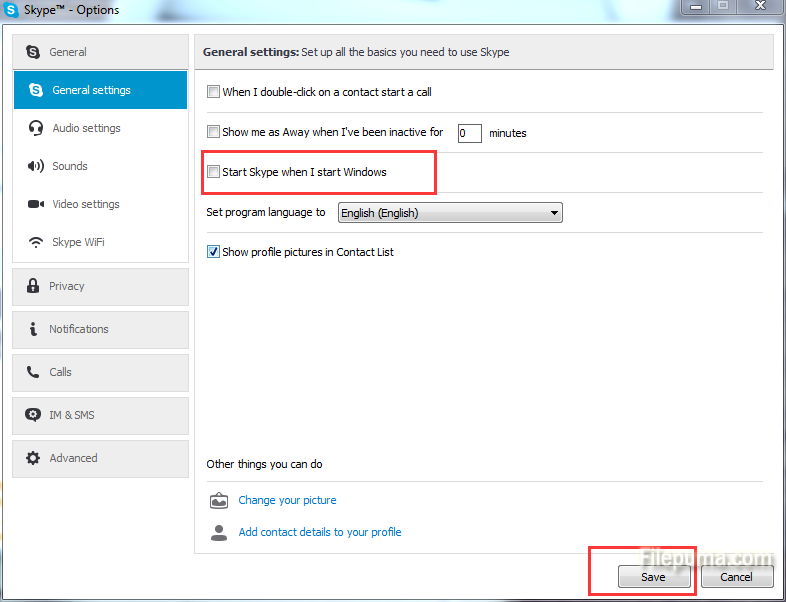
5. Now you’ve stopped Skype from automatically boot with the OS.

Leave a Reply