AVG Anti-Virus is one of the handiest free antivirus systems available for personal users. However sometimes an improperly identified file can cause your virus-protection software to prevent you from accessing your legitimate files or folders. So we could turn off these false positives by adding an exception to the Resident Shield to solve this problem. Here is the instruction to tell you how to do this.
1. Click the “Options” menu in AVG and select “Advanced Settings.”

2. Click ” Exceptions” on the left and then click “Add Exception”.
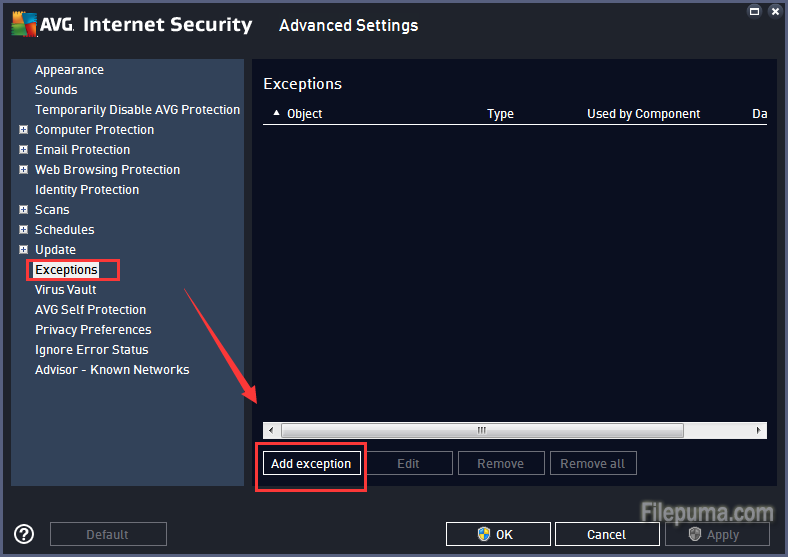
3. Select excerption type, “Application or File”, “Folder” on the drop-down menu as you need.
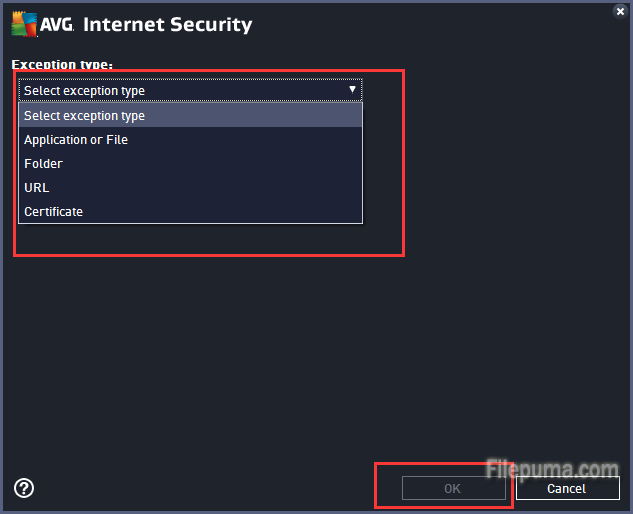
4. Browse to the folder or file causing the false positive, and then select it.
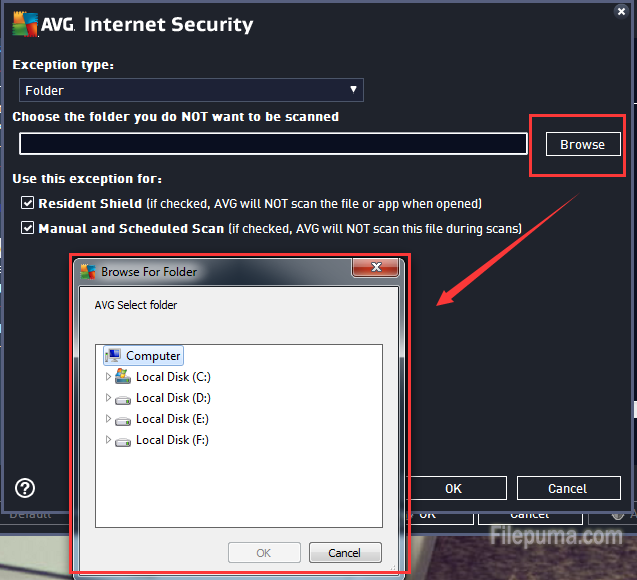
5. Select what the exception is for: “Resident Shield” or “Manual and Scheduled Scan”.
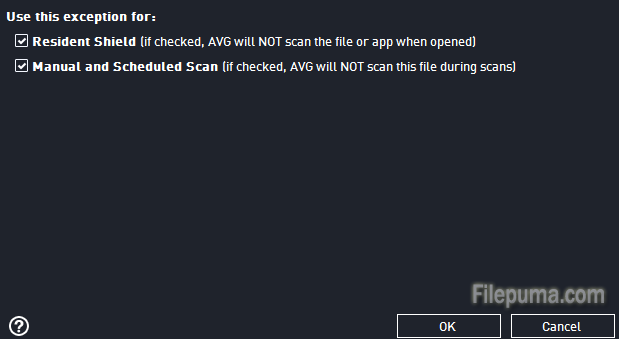
6. Click “OK” to save the settings.

Leave a Reply