If you write a lot, like me, it’s a real pain to change the font and font size every time you create a new document. However, in Microsoft Word 2007 it’s really easy to change the defaults and forget about the whole manual tasks to get there. Here is how you do it:
Step 1: Click on the Font dialogue box button from the Font group in the Home tab.
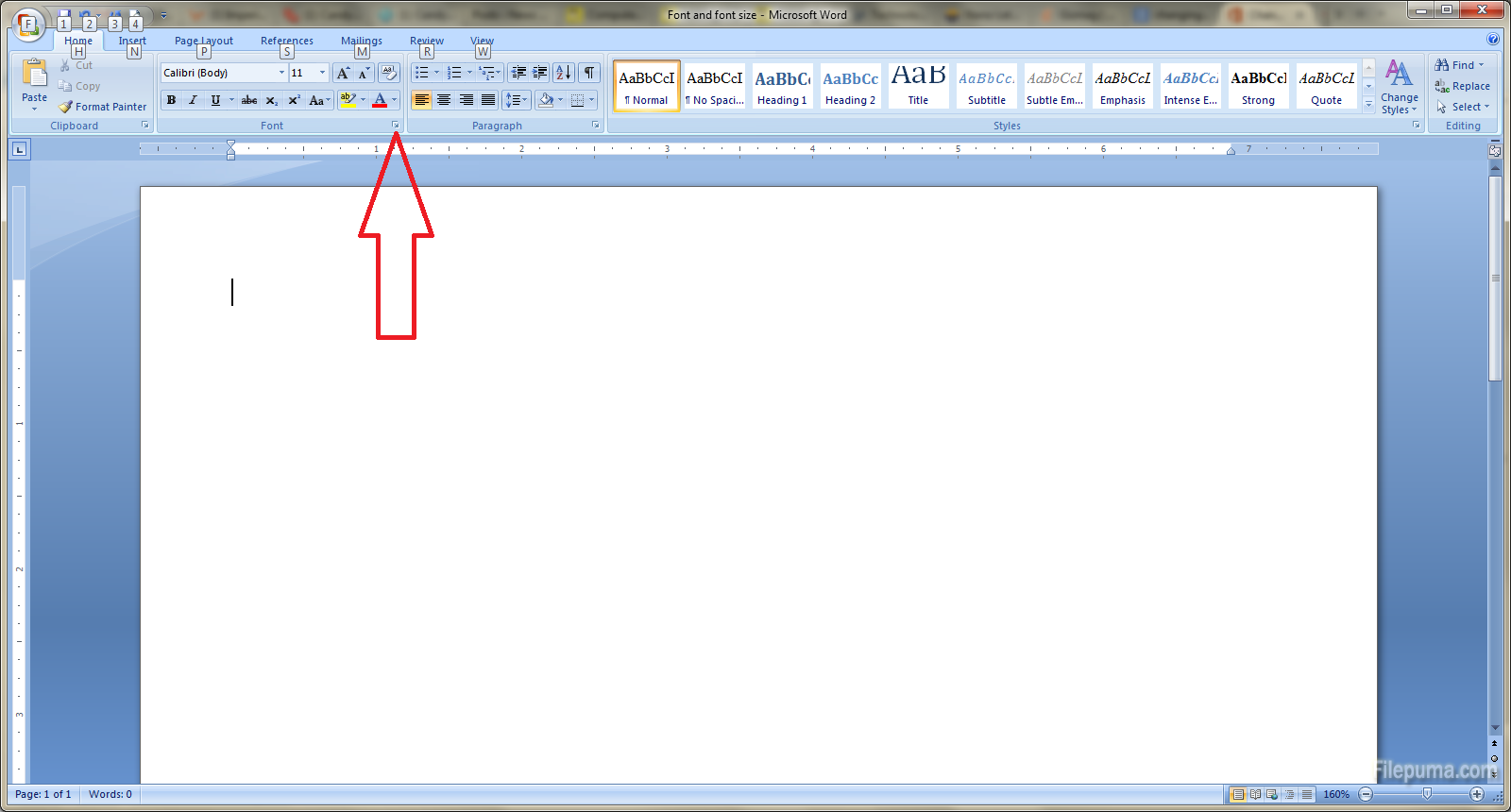
Step 2: Select the desired font and font size and then click on the Default button in the bottom left of the window. This will trigger a dialogue box where you will be asked if you want to change the default font characteristics for all the documents. YES is the answer you’re looking for.
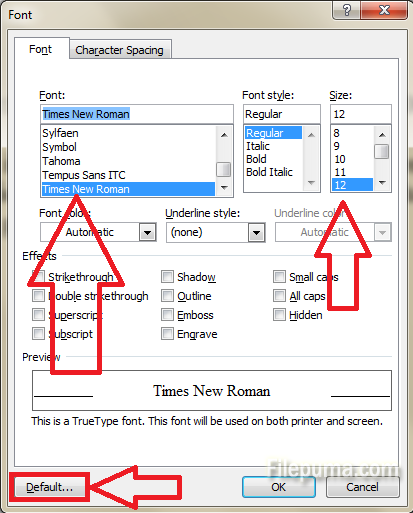

Leave a Reply