When you have children who have access to your computer and you don’t want them to visit some website, you can block them easily and rest assured when you are away from your computer. This article will show you the details.
Step One: Open the browser and click “Tools” on the right and select “Internet Options” tab.
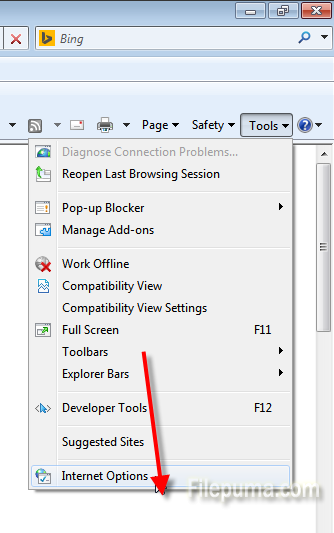
Step Two: Select “Content” tab and click “Enable” under the title “Content Advisor” tab.
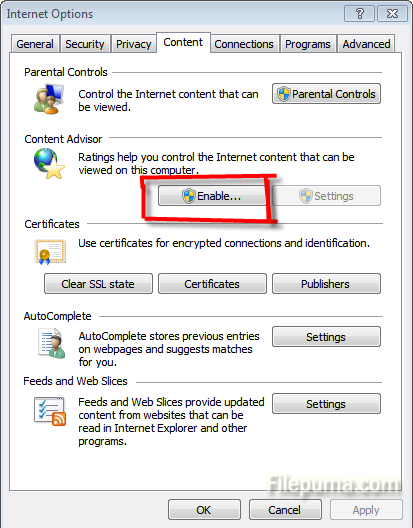
Step Three: In Content Advisor window, click on the “Approved Sites” tab and enter the website you wish to block. Click the “Never” tab and submit the change by adding a password.
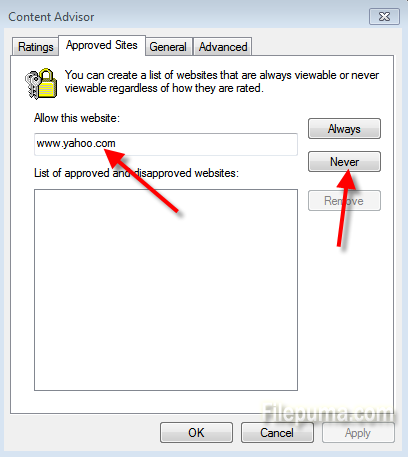

Leave a Reply