Vuze is the most powerful bittorrent software application to Find, Download, and Play HD video content on the Web. With intelligent bandwidth, queue and speed management, Vuze downloads files quickly and efficiently. To improve your searches, use Vuze’s Advanced Search Filters and keywords related to what you are looking for. Here is the instruction to tell you how to search on Vuze.
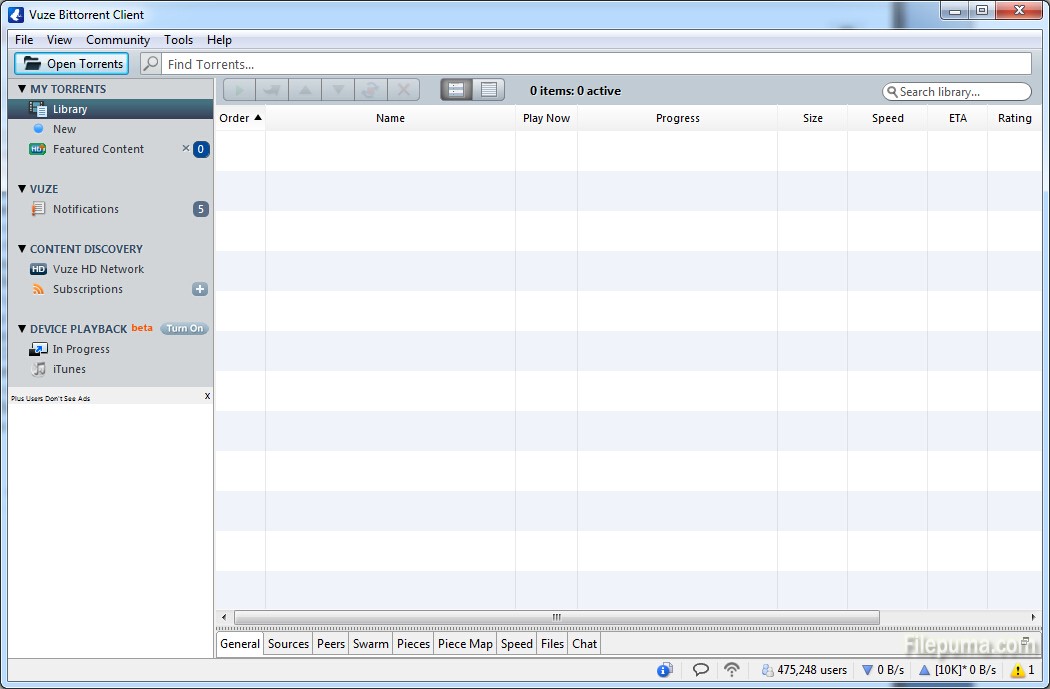
1. Download and install Vuze from here:
http://www.filepuma.com/download/vuze_64bit_5.6.0.0-8280/
2. Go to the Advanced Search Filter to open a menu.
3. Enter the keyword related to the item you are searching for.
4. Select “All Categories” under “Show Results in…” to have a broader search. Then you would have a good chance to find the file you are searching for.
5. Under “Load Results From…”, search and find the useful results for you. Scroll through the search results until you find the file you are looking for.

Leave a Reply