ConvertXtoDVD is a great program which allows you to watch your videos on any TV with avi to dvd converter software. With ConvertXtoDVD you can convert to DVD 1 or more videos. Designed for beginners, but with advanced settings available. Here is the instruction to tell you how to use ConvertXtoDVD.
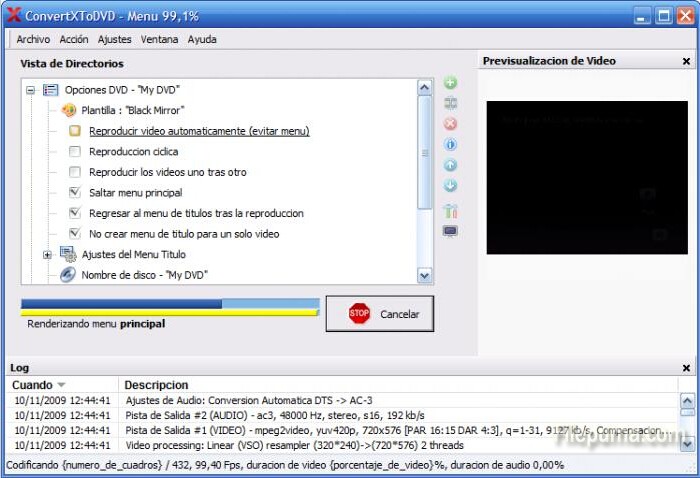
1. Download and install ConvertXtoDVD. Run ConvertXtoDVD.
http://www.filepuma.com/download/convertxtodvd_5.2.0.64-8458/
2. Select the green button with a “+” in the center of the program box, locate the video file you want to add to this project. Make sure the file type is supported by this software, and then ConvertXtoDVD can help you to convert it.
3. Choose the type you desire for your DVD. Sequential Playback is used for multiple video segments on one disc. Auto Start Playback will set the disk to start playing the movie without going through the menu.
4. Double click the name, type a new title or search the computer for a background image to customize the background or title. And then click the small icon which looks like a little TV to preview the video.
5. Put a blank disk in the drive. Click “Convert” to stat the converting process.

Leave a Reply