FastStone Image Viewer is a powerful, stable, user-friendly image browser, converter and editor. It allows you to edit photos freely. This program has a nice array of features that include image viewing, management, comparison, red-eye removal, emailing, resizing, cropping and color adjustments. Here is the instruction to tell you how to use it.
1.Download and install FastStone Image Viewer from here:
http://www.filepuma.com/download/faststone_image_viewer_5.3-7242/
2. Start the program in your images folder.
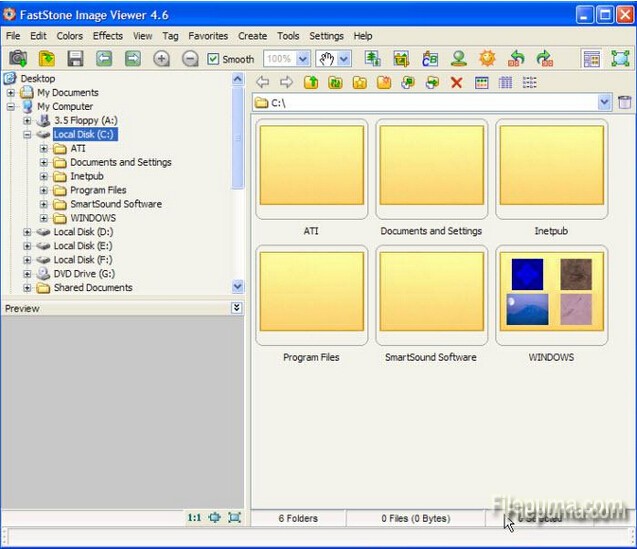
3. You could see the useful tool bar options for you:
Image Zoom Ratio Pan
Select Resize
Resample
Crop Board
Draw Board
Rotate Left
Rotate Right
Compare Selected Images
Slide Show
Screen Capture
Email Selected Images
Print Selected Images
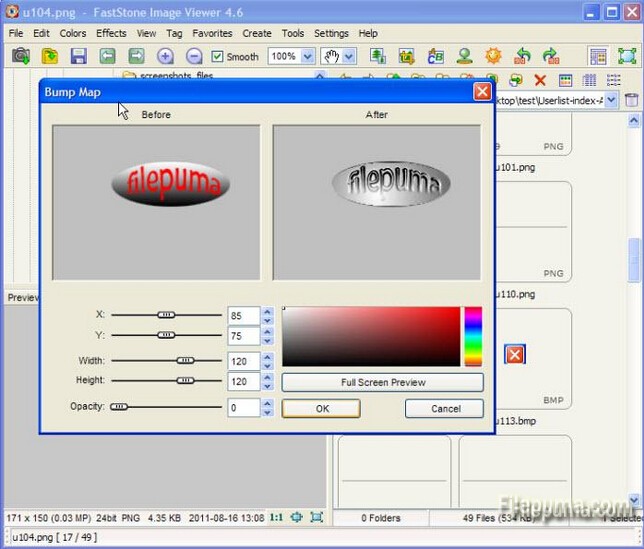
4. Select the images you want to edit. If you want to select multiple images once, you could use “Ctrl” button to help you.

Leave a Reply