Burning DVDs with fast encoding is essential which only need to change the encoding setting found in your favorite DVD burning software. Here is the instruction to tell you how to burn DVDs with fast encoding.
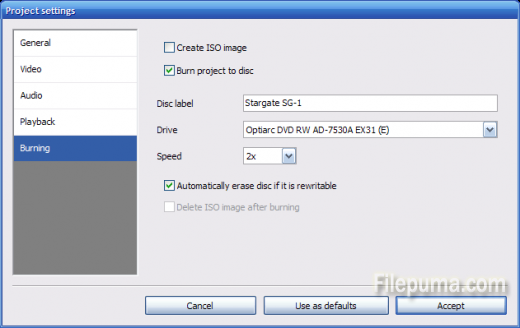
1. Insert your blank DVD-R into your computer.
2. Open the DVD burning program.
3. Go to encoding options in the settings. Turn the encoding option to “high.” This may read something along the lines of “highest encoding/lowest quality.” Nevertheless, the option will be self explanatory.
4. Click the “Burn” button to start burning your DVD with the fastest encoding rate. This will significantly decrease the amount of time it takes to successfully burn a DVD; in fact, it may potentially cut the amount of time by half.

Leave a Reply