In today’s interconnected world, effective communication transcends physical boundaries. Whether you’re a remote worker, part of a distributed team, or simply looking to stay connected with friends and family, reliable communication software is indispensable. It facilitates seamless interaction through various mediums such as text, voice, video, and file sharing. By enabling real-time communication and collaboration, these tools enhance productivity, efficiency, and ultimately, the quality of outcomes. For Windows users, the options are abundant, but choosing the best communication software tailored to one’s needs is crucial. In this article, we’ll explore why effective communication software is essential, what features to look for, and provide a comprehensive list of the top choices available for Windows users.

What to consider when choosing Windows communications software:
- Ease of Use: Intuitive interfaces and user-friendly features ensure quick adoption and smooth operation for users of all skill levels.
- Cross-Platform Compatibility: Compatibility with different operating systems ensures seamless communication among diverse teams and networks.
- Messaging Features: Robust messaging capabilities, including instant messaging, group chats, and threaded conversations, are essential for efficient communication.
- Video and Voice Calling: High-quality video and voice calling functionality facilitate face-to-face interactions, fostering stronger connections and clearer communication.
- File Sharing: Seamless file sharing capabilities enable users to exchange documents, images, and multimedia files effortlessly.
- Security and Privacy: End-to-end encryption, data protection measures, and privacy controls ensure sensitive information remains secure and confidential.
- Integration: Integration with other productivity tools such as calendars, task managers, and project management platforms enhances workflow efficiency.
Here, we present a selection of communication software tailored to meet your needs, aimed at streamlining your interactions while prioritizing security and privacy. With these software, you can not only enhance your communication experience but also safeguard your sensitive information in the digital realm.
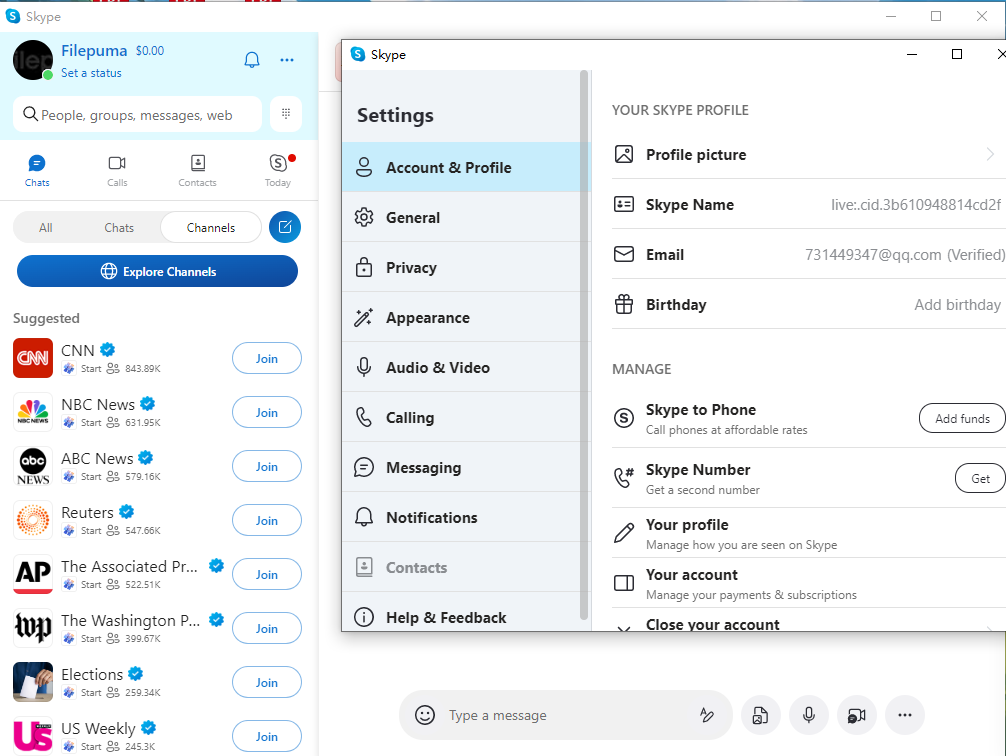
Skype is a leading communication platform that enables users to connect with others around the world through voice and video calls, messaging, and file sharing. Skype has revolutionized how people communicate over long distances, bridging the gap between continents and cultures. With its user-friendly interface and reliable performance, Skype has become a go-to tool for personal and professional communication alike. Whether you’re catching up with friends and family, conducting business meetings, or collaborating on projects, Skype offers seamless connectivity across various devices, including smartphones, tablets, and computers. Its features such as group calls, screen sharing, and real-time translation make it a versatile solution for diverse communication needs. Moreover, Skype’s affordability, accessibility, and security measures ensure a smooth and secure communication experience for millions of users worldwide.
Pros
- Facilitates easy and convenient communication with friends, family, and colleagues worldwide.
- Offers various communication features including voice and video calls, messaging, and file sharing.
- Supports group calls and screen sharing, enhancing collaboration among users.
- Provides real-time translation for multilingual conversations.
- Available across multiple devices, ensuring accessibility anytime, anywhere.
- Affordable or even free for many basic communication needs.
- User-friendly interface makes it easy to navigate and use.
Cons:
- Requires a stable internet connection for optimal performance.
- Some features may require a subscription or payment.
- May experience occasional glitches or technical issues during calls.
- Quality of calls can be affected by network congestion or bandwidth limitations.
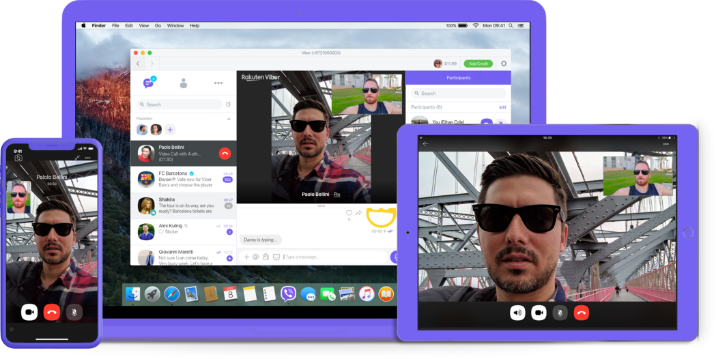
Viber is a popular messaging and calling app that connects people worldwide. With over a billion users globally, it offers free text messaging, voice calls, and video calls over the internet, making it easy to stay in touch with friends, family, and colleagues. Viber supports group chats, allowing users to converse with multiple people simultaneously. Additionally, it provides features like stickers, emojis, and multimedia sharing to enhance communication. One of its notable features is end-to-end encryption, ensuring that messages and calls remain private and secure. Viber also allows users to make international calls to non-Viber users at competitive rates. Available on various platforms including smartphones and desktops, Viber provides a seamless communication experience across devices.
Pros:
- Free messaging and calls over the internet.
- Easy multimedia sharing and group chats.
- Ensures privacy with end-to-end encryption.
- Affordable international calling rates.
- Widely available on various platforms.
Cons:
- Requires a stable internet connection.
- Limited features for business use.
- Privacy concerns despite encryption.
- Displays in-app advertisements.
- Relies heavily on existing contacts for communication.
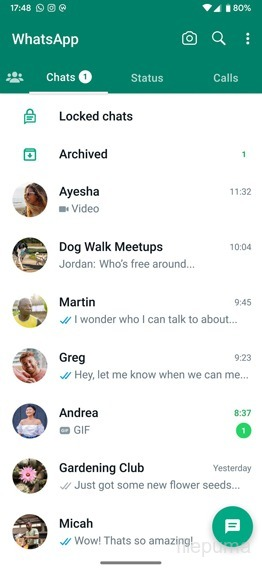
WhatsApp is a widely used messaging platform that allows users to send text messages, make voice and video calls, and share various media files such as photos, videos, and documents. Launched in 2009, WhatsApp gained popularity for its ease of use, reliability, and end-to-end encryption, which ensures the privacy and security of user communications. With over 2 billion active users worldwide, WhatsApp has become an essential communication tool for individuals, businesses, and organizations alike. Its features include group chats, voice messages, location sharing, and status updates.
Pros:
- Easy to use interface.
- Offers end-to-end encryption for secure communication.
- Allows free text messaging, voice calls, and video calls over the internet.
- Supports multimedia file sharing such as photos, videos, and documents.
- Enables group chats and broadcasts for efficient communication.
- Integration with phone contacts for seamless communication.
Cons:
- Requires internet connection for messaging and calling.
- May consume significant data, especially during video calls.
- Lack of anonymity as it requires phone number verification.
- Limited customization options compared to other messaging apps.
- Restricted file size for sharing media files.
- Some features, such as voice and video calls, may not work well on slow internet connections.
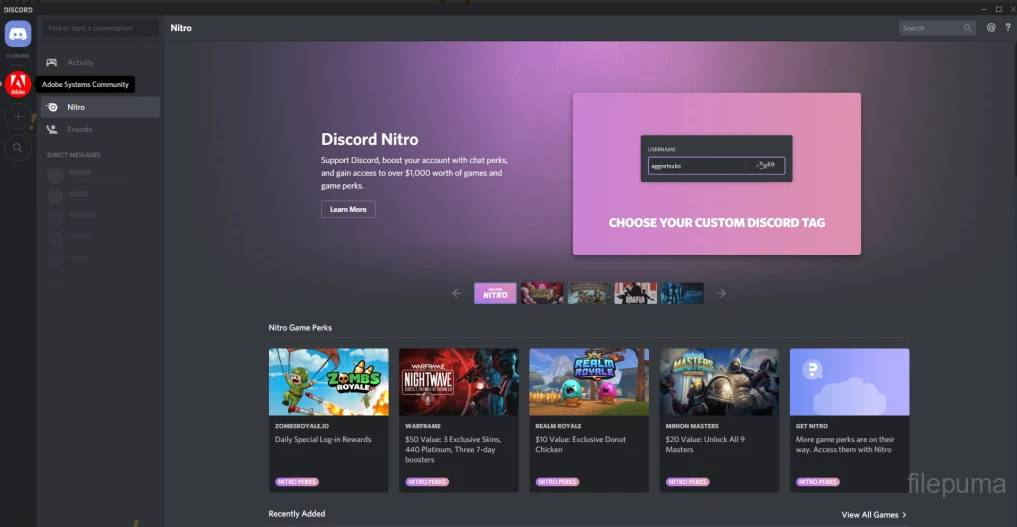
Discord is a versatile communication platform designed for gamers but widely used across various communities. It allows users to create servers, each with its own channels for text and voice communication. Users can join servers based on their interests, whether it’s gaming, hobbies, or professional networking. Discord offers features like voice chat, video calls, and screen sharing, making it versatile for both casual conversations and collaborative work. With customizable roles and permissions, server admins can manage members effectively. Discord’s user-friendly interface and extensive integrations with other platforms make it a go-to choice for communities seeking an interactive and engaging communication hub.
Pros:
- Versatile communication platform for text, voice, and video chat.
- Customizable servers and channels for different interests.
- Offers integration with various gaming platforms.
- Easy to use interface with emoji and reaction support.
- Available across multiple devices.
Cons:
- Can be distracting due to constant notifications.
- May encounter trolls or toxic behavior in public servers.
- Limited control over privacy settings.
- Some features require payment for full access.
- Connectivity issues and server downtime can occur occasionally.
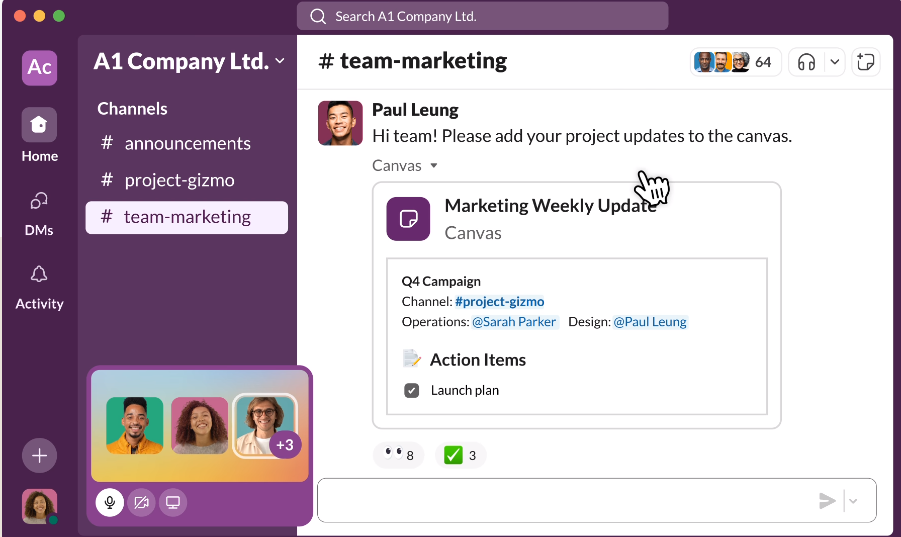
Slack is a communication platform designed primarily for teams and workplaces. It provides a centralized space where team members can collaborate, share files, and communicate in real-time through channels organized by topic, project, or team. With features like direct messaging, file sharing, and integrations with various productivity tools, Slack streamlines communication and enhances teamwork efficiency. Users can create channels for specific projects or departments, reducing clutter and allowing for focused discussions. Additionally, Slack offers customizable notifications, search functionality, and the ability to integrate with other software systems, making it a valuable tool for remote teams or those working across different time zones.
Pros:
- Efficient communication platform for teams.
- Real-time messaging fosters quick collaboration.
- Organized channels for different projects and topics.
- Integration with other tools like Google Drive and Trello.
- Searchable message history for easy reference.
- Supports file sharing and document collaboration.
- Allows for both group and private conversations.
- Customizable notifications for better productivity.
Cons:
- Can lead to information overload with constant notifications.
- Requires active management to avoid distraction.
- Limited functionality in the free version.
- Dependence on internet connectivity for usage.
- Learning curve for new users, especially with advanced features.
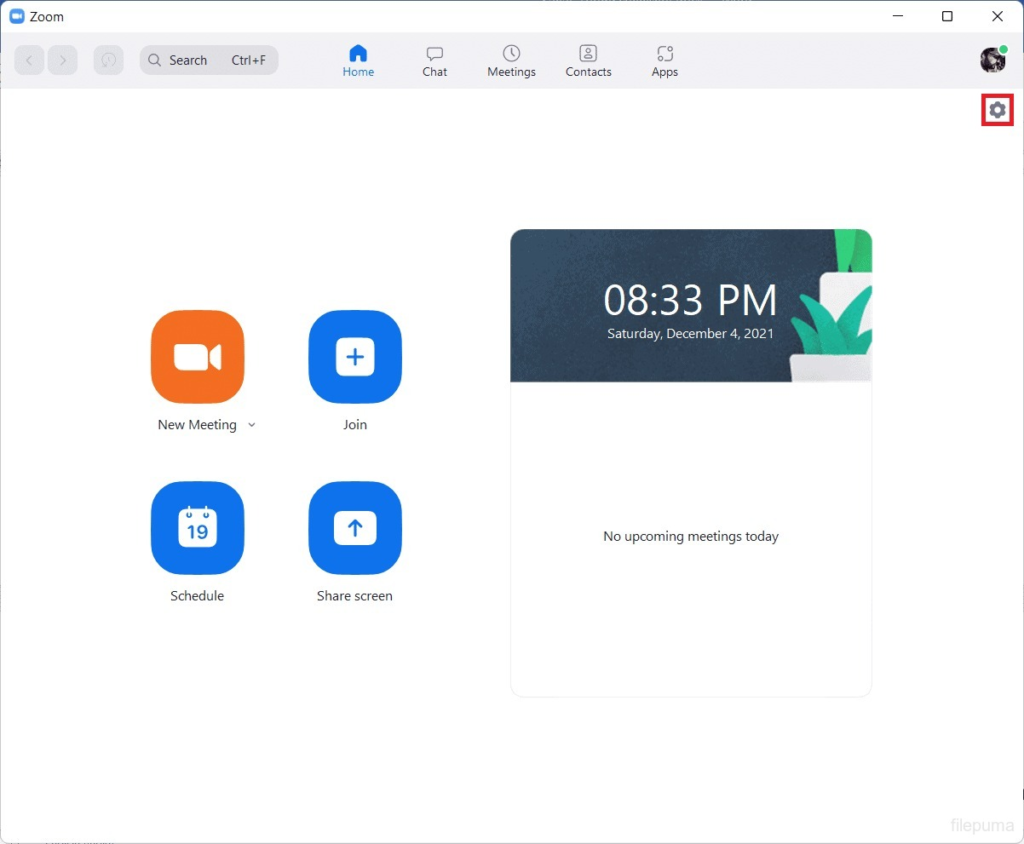
Zoom is a video conferencing platform that facilitates remote communication through virtual meetings. It offers a straightforward interface for hosting and participating in video calls, making it convenient for individuals and businesses alike. With features such as screen sharing, chat functionality, and customizable backgrounds, Zoom enhances collaboration and engagement during meetings. It also provides options for scheduling meetings in advance and recording sessions for future reference. Zoom has gained recognition for its user-friendly design and reliable performance, making it a preferred choice for remote work, online learning, and staying connected with friends and family.
Pros:
- Convenient virtual meetings from anywhere.
- Easy screen sharing for presentations.
- Recording feature for future reference.
- Large participant capacity for group calls.
- Variety of interactive features like polls and breakout rooms.
Cons:
- Dependence on stable internet connection.
- Fatigue from excessive screen time.
- Limited non-verbal communication cues.
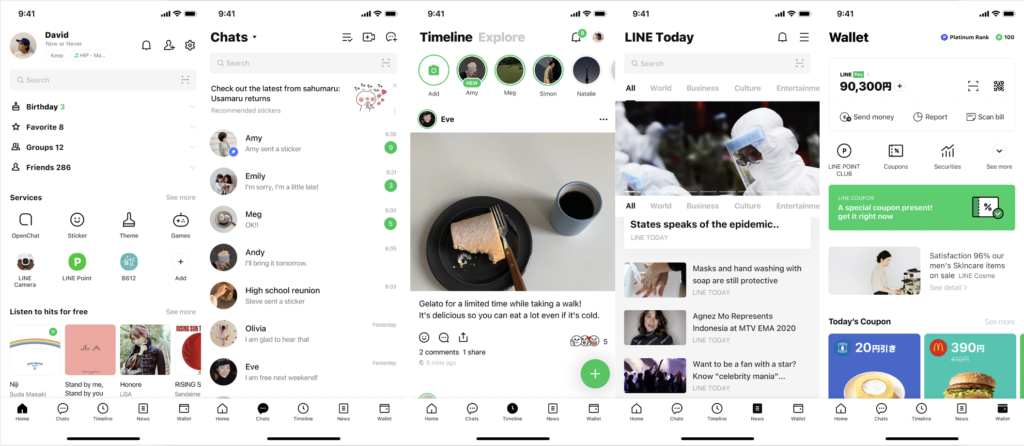
LINE is a messaging application that connects people around the globe through instant messaging, voice calls, and video calls.It offers a user-friendly interface and a variety of fun features such as stickers and emojis to enhance communication. LINE also provides a platform for sharing photos, videos, and location information with friends and family. With its focus on simplicity and efficiency, LINE has become a popular choice for staying in touch with loved ones and colleagues, whether for casual conversations or important discussions. It continues to evolve with new updates and features to meet the changing needs of its users.
Pros:
- Easy-to-use interface.
- Wide range of stickers and emojis for communication.
- Seamless integration with other LINE services like LINE Pay and LINE Music.
- Allows free voice and video calls.
- Offers end-to-end encryption for privacy.
- Supports group chats and communities.
Cons:
- Limited availability of features in some regions.
- Can consume significant data and battery power.
- May encounter occasional glitches and connectivity issues.
- Some features require a paid subscription.
- Competition from other messaging apps like WhatsApp and WeChat.
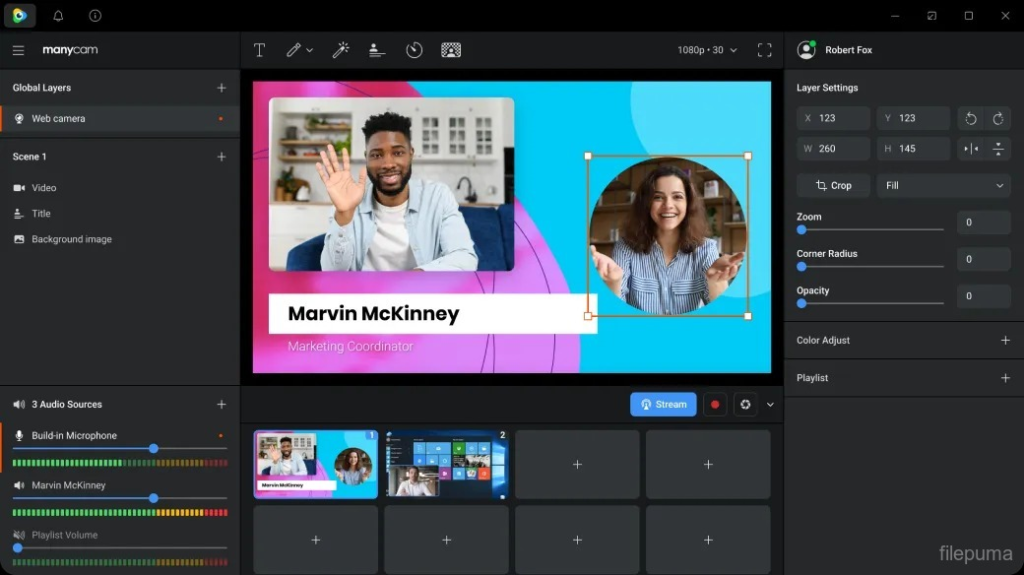
ManyCam is a dynamic webcam software designed to enhance video calls, streaming, and online interactions. It offers a range of features to amplify visual communication experiences. Users can overlay multiple effects, filters, and graphics onto their video feeds, adding fun and creativity to their presentations. Additionally, ManyCam enables users to customize their backgrounds, creating immersive environments for their audience. With its intuitive interface and compatibility with various platforms, ManyCam provides users with a seamless way to personalize their video content and engage with their viewers effectively. Whether for business meetings, educational sessions, or social gatherings, ManyCam empowers users to express themselves uniquely through their webcam.
Pros:
- Provide extensive effects and filters to enhance video content.
- Support multiple video sources and allow users to seamlessly switch between cameras or screens.
- At the same time, real -time streaming transmission is allowed to various platforms, thereby increasing coverage.
- Provide virtual background, which may be useful for privacy or brand purposes.
- Provide a user -friendly interface so that beginners can access it.
- shortcoming:
Cons:
- Some advanced functions may require paid subscriptions to limit free user access.
- If it runs on low -end hardware, the performance will be affected.
- Sometimes users may encounter faults or crashes, which affects the reliability of the software.
- Some operating systems or devices may have compatibility issues.

Telegram is a messaging platform known for its simplicity and security. With end-to-end encryption, users can communicate privately and securely. It offers features like group chats, voice calls, and file sharing. Telegram’s interface is user-friendly, making it easy to navigate and use. It also allows users to create channels for broadcasting messages to large audiences. Additionally, Telegram supports bots, enabling users to automate tasks and access various services within the app. Overall, Telegram provides a straightforward and secure messaging experience for users who prioritize privacy and simplicity.
Pros:
- Secure messaging with end-to-end encryption.
- Versatile platform allowing for large group chats.
- Ability to send large files up to 2GB in size.
- Features like secret chats for added privacy.
- Cross-platform compatibility, available on various devices.
Cons:
- Limited integration with other apps compared to competitors.
- Less mainstream adoption compared to WhatsApp or Facebook Messenger.
- Occasional issues with spam or fake accounts.
- Relatively steep learning curve for some users due to its extensive features.

Camfrog Video Chat is a reliable platform designed for seamless video communication. With a user-friendly interface, Camfrog facilitates effortless video chatting experiences. Users can engage in high-quality video calls with friends, family, or colleagues, making it ideal for both personal and professional use. One notable feature of Camfrog is its diverse range of chat rooms, covering various interests and topics, allowing users to connect with like-minded individuals worldwide. Additionally, Camfrog offers advanced privacy settings, ensuring users have control over their interactions and personal information. Whether connecting with loved ones or meeting new people, Camfrog Video Chat provides a convenient and secure platform for enjoyable video conversations.
Pros:
- Wide user base, offering the potential to meet people from around the world.
- Various chat rooms catering to different interests and languages.
- Ability to create private video chat rooms for more intimate conversations.
- Features like virtual gifts and stickers add fun to interactions.
- Supports cross-platform usage, available on both mobile and desktop.
Cons:
- Some users may engage in inappropriate behavior, requiring moderation.
- Free version has limited features compared to the paid subscription.
- Video quality can vary depending on users’ internet connections.
- Interface may feel outdated compared to newer video chat platforms.
The choice of communication software finally depends on personal preferences and requirements. Whether you are looking for seamless video conferences, security messages or enhanced social interactions can tailor solutions according to your needs. The above options represent some of the best choices of Windows users, and each option provides its own set of functions and benefits. By exploring these options, we hope you can find the perfect communication software to keep in touch in the fast-paced world today.
