
Soundop (64bit)1.9.5.3





Soundop is an innovative audio editing software designed to cater to the diverse needs of music enthusiasts and professionals alike. With a user-friendly interface and powerful features, Soundop stands out as a comprehensive solution for audio manipulation.
At its core, Soundop provides an intuitive platform for editing, recording, and mixing audio tracks seamlessly. Its waveform-based editing allows users to visualize and precisely edit audio with ease. The software supports a wide array of audio formats, ensuring compatibility and flexibility for various projects.
One notable feature of Soundop is its robust audio editing tools, enabling users to cut, copy, paste, and apply various effects effortlessly. The real-time preview feature facilitates instant feedback, streamlining the creative process. Additionally, Soundop supports multi-track editing, empowering users to work on complex projects with multiple audio layers.
With a keen focus on efficiency, Soundop incorporates keyboard shortcuts, customizable templates, and automation features to enhance workflow. Whether you're a budding musician or a seasoned audio professional, Soundop provides a reliable and accessible platform to bring your audio projects to life.
Soundop stands as a user-friendly and feature-rich audio editing solution, making it an indispensable tool for anyone seeking a seamless and efficient way to manipulate and enhance audio content.
Key Features:
- Multitrack Editing: Edit multiple audio tracks simultaneously.
- Audio Recording: Record audio directly within the software.
- Non-destructive Editing: Make changes without altering the original audio.
- Audio Effects and Plugins: Enhance audio with various effects and plugins.
- Automation: Control parameters over time for dynamic mixes.
- Batch Processing: Apply changes to multiple audio files at once.
- Audio Format Support: Support for various audio file formats.
- Analysis Tools: Tools for examining and visualizing audio data.
- Time Stretching and Pitch Shifting: Independently manipulate timing and pitch.
- User-Friendly Interface: Intuitive interface for all levels of users.
- Crossfade and Transitions: Create smooth transitions between audio clips.
- MIDI Editing: Support for editing both audio and MIDI data.
User Reviews
 Download (16.8MB)
Download (16.8MB)
User Rating
Requirements:
Windows 7 / Windows 8 / Windows 10/ Windows 11
Languages:
English
Publisher:
Updated:
Apr 16, 2024
Clean
Report Software
Latest Version
Old Versions
Security Levels
To avoid any potential harm to your device and ensure the security of your data and privacy, our team checks every time a new installation file is uploaded to our servers or linked to a remote server and periodically reviews the file to confirm or update its status. Based on this checking, we set the following security levels for any downloadable files.
 Clean
Clean
It is highly likely that this software program is clean.
We scanned files and URLs associated with this software program in more than 60 of the world's leading antivirus services; no possible threats were found. And there is no third-party softwarebundled.
 Warning
Warning
This program is advertising supported and may offer to install third-party programs that are not required. These may include a toolbar, changing your homepage, default search engine, or installing other party programs. These could be false positives, and our users are advised to be careful when installing and using this software.
 Disabled
Disabled
This software is no longer available for download. It is highly likely that this software program is malicious or has security issues or other reasons.
Submit a Report
Thank you!
Your report has been sent.
We will review your request and take appropriate action.
Please note that you will not receive a notification about anyaction taken dueto this report.We apologize for anyinconvenience this may cause.
We appreciate your help in keeping our website clean and safe.

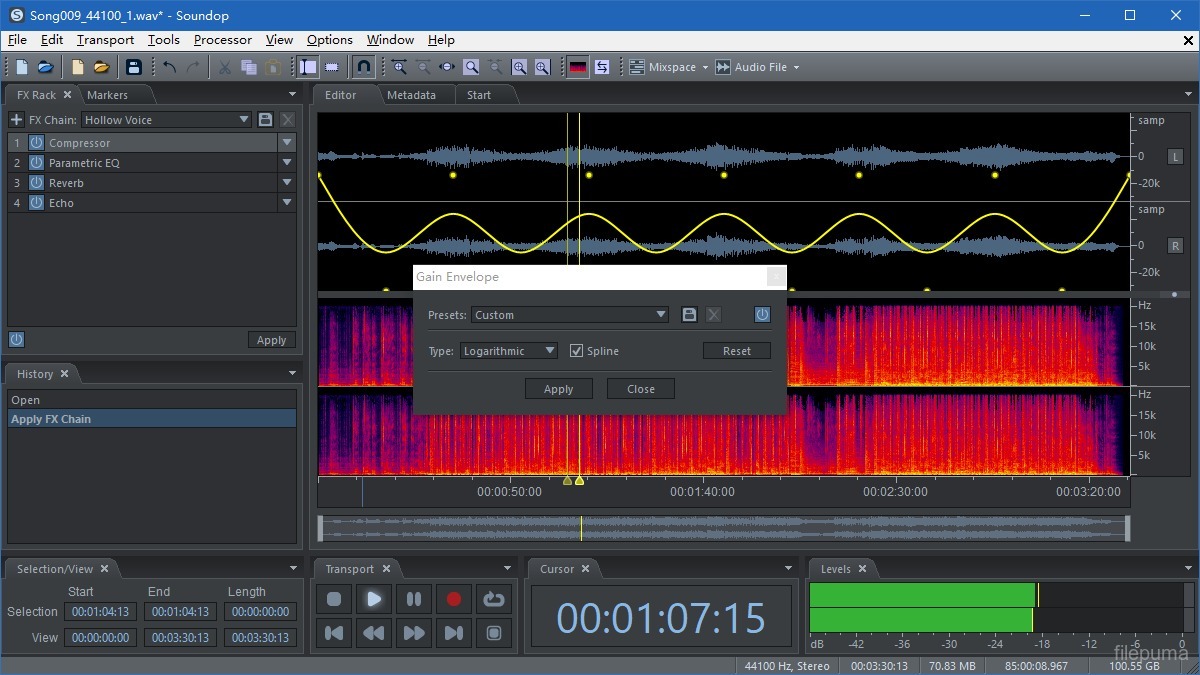
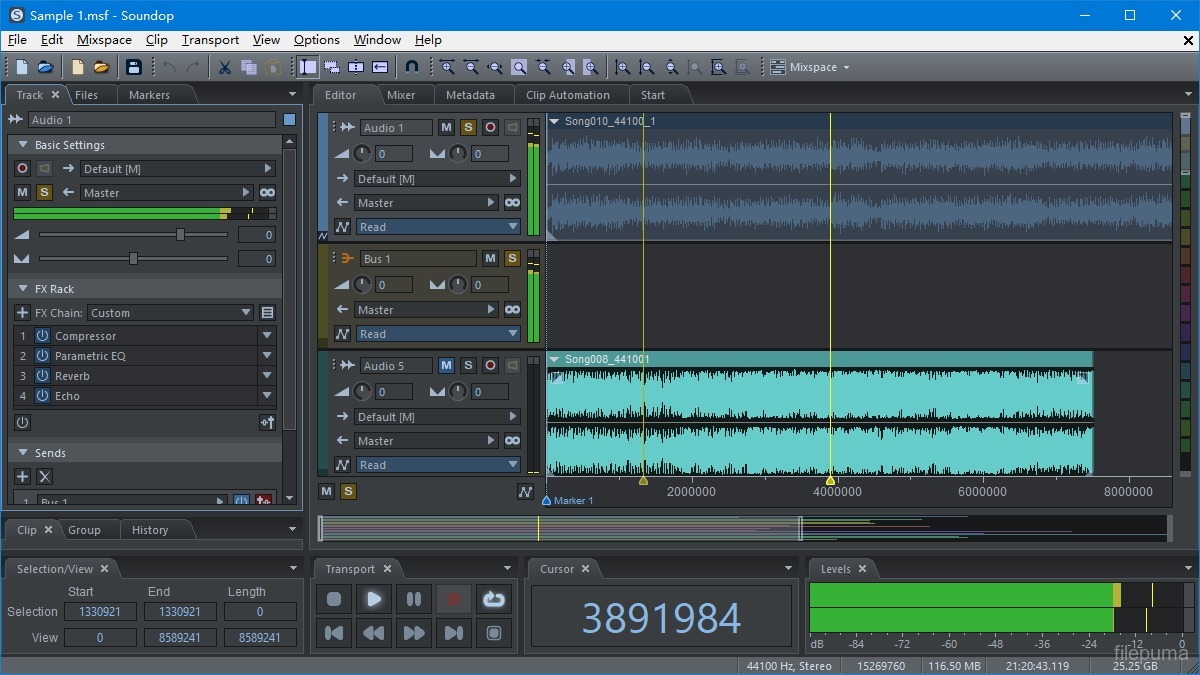
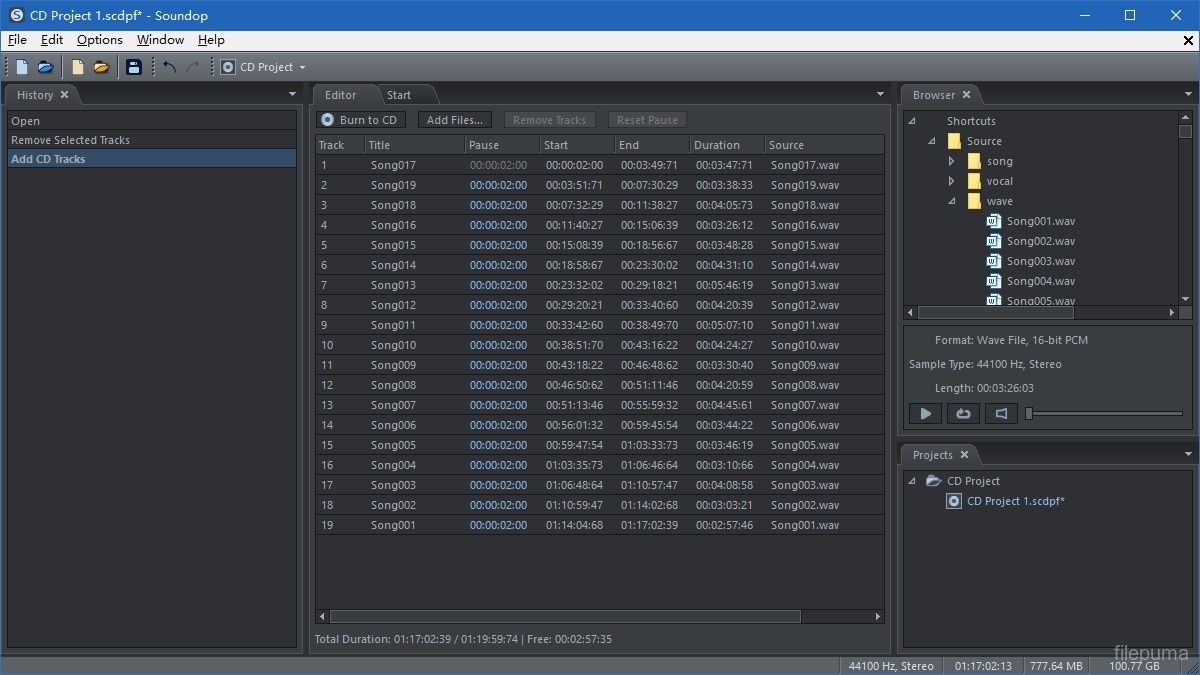
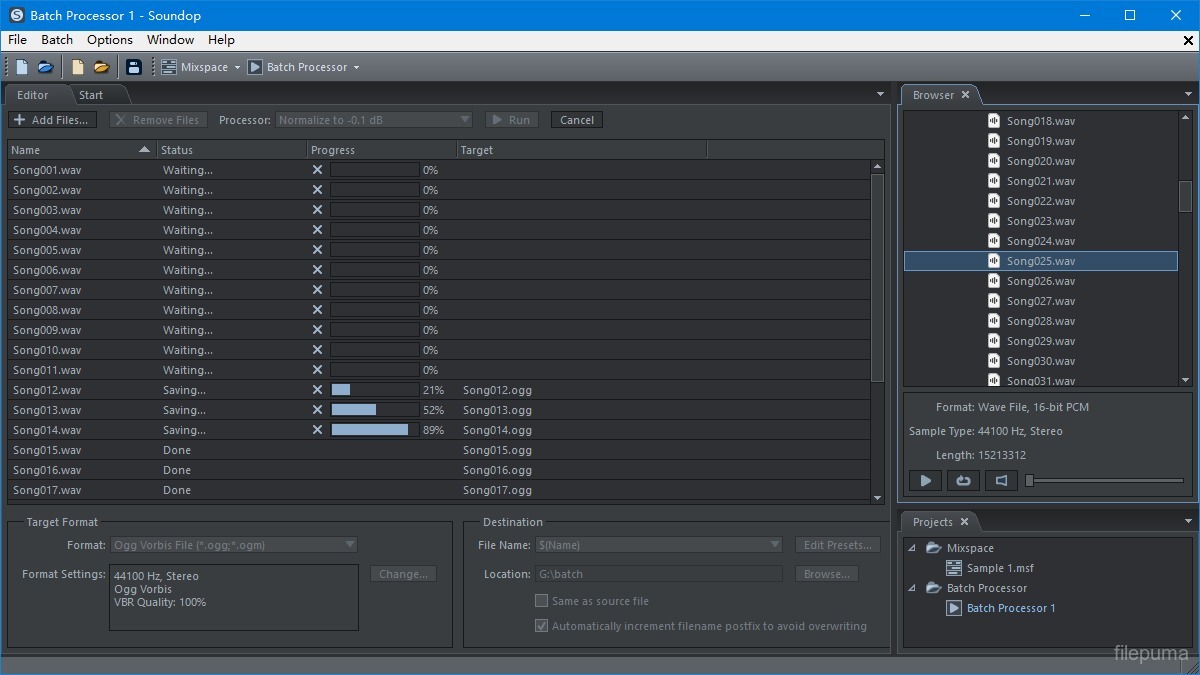

 Soundop (32bit) 1.9.5.3
Soundop (32bit) 1.9.5.3 VLC Media Player (64bit) 3.0.20
VLC Media Player (64bit) 3.0.20 VLC Media Player (32bit) 3.0.20
VLC Media Player (32bit) 3.0.20 iTunes (64bit) 12.13.1.3
iTunes (64bit) 12.13.1.3 Spotify 1.2.33.1042
Spotify 1.2.33.1042 AIMP 5.30.2540
AIMP 5.30.2540