
Bandicam Screen Recorder3.3.3.1209





Bandicam Screen Recorder is a powerful tool designed for recording high-quality screen activities on Windows. With its intuitive interface, users can effortlessly capture video from their screen, webcam, or external devices like game consoles and HDMI devices. Bandicam offers several recording modes, including full-screen, window, and custom area recording, providing flexibility for various needs, whether for creating tutorials, gaming videos, or live streams.
One of Bandicam’s standout features is its ability to record in high resolution with minimal impact on system performance. It supports various video codecs, including H.264, and can compress videos to reduce file size without compromising quality. Additionally, Bandicam allows users to add real-time annotations and effects during recording, which is particularly useful for creating educational content or engaging videos.
For gamers, Bandicam offers a game recording mode that ensures smooth gameplay capture at high frame rates. The software also includes tools for capturing screenshots, scheduling recordings, and adjusting video settings to match user preferences.
Bandicam Screen Recorder combines ease of use with robust functionality, making it an excellent choice for anyone looking to record high-quality video content.
Key Features:
- Bandicam supports recording in high-definition (up to 4K Ultra HD) with minimal impact on system performance.
- You can draw or add text on the screen while recording, which is useful for tutorials and presentations.
- It includes options for full screen, custom region, and specific application recording.
- Bandicam uses advanced video compression techniques to keep file sizes smaller while maintaining quality.
- The software utilizes hardware acceleration for efficient recording, which helps in reducing the CPU load.
- Users can set up scheduled recording sessions to capture content automatically at specified times.
- It allows adding a webcam overlay to recordings, which is great for video commentary.
- Bandicam can capture system audio and microphone input simultaneously.
- It is optimized for recording gameplay with minimal lag, supporting popular game engines and applications.
- Basic editing tools are available for trimming and cutting videos directly within the software.
What's New
- Added the "Prefer RGB colorspace" option for the External codec - VFW (Video for Windows)
- Added the command line for license registration
- Registration from the setup file: bdcamsetup.exe /S /reg email serial#
- Registration from the program file: bdcam.exe /reg email serial#
- Improved the "Open output folder" function on the context menu in the Output tab
- Improved security of Bandicam installer (DLL Hijacking)
- Bandicam now doesn't allow the user to enter the same preset name in the format and position/size preset settings
- The preset name in the format and position/size preset settings couldn't be edited/deleted
- Specific data of large AVI files was broken (Around 150 GB or bigger files)
- Other minor bugs fixed
Program available in other languages
- Télécharger Bandicam Screen Recorder
- Herunterladen Bandicam Screen Recorder
- Scaricare Bandicam Screen Recorder
- ダウンロード Bandicam Screen Recorder
- Descargar Bandicam Screen Recorder
- Baixar Bandicam Screen Recorder
User Reviews
User Rating
License:
Free Trial
Requirements:
Windows All
Languages:
Multi-languages
Size:
16.2MB
Publisher:
Updated:
Mar 14, 2017
Clean
Report Software
Latest Version
 Bandicam Screen Recorder 8.2.2.2531
Bandicam Screen Recorder 8.2.2.2531
Old Versions
 Bandicam Screen Recorder 8.2.1.2530
Bandicam Screen Recorder 8.2.1.2530
 Bandicam Screen Recorder 8.2.1.2529
Bandicam Screen Recorder 8.2.1.2529
 Bandicam Screen Recorder 8.2.0.2524
Bandicam Screen Recorder 8.2.0.2524
 Bandicam Screen Recorder 8.2.0.2523
Bandicam Screen Recorder 8.2.0.2523
 Bandicam Screen Recorder 8.1.1.2518
Bandicam Screen Recorder 8.1.1.2518
 Bandicam Screen Recorder 8.1.0.2516
Bandicam Screen Recorder 8.1.0.2516
 Bandicam Screen Recorder 8.0.1.2512
Bandicam Screen Recorder 8.0.1.2512
 Bandicam Screen Recorder 8.0.0.2509
Bandicam Screen Recorder 8.0.0.2509
Security Levels
To avoid any potential harm to your device and ensure the security of your data and privacy, our team checks every time a new installation file is uploaded to our servers or linked to a remote server and periodically reviews the file to confirm or update its status. Based on this checking, we set the following security levels for any downloadable files.
 Clean
Clean
It is highly likely that this software program is clean.
We scanned files and URLs associated with this software program in more than 60 of the world's leading antivirus services; no possible threats were found. And there is no third-party softwarebundled.
 Warning
Warning
This program is advertising supported and may offer to install third-party programs that are not required. These may include a toolbar, changing your homepage, default search engine, or installing other party programs. These could be false positives, and our users are advised to be careful when installing and using this software.
 Disabled
Disabled
This software is no longer available for download. It is highly likely that this software program is malicious or has security issues or other reasons.
Submit a Report
Thank you!
Your report has been sent.
We will review your request and take appropriate action.
Please note that you will not receive a notification about anyaction taken dueto this report.We apologize for anyinconvenience this may cause.
We appreciate your help in keeping our website clean and safe.

 Free Trial
Free Trial 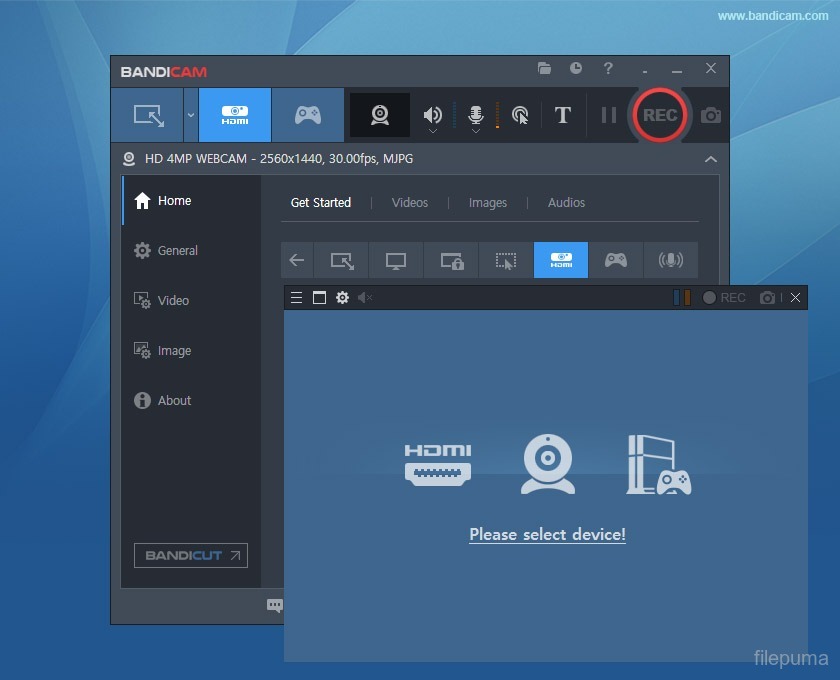
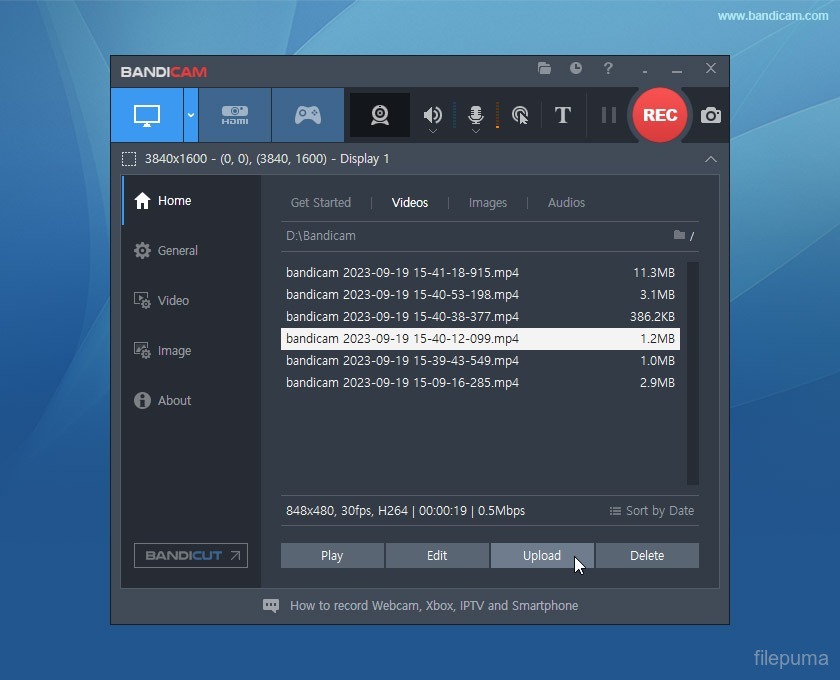
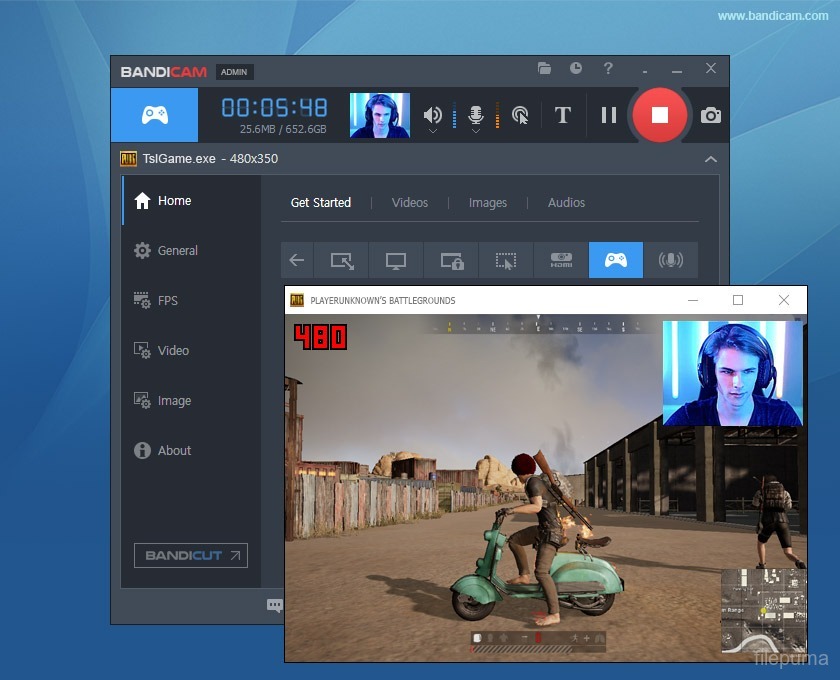

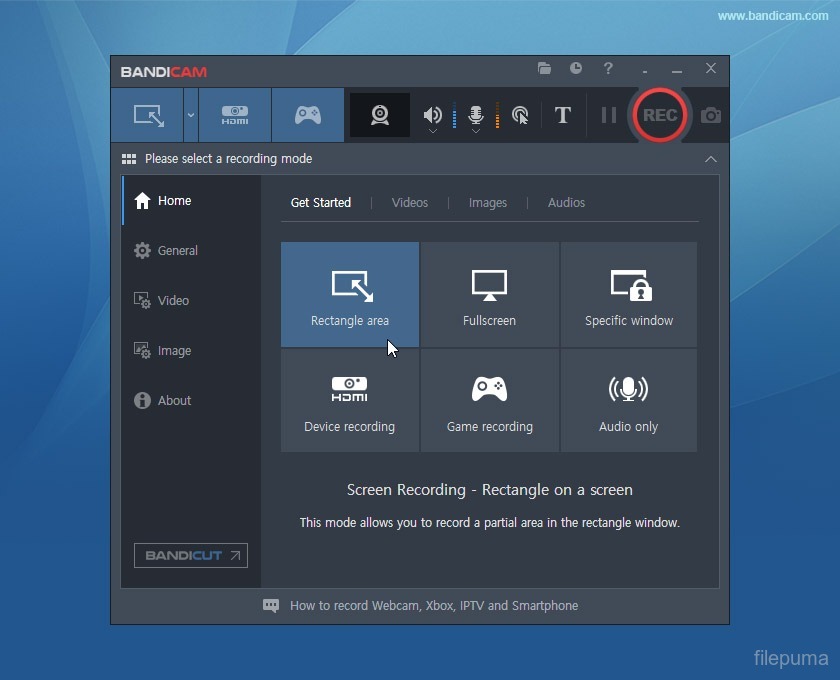

 Bandicam Screen Recorder 8.2.2.2531
Bandicam Screen Recorder 8.2.2.2531 Bandicut Video Cutter 4.2.4.2552)
Bandicut Video Cutter 4.2.4.2552) VLC Media Player (64bit) 3.0.21
VLC Media Player (64bit) 3.0.21 VLC Media Player (32bit) 3.0.21
VLC Media Player (32bit) 3.0.21 iTunes (64bit) 12.13.9.1
iTunes (64bit) 12.13.9.1 Spotify 1.2.79.411
Spotify 1.2.79.411 AIMP 5.40.2700
AIMP 5.40.2700