
Comodo Antivirus8.2.0.4591





Comodo Antivirus has been built with intelligence: it recognizes typical viral behavior. Antivirus, upon detecting a suspicious file that could be a virus, will immediately place that file in "Antivirus Jail": the file is blocked, awaiting trial. If it's a viral invader, delete it. Comodo Antivirus also includes a mechanism for user to submit any files look suspicious to the Safe List and get immediate feedback on possibly viral files from our security experts and other PC-users.
5 key secrets why Comodo Antivirus is different
- Proactive "intelligent" protection intercepts unknown threats
- Automatic updates for the most current virus protection
- Easy to use interface lets you install and forget: no annoying pop-ups or false alarms
- Isolation of all suspicious files eliminates the chance of PC contamination
- Defense + technology constantly protects you
What's New
- Installation-end Welcome Page: After CIS installations you will be directed to a landing page where you will find the details of the product and the benefits of the features.
- Live Support: In case you need you will be able to open Geekbuddy chat window directly on malware found notification window.
- CIS Firewall doesn't recognize safe applications with short-format path (e.g. \progra~1\)
- Diagnostics failed after update windows from Win 8.1 to Win 10
- Chromodo UAC and update offer appear during CIS installation
- Malicious and unrecognized file does not run in Sandbox from VTRoot folder
- Sandbox does not block malicious launched from 'Quarantine'
- CIS/CES COM components keys should be removed from registry after installation
- Incorrect displaying name in 'FW Application Rules' after removing application via "IOBit Uninstaller"
- ASE is freezes after launch 'Purge' with empty rule
User Reviews
 Download (216MB)
Download (216MB)
User Rating
Requirements:
Windows XP/ Vista/ Windows 7/ Windows 8
Languages:
Multi-languages
Publisher:
Updated:
Jun 9, 2015
Clean
Report Software
Latest Version
Old Versions
Developer's Software
Security Levels
To avoid any potential harm to your device and ensure the security of your data and privacy, our team checks every time a new installation file is uploaded to our servers or linked to a remote server and periodically reviews the file to confirm or update its status. Based on this checking, we set the following security levels for any downloadable files.
 Clean
Clean
It is highly likely that this software program is clean.
We scanned files and URLs associated with this software program in more than 60 of the world's leading antivirus services; no possible threats were found. And there is no third-party softwarebundled.
 Warning
Warning
This program is advertising supported and may offer to install third-party programs that are not required. These may include a toolbar, changing your homepage, default search engine, or installing other party programs. These could be false positives, and our users are advised to be careful when installing and using this software.
 Disabled
Disabled
This software is no longer available for download. It is highly likely that this software program is malicious or has security issues or other reasons.
Submit a Report
Thank you!
Your report has been sent.
We will review your request and take appropriate action.
Please note that you will not receive a notification about anyaction taken dueto this report.We apologize for anyinconvenience this may cause.
We appreciate your help in keeping our website clean and safe.

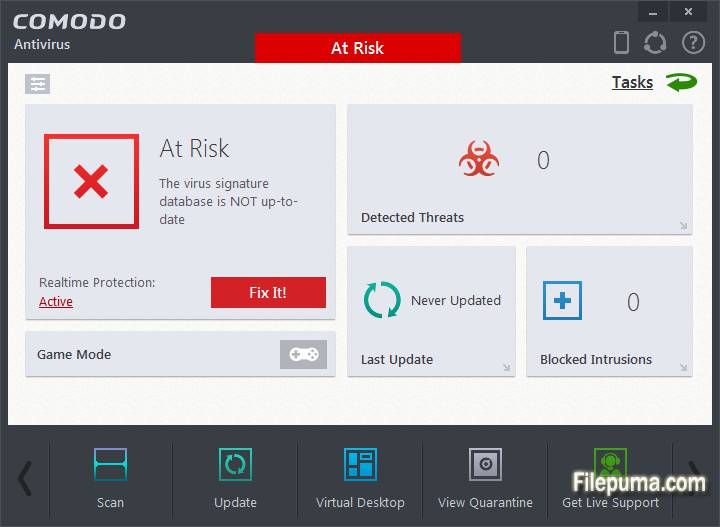

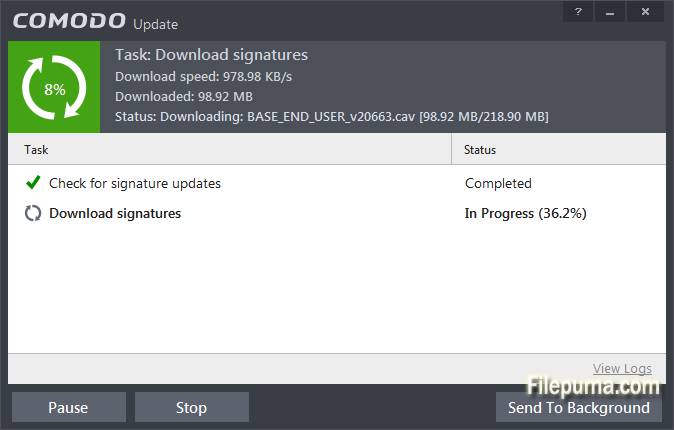
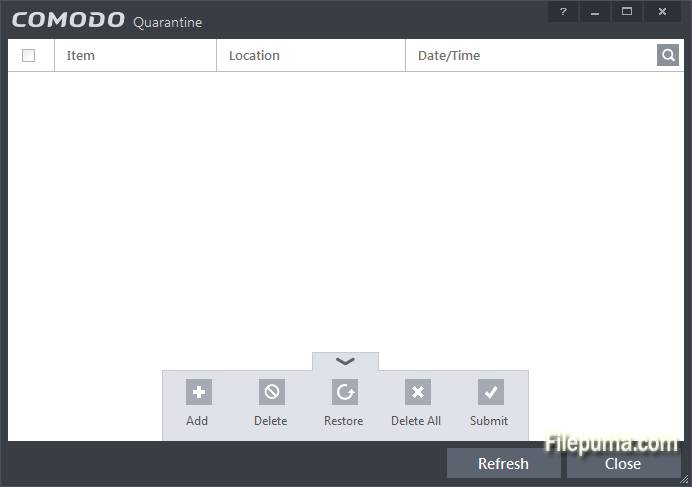
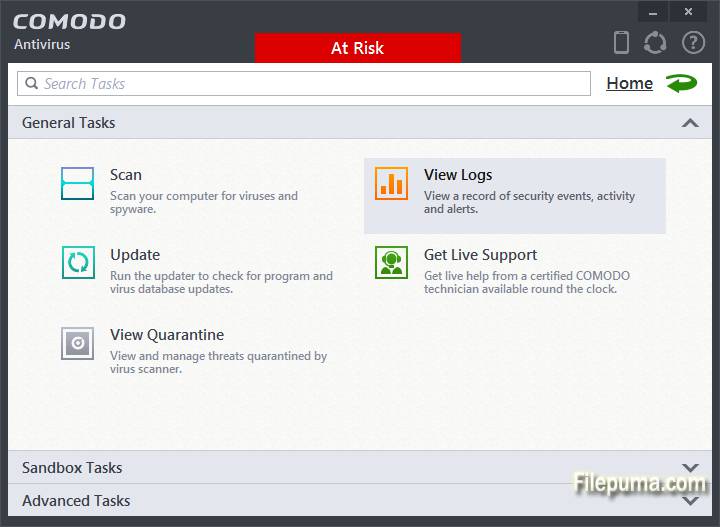

 Comodo BackUp 4.4.1.23
Comodo BackUp 4.4.1.23 Comodo Antivirus 12.2.2.8012
Comodo Antivirus 12.2.2.8012 Comodo Internet Security 12.2.2.8012
Comodo Internet Security 12.2.2.8012 Malware Hunter 1.183.0.804
Malware Hunter 1.183.0.804 Avast Free Antivirus 24.1
Avast Free Antivirus 24.1 360 Total Security 11.0.0.1089
360 Total Security 11.0.0.1089 Spybot - Search & Destroy 2.9.85.5
Spybot - Search & Destroy 2.9.85.5 RogueKiller 15.16.1.0
RogueKiller 15.16.1.0