
ConvertXtoDVD7.0.0.81





ConvertXtoDVD is a versatile software application that allows users to convert and burn videos to DVD format. With its user-friendly interface and powerful features, ConvertXtoDVD is a popular choice for anyone looking to create professional-looking DVDs.
One of the standout features of ConvertXtoDVD is its wide range of supported video formats. Whether you have videos in AVI, MPEG, MP4, WMV, or any other format, ConvertXtoDVD can handle them all. This flexibility makes it convenient for users who may have videos in different formats and want to consolidate them onto a single DVD.
The software also offers various customization options to enhance the DVD creation process. Users can add subtitles, select different audio tracks, and even create personalized menus with background images and music. This level of customization allows users to create DVDs that suit their preferences and cater to their specific needs.
ConvertXtoDVD also provides excellent encoding capabilities, ensuring that the converted videos maintain high-quality standards. The software utilizes advanced encoding algorithms to optimize the videos for DVD playback. This results in DVDs with crisp visuals and smooth playback, providing an enjoyable viewing experience for the audience.
Another noteworthy aspect of ConvertXtoDVD is its fast conversion speed. The software efficiently utilizes system resources to convert videos quickly, allowing users to save time and complete their DVD projects in a timely manner. Additionally, batch conversion is supported, enabling users to convert multiple videos simultaneously, further increasing productivity.
In conclusion, ConvertXtoDVD is a reliable and feature-rich software solution for converting and burning videos to DVD format. With its extensive format support, customization options, high-quality encoding, and fast conversion speed, it offers users a convenient and efficient way to create professional DVDs. Whether you are a novice or an experienced user, ConvertXtoDVD provides a user-friendly experience, making DVD creation accessible to all.
Key Features:
- Format Conversion: Convert various video formats to DVD-compatible formats.
- DVD Menu Creation: Create custom DVD menus with templates and backgrounds.
- Subtitle and Audio Track Support: Add subtitles and multiple audio tracks to videos.
- Video Editing: Trim, crop, and adjust video settings.
- Chapter Creation: Insert chapter markers for easy navigation.
- DVD Burning: Burn converted videos to DVD discs.
- Hardware Encoding: Utilize hardware acceleration for faster encoding.
- Preview and Quality Control: Preview videos and check quality before burning.
- Batch Conversion: Convert and burn multiple videos simultaneously.
- User-Friendly Interface: Easy-to-use interface with a step-by-step wizard.
User Reviews
User Rating
Requirements:
Windows XP/ Vista/ Windows 7/ Windows 8/ Windows 10/ Windows 11
Languages:
Multi-languages
Publisher:
Updated:
May 19, 2023
Clean
Report Software
Latest Version
Old Versions
Security Levels
To avoid any potential harm to your device and ensure the security of your data and privacy, our team checks every time a new installation file is uploaded to our servers or linked to a remote server and periodically reviews the file to confirm or update its status. Based on this checking, we set the following security levels for any downloadable files.
 Clean
Clean
It is highly likely that this software program is clean.
We scanned files and URLs associated with this software program in more than 60 of the world's leading antivirus services; no possible threats were found. And there is no third-party softwarebundled.
 Warning
Warning
This program is advertising supported and may offer to install third-party programs that are not required. These may include a toolbar, changing your homepage, default search engine, or installing other party programs. These could be false positives, and our users are advised to be careful when installing and using this software.
 Disabled
Disabled
This software is no longer available for download. It is highly likely that this software program is malicious or has security issues or other reasons.
Submit a Report
Thank you!
Your report has been sent.
We will review your request and take appropriate action.
Please note that you will not receive a notification about anyaction taken dueto this report.We apologize for anyinconvenience this may cause.
We appreciate your help in keeping our website clean and safe.

 Download (37.6MB)
Download (37.6MB)
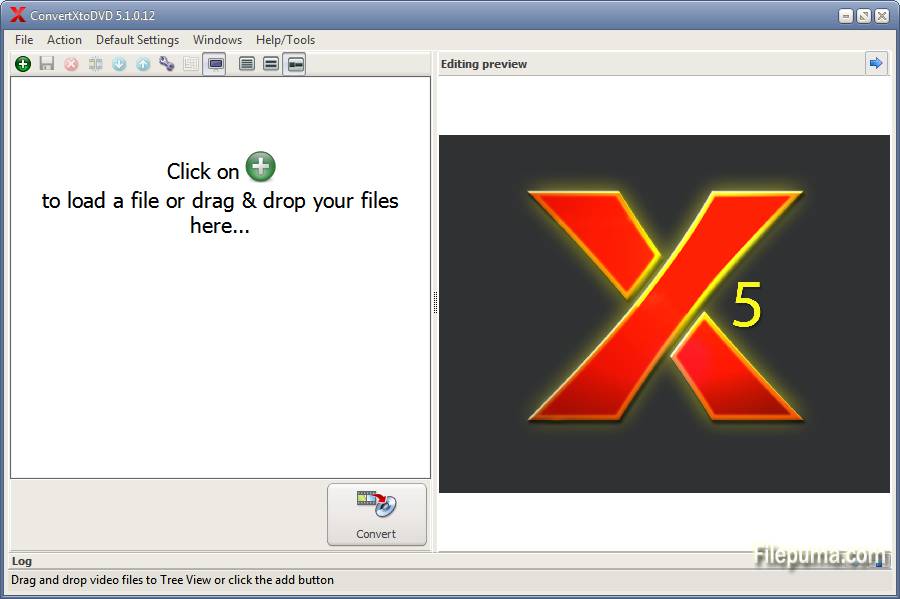
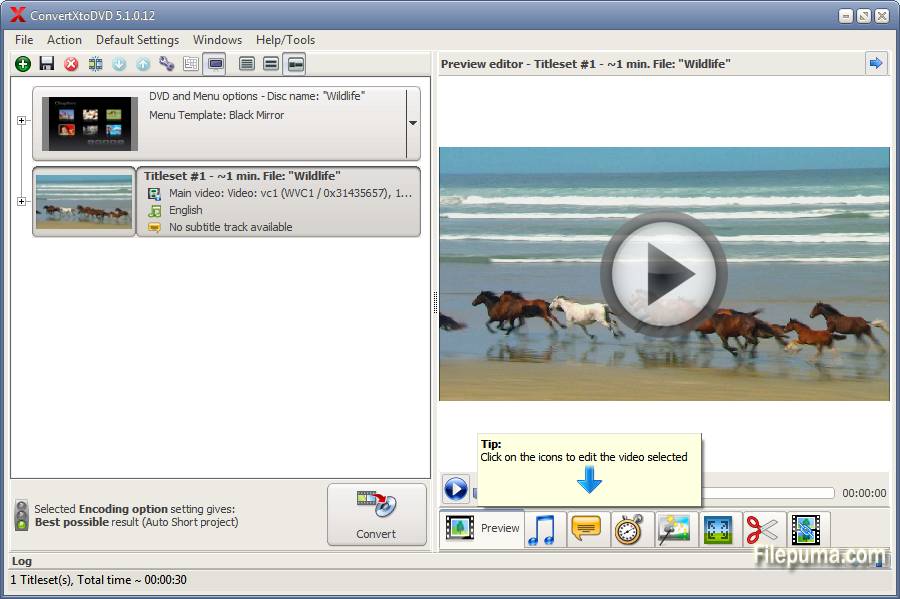
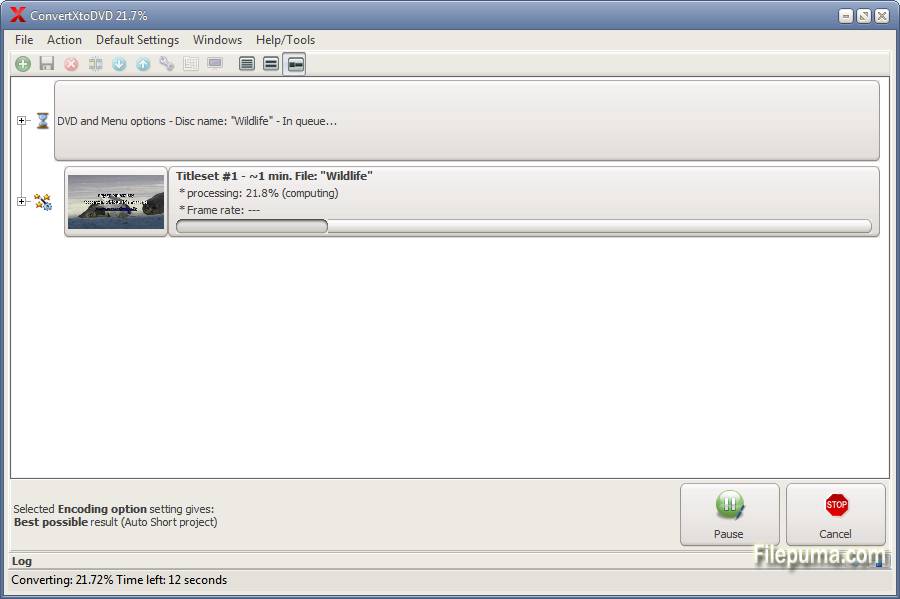


 ConvertXtoDVD 7.0.0.83
ConvertXtoDVD 7.0.0.83 VSO Media Player 1.6.19.528
VSO Media Player 1.6.19.528 VSO Downloader 5.1.1.70
VSO Downloader 5.1.1.70 VLC Media Player (64bit) 3.0.21
VLC Media Player (64bit) 3.0.21 VLC Media Player (32bit) 3.0.21
VLC Media Player (32bit) 3.0.21 iTunes (64bit) 12.13.2.3
iTunes (64bit) 12.13.2.3 Spotify 1.2.40.599
Spotify 1.2.40.599 AIMP 5.30.2560
AIMP 5.30.2560