
DVD Flick1.3.0.7





Features
- Burn near any video file to DVD
- Support for over 45 file formats
- Support for over 60 video codecs
- Support for over 40 audio codecs
- Easily add a menu
- Add your own subtitles
- Easy to use interface
- Burn your project to disc after encoding
- Completely free without any adware, spyware or limitations
What's New
- Added: buttonSubtitleMenuX and buttonAudioMenuX button types that jump to a title's audio or button menu directly.
- Changed: Removed "High" encoding priority setting. It is not useful anyway (no speed gain, only chokes other processes).
- Changed: Updated FFmpeg to revision 19276.
- Changed: Updated ImgBurn to version 2.4.4.0.
- Changed: Removed "Enable menu" checkbox and replaced it by a "None" menu option.
- Fixed: Overflow error when loading large files.
- Fixed: Negative audio delays were not corrected.
Program available in other languages
- Télécharger DVD Flick
- Herunterladen DVD Flick
- Scaricare DVD Flick
- ダウンロード DVD Flick
- Descargar DVD Flick
- Baixar DVD Flick
User Reviews
User Rating
License:
Free
Requirements:
Windows 2000/ XP/ Vista/ Windows 7
Languages:
English
Size:
12.3MB
Publisher:
Updated:
Oct 10, 2014
Clean
Report Software
Latest Version
Developer's Software
Security Levels
To avoid any potential harm to your device and ensure the security of your data and privacy, our team checks every time a new installation file is uploaded to our servers or linked to a remote server and periodically reviews the file to confirm or update its status. Based on this checking, we set the following security levels for any downloadable files.
 Clean
Clean
It is highly likely that this software program is clean.
We scanned files and URLs associated with this software program in more than 60 of the world's leading antivirus services; no possible threats were found. And there is no third-party softwarebundled.
 Warning
Warning
This program is advertising supported and may offer to install third-party programs that are not required. These may include a toolbar, changing your homepage, default search engine, or installing other party programs. These could be false positives, and our users are advised to be careful when installing and using this software.
 Disabled
Disabled
This software is no longer available for download. It is highly likely that this software program is malicious or has security issues or other reasons.
Submit a Report
Thank you!
Your report has been sent.
We will review your request and take appropriate action.
Please note that you will not receive a notification about anyaction taken dueto this report.We apologize for anyinconvenience this may cause.
We appreciate your help in keeping our website clean and safe.

 Free Download
Free Download 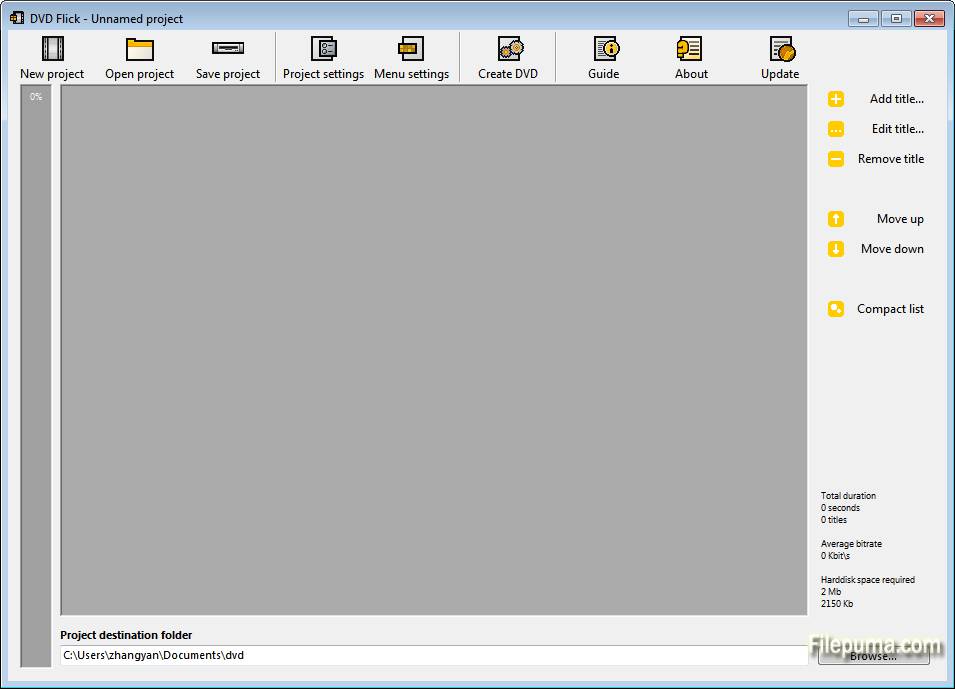
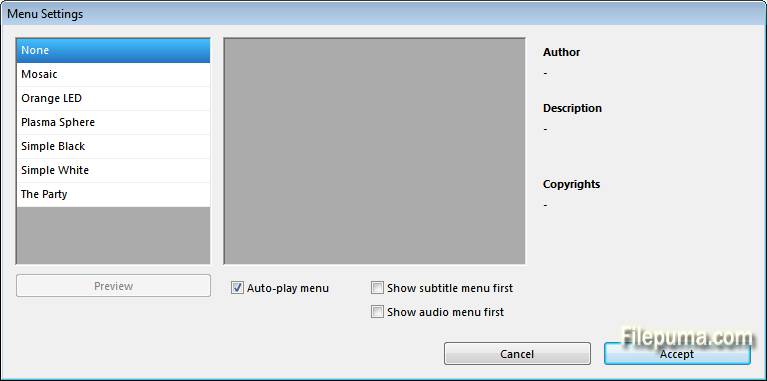
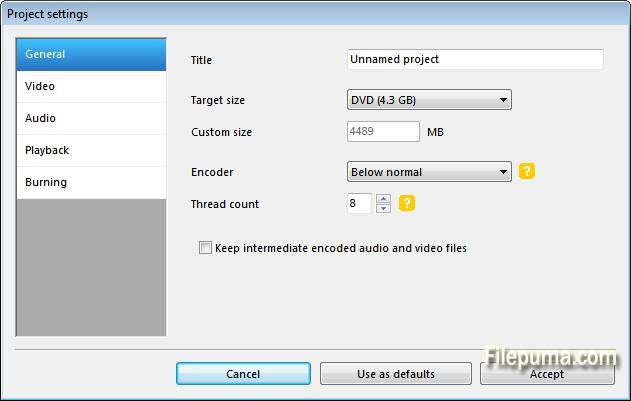

 VLC Media Player (64bit) 3.0.21
VLC Media Player (64bit) 3.0.21 VLC Media Player (32bit) 3.0.21
VLC Media Player (32bit) 3.0.21 iTunes (64bit) 12.13.3.2
iTunes (64bit) 12.13.3.2 Spotify 1.2.40.599
Spotify 1.2.40.599 AIMP 5.30.2563
AIMP 5.30.2563