
EaseUS Partition Master Free16.5





EaseUS Partition Master Free is a powerful and user-friendly partition management software that allows you to efficiently organize and optimize your hard drive space. With its comprehensive set of features, this application is a must-have for anyone looking to manage their disk partitions effortlessly.
One of the key features of EaseUS Partition Master Free is its ability to resize, merge, split, and move partitions without data loss. Whether you want to extend a partition to accommodate more files or create a new partition for specific data, this software makes it a breeze. The intuitive interface ensures that even beginners can perform these tasks with ease.
This tool also enables you to convert dynamic disks to basic disks and vice versa, enabling seamless disk conversion without the risk of data corruption. Additionally, the program's built-in defragmentation feature optimizes your disk's performance, ensuring smoother and faster operations.
Safety is a top priority for EaseUS, and the software includes a "Partition Recovery Wizard" to safeguard your data in case of accidental deletions or unexpected system crashes.
EaseUS Partition Master Free is a reliable, efficient, and free solution for managing your disk partitions. Whether you're a casual user or an IT professional, this software provides the tools you need to maintain an organized and high-performing hard drive effortlessly.
Key Features:
- Resize, move, merge, split, and extend partitions without data loss.
- Create and delete partitions easily.
- Convert between primary and logical partitions, MBR and GPT partition styles.
- Clone disks and migrate OS and data to new drives.
- Copy entire disks or partitions for data backup or transfer.
- Clean up junk files and optimize disk performance.
- Defragment traditional hard drives for improved speed.
- Securely wipe data to ensure permanent deletion.
- Preview changes before applying them.
- Compatible with various Windows OS versions.
- User-friendly interface for easy disk and partition operations.
User Reviews
User Rating
Requirements:
Windows XP/ Vista/ Windows 7/ Windows 8/ Windows 8.1/ Windows 10
Languages:
Multi-languages
Publisher:
Updated:
Feb 22, 2022
 Warning
Warning
Report Software
Latest Version
 EaseUS Partition Master Free 18.8
EaseUS Partition Master Free 18.8
Old Versions
 EaseUS Partition Master Free 18.5
EaseUS Partition Master Free 18.5
 EaseUS Partition Master Free 18.2
EaseUS Partition Master Free 18.2
 EaseUS Partition Master Free 18.0
EaseUS Partition Master Free 18.0
 EaseUS Partition Master Free 17.9
EaseUS Partition Master Free 17.9
 EaseUS Partition Master Free 16.5
EaseUS Partition Master Free 16.5
 EaseUS Partition Master Free 16.0
EaseUS Partition Master Free 16.0
 EaseUS Partition Master Free 15.8
EaseUS Partition Master Free 15.8
 EaseUS Partition Master Free 14.5
EaseUS Partition Master Free 14.5
Developer's Software
Security Levels
To avoid any potential harm to your device and ensure the security of your data and privacy, our team checks every time a new installation file is uploaded to our servers or linked to a remote server and periodically reviews the file to confirm or update its status. Based on this checking, we set the following security levels for any downloadable files.
 Clean
Clean
It is highly likely that this software program is clean.
We scanned files and URLs associated with this software program in more than 60 of the world's leading antivirus services; no possible threats were found. And there is no third-party softwarebundled.
 Warning
Warning
This program is advertising supported and may offer to install third-party programs that are not required. These may include a toolbar, changing your homepage, default search engine, or installing other party programs. These could be false positives, and our users are advised to be careful when installing and using this software.
 Disabled
Disabled
This software is no longer available for download. It is highly likely that this software program is malicious or has security issues or other reasons.
Submit a Report
Thank you!
Your report has been sent.
We will review your request and take appropriate action.
Please note that you will not receive a notification about anyaction taken dueto this report.We apologize for anyinconvenience this may cause.
We appreciate your help in keeping our website clean and safe.

 Download (1.85 MB)
Download (1.85 MB)
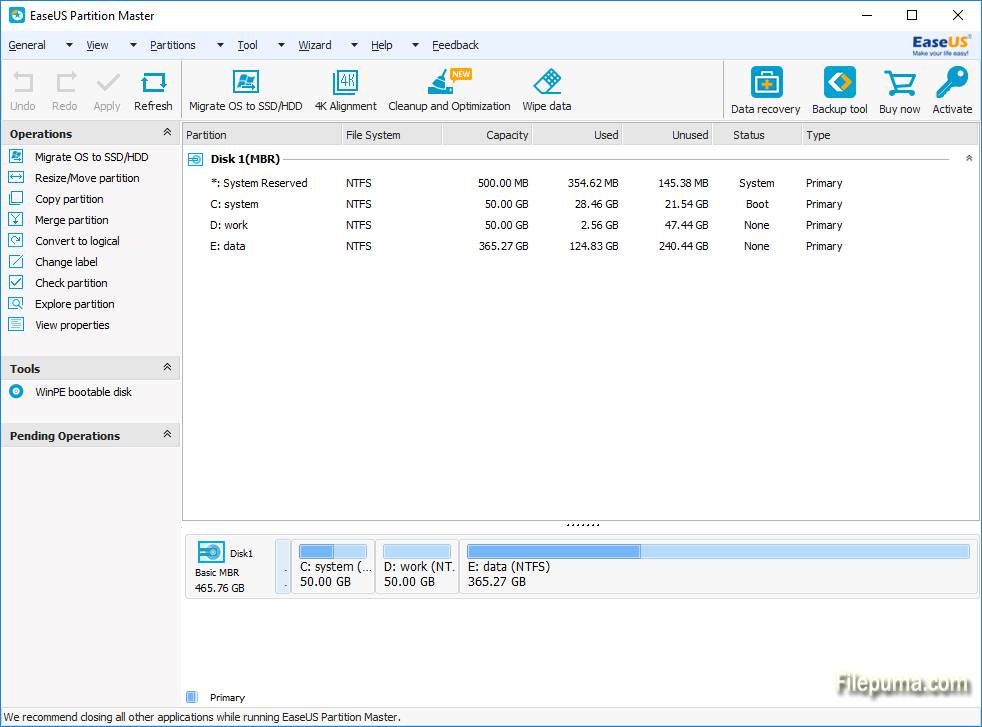
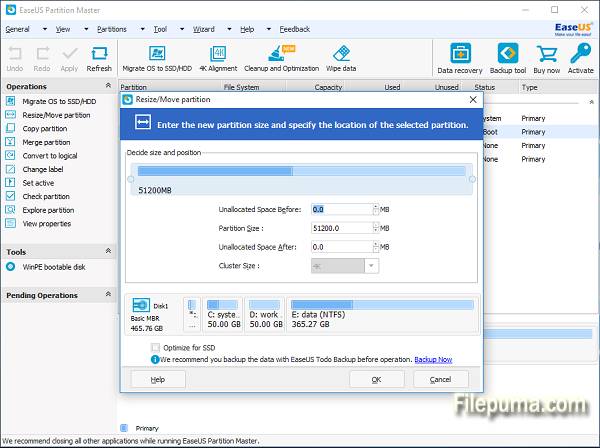
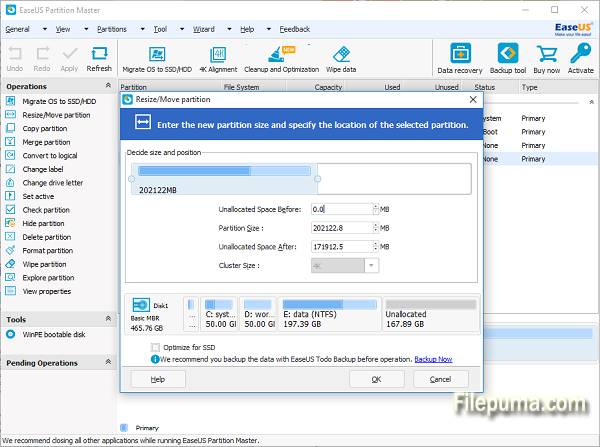
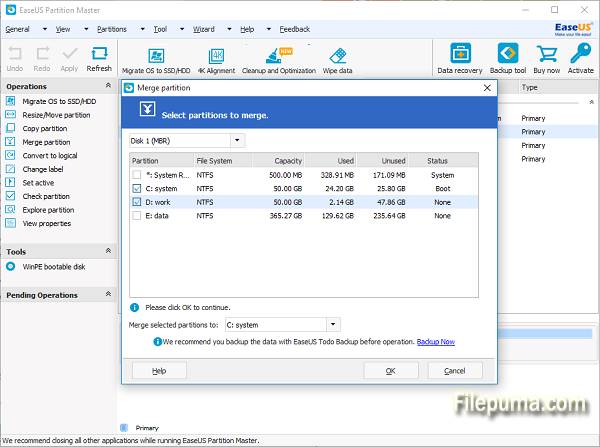
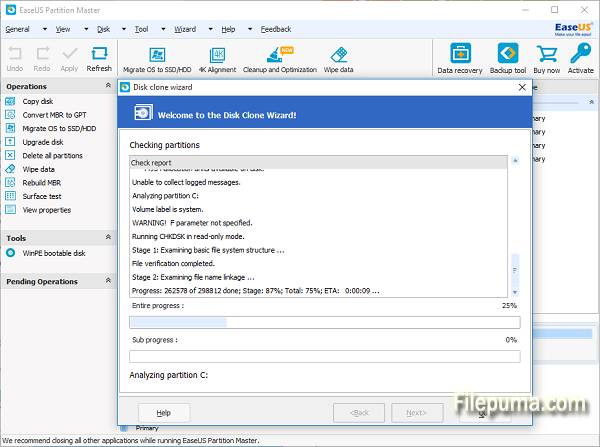

 EaseUS Partition Master Free 18.8
EaseUS Partition Master Free 18.8 Glary Utilities 6.12.0.16
Glary Utilities 6.12.0.16 Glary Utilities Pro 6.12.0.16
Glary Utilities Pro 6.12.0.16 CCleaner 6.26
CCleaner 6.26 Driver Booster 11.6.0.128
Driver Booster 11.6.0.128 Update Detector 6.64.0.64
Update Detector 6.64.0.64