
FileZilla Client (64bit)3.63.2





FileZilla Client is a free, open-source FTP (File Transfer Protocol) client that allows users to easily transfer files between their local computer and a remote server.
With FileZilla Client, users can connect to multiple servers simultaneously and transfer files using drag and drop functionality or through the use of the built-in file manager. The software also supports various file transfer protocols such as FTP, FTPS, and SFTP, allowing users to securely transfer files over encrypted connections.
One of the key features of FileZilla Client is its customizable interface, which can be tailored to suit the user's preferences. This includes the ability to customize the toolbar, menus, and keyboard shortcuts. The software also includes a site manager, allowing users to save and manage their favorite server connections.
In addition, FileZilla Client offers a number of advanced features such as the ability to resume interrupted transfers, set transfer speed limits, and compare local and remote files for differences. The software also provides detailed information about file transfer progress and logs, allowing users to troubleshoot any issues that may arise.
FileZilla Client is a powerful and reliable FTP client that is easy to use and highly customizable. It is an essential tool for anyone who needs to transfer files between their local computer and a remote server.
Key Features:
- Easy to use
- Supports FTP, FTP over SSL/TLS (FTPS) and SSH File Transfer Protocol (SFTP)
- Cross-platform. Runs on Windows, Linux, *BSD, macOS and more
- IPv6 support
- Available in many languages
- Supports resume and transfer of large files >4GB
- Tabbed user interface
- Powerful Site Manager and transfer queue
- Bookmarks
- Drag & drop support
- Configurable transfer speed limits
- Filename filters
- Directory comparison
- Network configuration wizard
- Remote file editing
- Keep-alive
- HTTP/1.1, SOCKS5 and FTP-Proxy support
- Logging to file
- Synchronized directory browsing
- Remote file search
User Reviews
 Download (11.61 MB)
Download (11.61 MB)
User Rating
Requirements:
Windows 8 64/Windows 10 64/ Windows 11 64
Languages:
Multi-languages
Publisher:
Updated:
Feb 26, 2023
Clean
Report Software
Latest Version
 FileZilla Client (64bit) 3.67.0
FileZilla Client (64bit) 3.67.0
Old Versions
 FileZilla Client (64bit) 3.66.4
FileZilla Client (64bit) 3.66.4
 FileZilla Client (64bit) 3.66.1
FileZilla Client (64bit) 3.66.1
 FileZilla Client (64bit) 3.66.0
FileZilla Client (64bit) 3.66.0
 FileZilla Client (64bit) 3.65.0
FileZilla Client (64bit) 3.65.0
 FileZilla Client (64bit) 3.64.0
FileZilla Client (64bit) 3.64.0
 FileZilla Client (64bit) 3.63.2
FileZilla Client (64bit) 3.63.2
 FileZilla Client (64bit) 3.63.1
FileZilla Client (64bit) 3.63.1
 FileZilla Client (64bit) 3.62.2
FileZilla Client (64bit) 3.62.2
Security Levels
To avoid any potential harm to your device and ensure the security of your data and privacy, our team checks every time a new installation file is uploaded to our servers or linked to a remote server and periodically reviews the file to confirm or update its status. Based on this checking, we set the following security levels for any downloadable files.
 Clean
Clean
It is highly likely that this software program is clean.
We scanned files and URLs associated with this software program in more than 60 of the world's leading antivirus services; no possible threats were found. And there is no third-party softwarebundled.
 Warning
Warning
This program is advertising supported and may offer to install third-party programs that are not required. These may include a toolbar, changing your homepage, default search engine, or installing other party programs. These could be false positives, and our users are advised to be careful when installing and using this software.
 Disabled
Disabled
This software is no longer available for download. It is highly likely that this software program is malicious or has security issues or other reasons.
Submit a Report
Thank you!
Your report has been sent.
We will review your request and take appropriate action.
Please note that you will not receive a notification about anyaction taken dueto this report.We apologize for anyinconvenience this may cause.
We appreciate your help in keeping our website clean and safe.

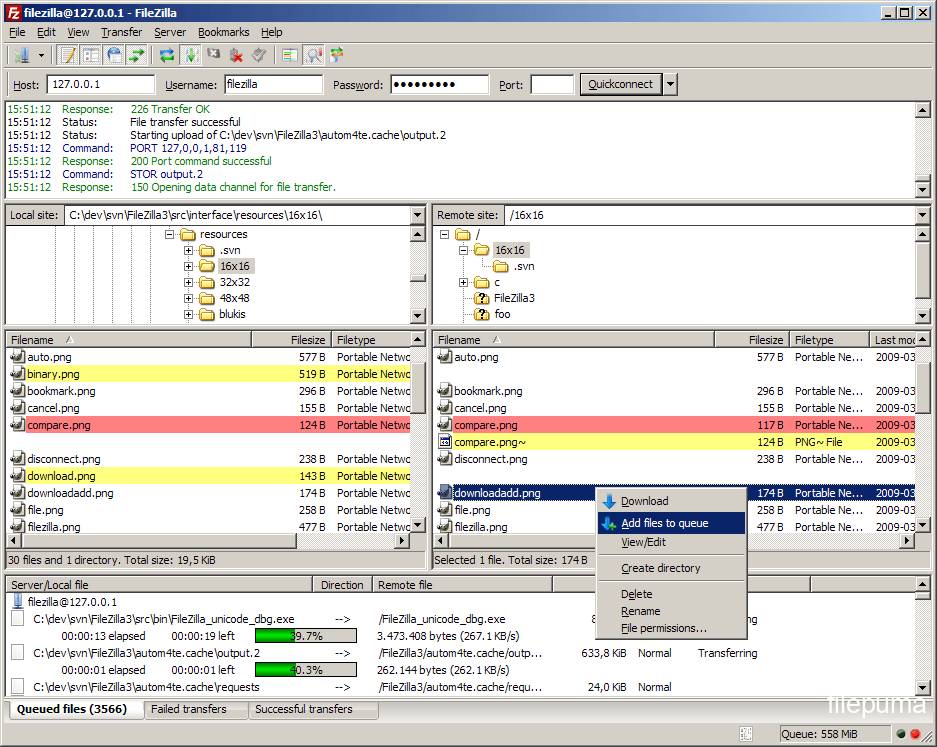
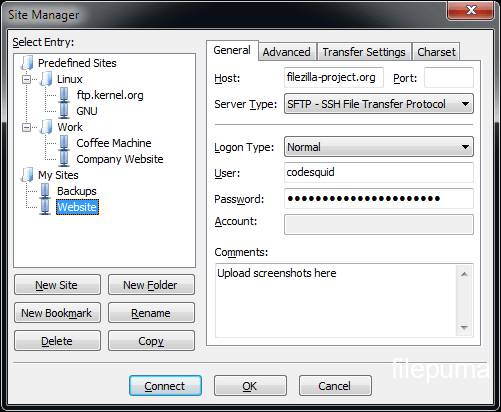
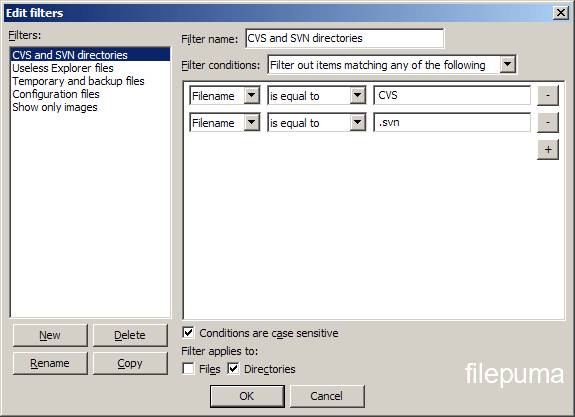
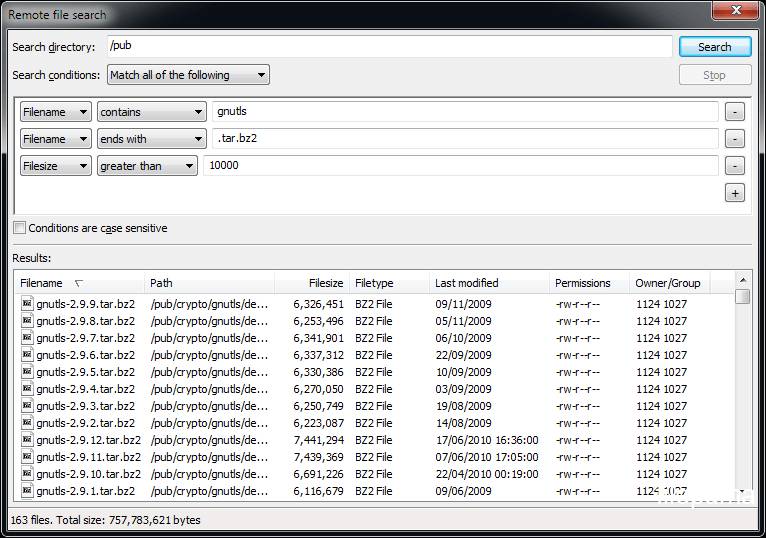

 FileZilla Client (32bit) 3.67.0
FileZilla Client (32bit) 3.67.0 FileZilla Client (64bit) 3.67.0
FileZilla Client (64bit) 3.67.0 WinSCP 6.3.3
WinSCP 6.3.3 SmartFTP (64bit) 10.0.3225.0
SmartFTP (64bit) 10.0.3225.0 SmartFTP (32bit) 10.0.3050.0
SmartFTP (32bit) 10.0.3050.0