
Glary Duplicate Cleaner5.0.1.22





Glary Duplicate Cleaner is an extremely easy-to-use program that can help you find and delete duplicate files on your computer. It will deeply scan all types of files-photos, music, movies, videos, Word documents, PowerPoint presentations, text files-you can name it, and if it appears twice on your computer, Duplicate Cleaner will find it and Helping you safely delete them saves space for you.
It will perform a deep scan of all types of files, with just one click or two, and send them to the recycle bin with your permission. Photos, music, Word documents, videos-you can name them, and if it appears twice on your system, Glary Duplicate Cleaner will find it. The main interface is divided into two parts: file type and duplicate file. Specify the type of document you want the application to find in the first one, and process the results in the second.
Glary Duplicate Cleaner is designed to help identify and safely delete duplicate files on the system. In this way, you can save storage space while ensuring that your multimedia collection and document library are organized.
Glary Duplicate Cleaner can scan one or more drives on your computer, enabling you to filter searches and define comparison criteria. Therefore, you can configure it to consider the type, name, creation time, or size of the file. In addition, the app enables you to add specific locations to the exclusion list that will be skipped in the next scan.
Key Features:
- Users -friendly interface has simple use functions.
- Allow scanning and detecting copy files of all types, including documents, photos, music and videos.
- Provide users with flexible options to define the scanning process, including file types and specific folders to be scanned.
- Provide preview functions to allow users to check or retain them before checking or retaining them.
- Users can choose multiple repeated files at a time to delete.
- Provide backup options before deleting files to prevent accidental deleting.
- Support multiple languages of international users.
- Free download and use, no hidden cost or restrictions.
What's New
- Fixed Glary Duplicate Cleaner: online ClamAV false positive virus
- Minor GUI improvements
- Minor bug fixes
Program available in other languages
- Télécharger Glary Duplicate Cleaner
- Herunterladen Glary Duplicate Cleaner
- Scaricare Glary Duplicate Cleaner
- ダウンロード Glary Duplicate Cleaner
- Descargar Glary Duplicate Cleaner
- Baixar Glary Duplicate Cleaner
User Reviews
User Rating
License:
Free
Requirements:
Windows XP/ 2003/ Vista/ Windows 7/ Windows 8/ Windows 8.1
Languages:
Multi-languages
Size:
5.1MB
Publisher:
Updated:
Aug 31, 2015
Clean
Report Software
Latest Version
 Glary Duplicate Cleaner 6.0.1.16
Glary Duplicate Cleaner 6.0.1.16
Old Versions
 Glary Duplicate Cleaner 6.0.1.14
Glary Duplicate Cleaner 6.0.1.14
 Glary Duplicate Cleaner 6.0.1.12
Glary Duplicate Cleaner 6.0.1.12
 Glary Duplicate Cleaner 5.0.1.41
Glary Duplicate Cleaner 5.0.1.41
 Glary Duplicate Cleaner 5.0.1.38
Glary Duplicate Cleaner 5.0.1.38
 Glary Duplicate Cleaner 5.0.1.37
Glary Duplicate Cleaner 5.0.1.37
 Glary Duplicate Cleaner 5.0.1.35
Glary Duplicate Cleaner 5.0.1.35
 Glary Duplicate Cleaner 5.0.1.33
Glary Duplicate Cleaner 5.0.1.33
 Glary Duplicate Cleaner 5.0.1.31
Glary Duplicate Cleaner 5.0.1.31
Developer's Software
Security Levels
To avoid any potential harm to your device and ensure the security of your data and privacy, our team checks every time a new installation file is uploaded to our servers or linked to a remote server and periodically reviews the file to confirm or update its status. Based on this checking, we set the following security levels for any downloadable files.
 Clean
Clean
It is highly likely that this software program is clean.
We scanned files and URLs associated with this software program in more than 60 of the world's leading antivirus services; no possible threats were found. And there is no third-party softwarebundled.
 Warning
Warning
This program is advertising supported and may offer to install third-party programs that are not required. These may include a toolbar, changing your homepage, default search engine, or installing other party programs. These could be false positives, and our users are advised to be careful when installing and using this software.
 Disabled
Disabled
This software is no longer available for download. It is highly likely that this software program is malicious or has security issues or other reasons.
Submit a Report
Thank you!
Your report has been sent.
We will review your request and take appropriate action.
Please note that you will not receive a notification about anyaction taken dueto this report.We apologize for anyinconvenience this may cause.
We appreciate your help in keeping our website clean and safe.

 Free Download
Free Download 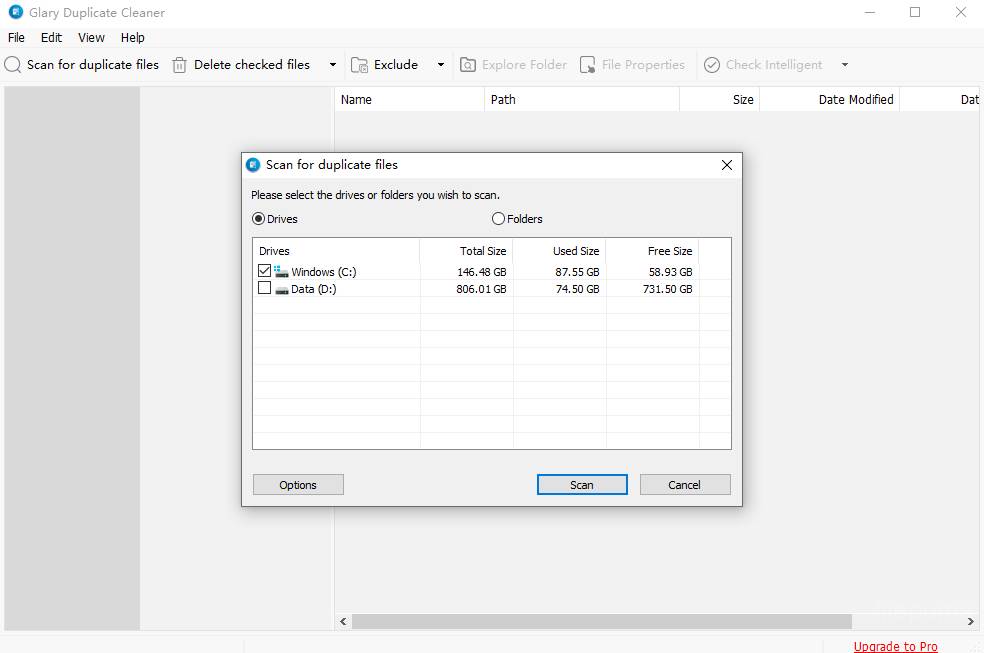

 Glary Utilities 6.35.0.39
Glary Utilities 6.35.0.39 Registry Repair 6.0.1.18
Registry Repair 6.0.1.18 Glary Undelete 5.0.1.25
Glary Undelete 5.0.1.25 Quick Search 6.0.1.21
Quick Search 6.0.1.21 Disk SpeedUp 6.0.1.10
Disk SpeedUp 6.0.1.10 Glary Utilities Pro 6.35.0.39
Glary Utilities Pro 6.35.0.39 Absolute Uninstaller 6.0.1.18
Absolute Uninstaller 6.0.1.18 Quick Startup 6.0.1.17
Quick Startup 6.0.1.17 Security Process Explorer 1.6
Security Process Explorer 1.6 Glary Disk Cleaner 6.0.1.38
Glary Disk Cleaner 6.0.1.38 CCleaner 7.00
CCleaner 7.00 Driver Booster 13.1.0.171
Driver Booster 13.1.0.171 CrystalDiskInfo 9.7.2
CrystalDiskInfo 9.7.2