
GOM Player2.3.85.5353





GOM Player is a popular media player and has existed for more than ten years. It is known for its multifunctional and easy -to -use media player.
One of the excellent functions of the GOM player is that it can play a wide range of media formats, including popular formats such as MP4, AVI and WMV, as well as less common formats such as MKV and FLV. It also supports 360 -degree videos and VR videos, making it a popular option among users who like immersive content.
Another feature of the GOM player and other media players is its custom user interface. Users can choose from various skin and themes, and even create their own abilities. The player also provides a series of advanced settings and options for users who want to play more control experience.
In addition to its media playback function, GOM Player also has some useful functions for managing media files. It can automatically search and download subtitles to get video, and users can also use it to capture screenshots and recording video editing.
GOM Player is a versatile and feature-rich media player that can handle a wide range of audio and video formats. Its ability to play damaged or incomplete files and support for subtitles in various languages make it a popular choice among users worldwide.
Key Features:
- High-quality video playback up to 4K resolution and 360-degree VR support
- Customizable interface with skins and settings customization
- Subtitle support for a variety of formats with adjustable settings
- Codec Finder to help locate and install missing codecs
- Screen and audio capture for video and audio recording
- Playback speed control for faster or slower viewing
- Advanced playback controls like A-B repeat and video effects
- Playlist creation for easy organization and playback of media files.
Program available in other languages
- Télécharger GOM Player
- Herunterladen GOM Player
- Scaricare GOM Player
- ダウンロード GOM Player
- Descargar GOM Player
- Baixar GOM Player
User Reviews
User Rating
License:
Free
Requirements:
Windows 7 / Windows 8 / Windows 10/ Windows 11
Languages:
Multi-languages
Size:
29.9MB
Publisher:
Updated:
Mar 21, 2023
 Warning
Warning
Report Software
Latest Version
Old Versions
Security Levels
To avoid any potential harm to your device and ensure the security of your data and privacy, our team checks every time a new installation file is uploaded to our servers or linked to a remote server and periodically reviews the file to confirm or update its status. Based on this checking, we set the following security levels for any downloadable files.
 Clean
Clean
It is highly likely that this software program is clean.
We scanned files and URLs associated with this software program in more than 60 of the world's leading antivirus services; no possible threats were found. And there is no third-party softwarebundled.
 Warning
Warning
This program is advertising supported and may offer to install third-party programs that are not required. These may include a toolbar, changing your homepage, default search engine, or installing other party programs. These could be false positives, and our users are advised to be careful when installing and using this software.
 Disabled
Disabled
This software is no longer available for download. It is highly likely that this software program is malicious or has security issues or other reasons.
Submit a Report
Thank you!
Your report has been sent.
We will review your request and take appropriate action.
Please note that you will not receive a notification about anyaction taken dueto this report.We apologize for anyinconvenience this may cause.
We appreciate your help in keeping our website clean and safe.

 Free Download
Free Download 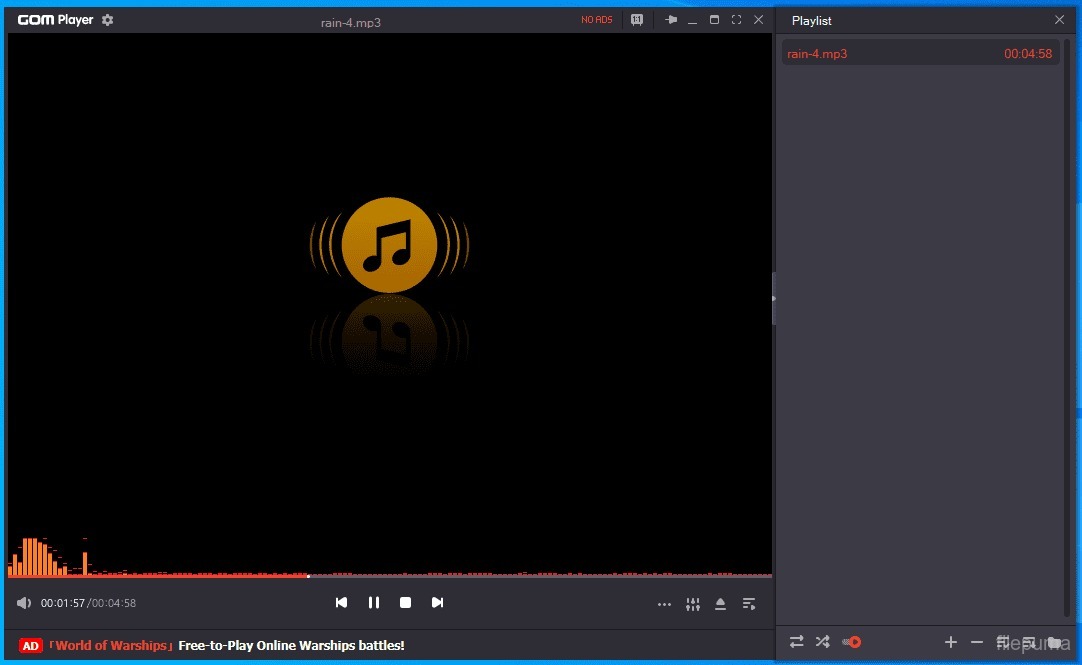

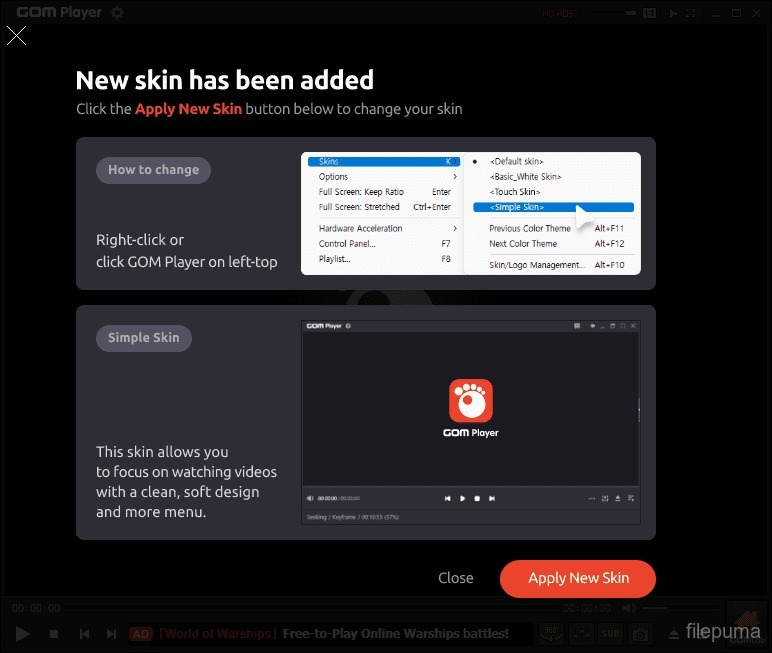
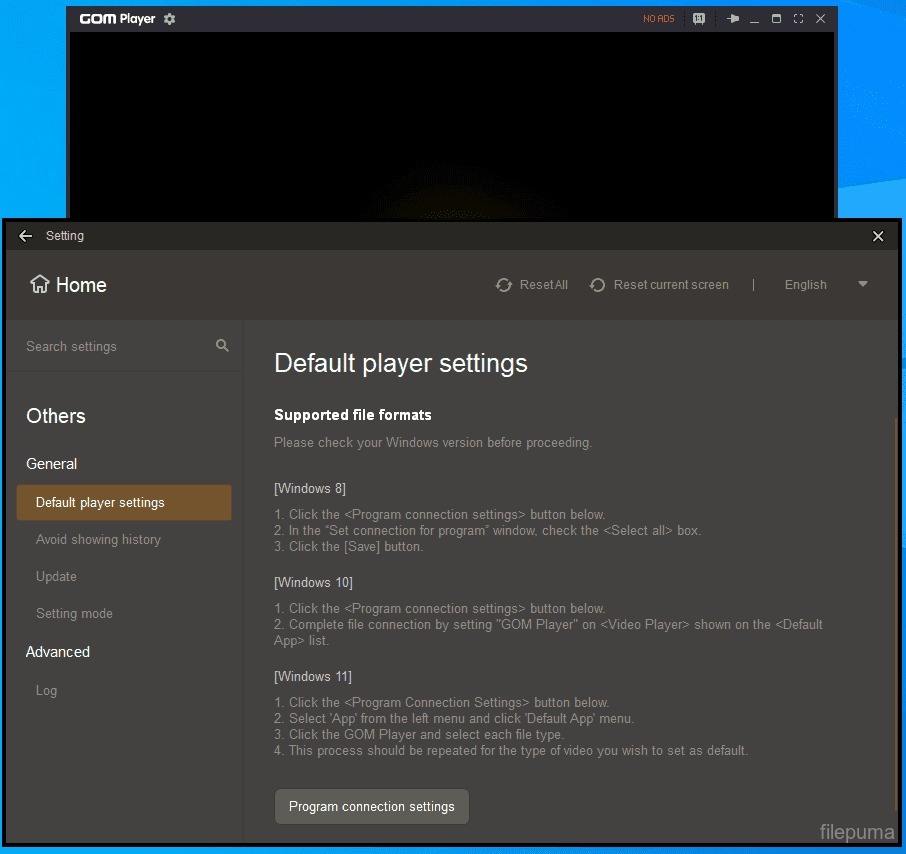

 GOM Player 2.3.102.5372
GOM Player 2.3.102.5372 GOM Audio 2.2.27.0
GOM Audio 2.2.27.0 VLC Media Player (64bit) 3.0.21
VLC Media Player (64bit) 3.0.21 VLC Media Player (32bit) 3.0.21
VLC Media Player (32bit) 3.0.21 MediaInfo 24.06
MediaInfo 24.06 5KPlayer (32bit) 6.9
5KPlayer (32bit) 6.9