
HeidiSQL8.0





What's New
- - Available in 23 languages now. Thanks to all translators and Transifex hereby!
- - Database tree: Introduce optional folders for tables, views, routines etc.
- - Introduce session folders in session manager.
- - Make routine editor work on MS SQL servers.
- - Support search and replace in data and query results.
- - Add support for microseconds in temporal datatypes of MariaDB 5.3+ and MySQL 5.6.
- - Introduce a query history, available in the right side helpers box. Can be turned off.
- - Implement grid export as PHP array.
- - Host > Variables: Add "Global" column, and highlight values different to their session pendant
- - Add menu item for launching mysql.exe command line with current parameters.
- - Table editor: Fix handling of BIT default values, and support BIT columns in MS SQL.
- - Table editor: Improve selection of ENUM and SET default values
- - User manager: Support dots in database and table privileges
- - Data grids: Support copying/pasting NULL values
- - Fix stripped backslashes in VIEW body editor
- - Apply hotkeys to dialog buttons
- - Grid export: Remove zero padding to avoid octal => integer conversion in PHP
- - Data grid: Propose column names from selected table in filter panel
- - Database and new table filter above database tree
- - Table editor: Display number of selected columns in status bar
- - Database tree: Indicate previously selected tables with a non-ghosted icon in the tree, while leaving never selected ones ghosted
- - Display timestamp in very right status bar panel when executing a query
- - Table editor: Add missing DATE and TIME datatypes for MS SQL
- - Table editor: Support old style "TYPE BTREE" in table index code
- - Routine editor: Finally fix ramshackle detection of routine body
- - Data grid: Make foreign values drop down optionally
- - Dialogs: Introduce "KeepAskingSetting" checkbox
- - Session manager: Move startup script and local time zone options together with SSL settings to a new "Advanced" tab
- - SQL export: Support filename and dirname patterns in export target combobox
- - Database tree: Display overlay icons for some special table engines like federated, csv, aria and performance_schema
- - Implement an automatic keep-alive ping, to prevent SSH tunnels from disconnecting
- - Add support for renaming tables in MS SQL
- - Fix crash on exit when connected to pre-4.1 servers
- - Table editor: Enhance MS SQL compatibility in table editor
- - Fix and enhance handling of multiple statements and multiple results
- - Grid export: Add "Include query" and "Include auto increment column" checkbox options
- - Processlist: Add link label "EXPLAIN Analyzer on MariaDB.org"
- - Internal: Refactor logic for reading and writing application and session settings
- - Session manager: Introduce new columns "Last connect" and "Counter"
- - Extend the variable editor to explicitly modify strings, numbers, booleans or enumerations
- - Detect client timezone and send SET time_zone to the server, so that NOW() and friends return UTC-fixed values
- - Session manager: Add server specific icons for TokuDB, InfiniDB and Infobright
- - Session handling: Use home brown file format for exporting and importing registry settings, as used for the portable version
- - Implement usage of mysql_warning_count(). Ask for running SHOW WARNINGS in a new query tab.
- - Fix command line for Wine users
- - Introduce new preference option "Prefill empty date/time fields".
- - Restore previous selection after refreshing process list (and neighbor tabs)
User Reviews
User Rating
Requirements:
Windows XP/ Vista/ Windows 7/ Windows 8
Languages:
Multi-languages
Publisher:
Updated:
May 21, 2013
Clean
Report Software
Developer's Software
Security Levels
To avoid any potential harm to your device and ensure the security of your data and privacy, our team checks every time a new installation file is uploaded to our servers or linked to a remote server and periodically reviews the file to confirm or update its status. Based on this checking, we set the following security levels for any downloadable files.
 Clean
Clean
It is highly likely that this software program is clean.
We scanned files and URLs associated with this software program in more than 60 of the world's leading antivirus services; no possible threats were found. And there is no third-party softwarebundled.
 Warning
Warning
This program is advertising supported and may offer to install third-party programs that are not required. These may include a toolbar, changing your homepage, default search engine, or installing other party programs. These could be false positives, and our users are advised to be careful when installing and using this software.
 Disabled
Disabled
This software is no longer available for download. It is highly likely that this software program is malicious or has security issues or other reasons.
Submit a Report
Thank you!
Your report has been sent.
We will review your request and take appropriate action.
Please note that you will not receive a notification about anyaction taken dueto this report.We apologize for anyinconvenience this may cause.
We appreciate your help in keeping our website clean and safe.

 Download (4MB)
Download (4MB)
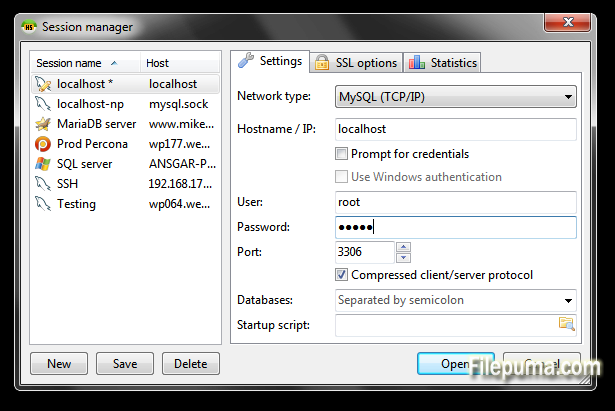
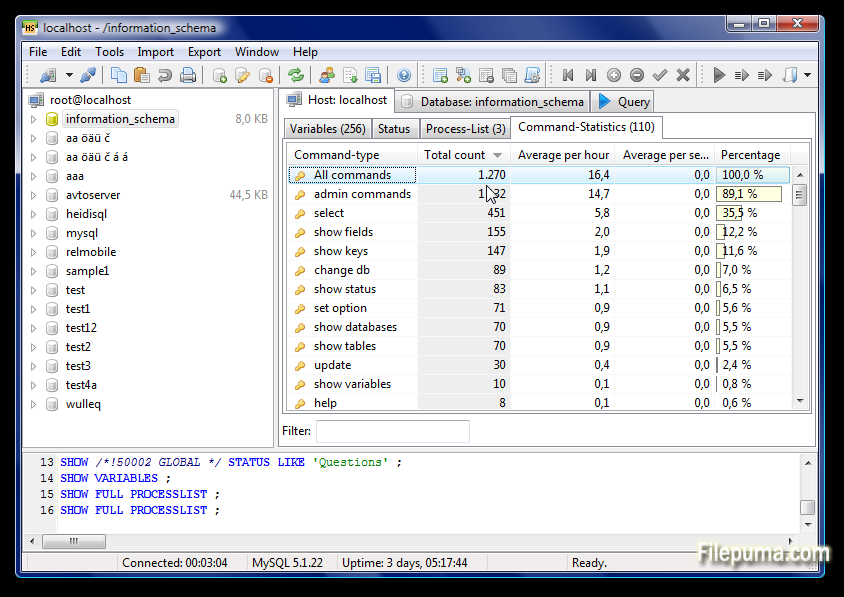
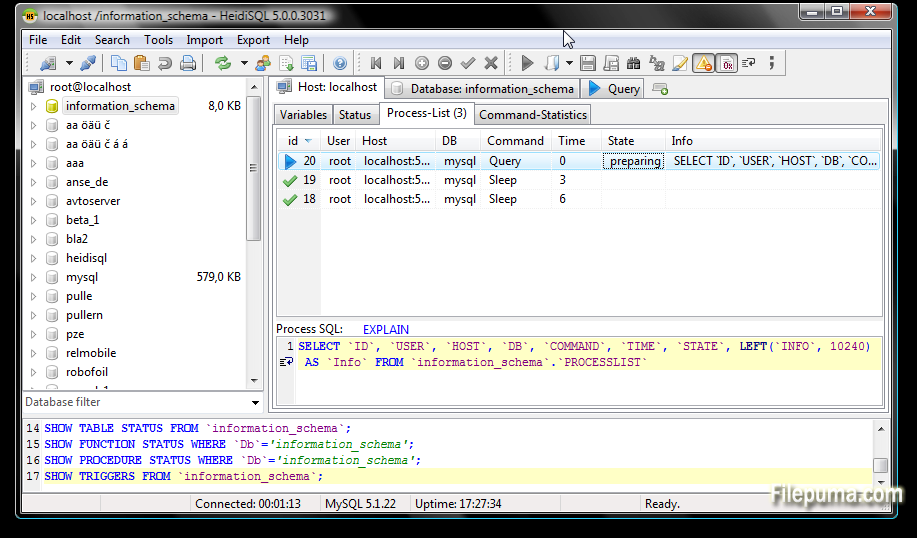
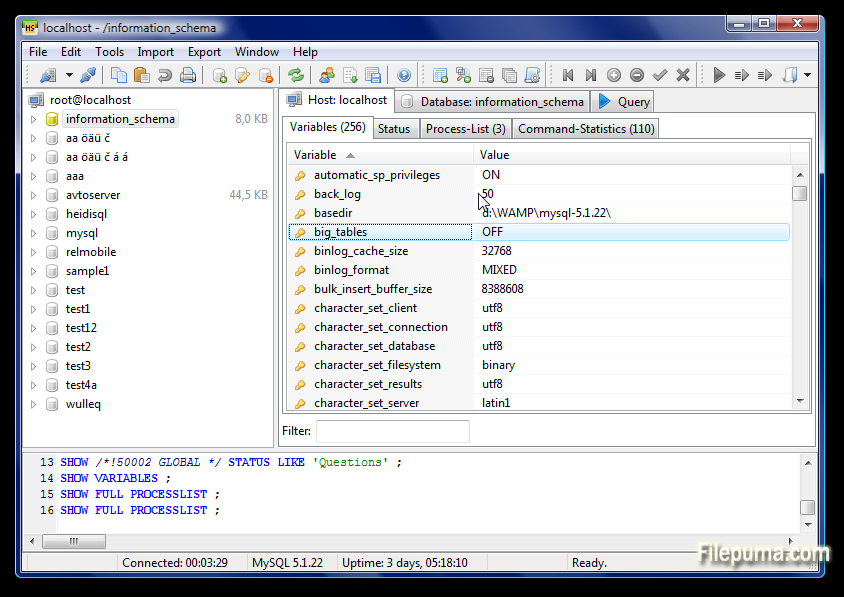
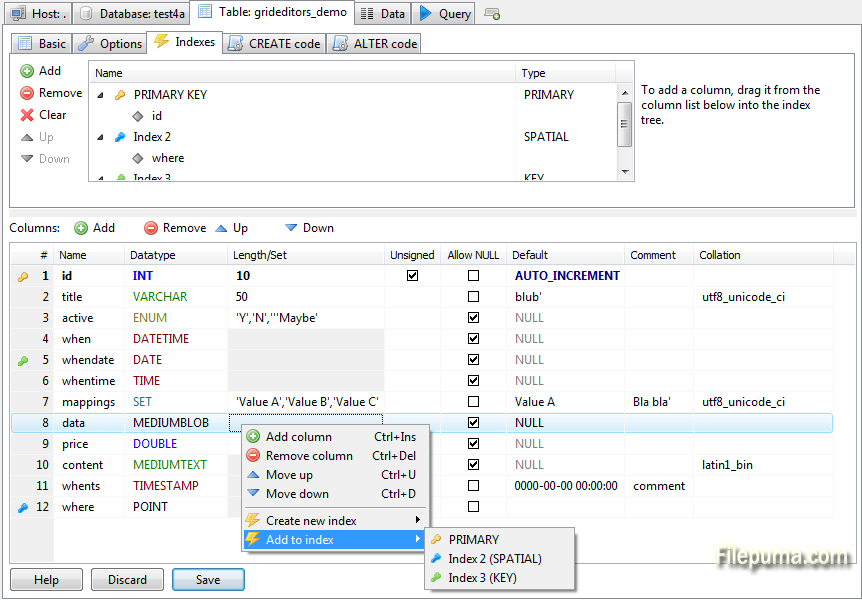
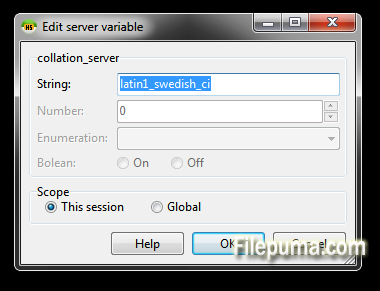

 PostgreSQL (64bit) 16.3
PostgreSQL (64bit) 16.3 MySQL 8.0.38
MySQL 8.0.38 phpMyAdmin 5.2.1
phpMyAdmin 5.2.1