
Honeycam4.23





Honeycam is a simple and easy-to-use animation and GIF making software developed by Bandisoft. It allows users to create high-quality animated GIFs, WebP, and WebM files with just a few clicks. Honeycam supports various video formats including MP4, AVI, WebM, and more. It also has a built-in screen recorder that can capture anything displayed on your computer screen.
One of the key features of Honeycam is its user-friendly interface. The software has a clean and intuitive design that makes it easy for beginners and professionals alike to create animations and GIFs. It also comes with a range of editing tools, such as crop, resize, and filters, which help to enhance the final output.
Honeycam allows users to customize the frame rate, playback speed, and quality of their animations, providing greater flexibility in creating their desired results. The software also has a range of pre-built templates, which makes it easy for users to create their animations without starting from scratch.
Honeycam is also lightweight and fast, making it a great choice for those looking to create quick and easy animations. Overall, Honeycam is an excellent tool for creating high-quality GIFs and animations, and it is a must-have software for anyone who wants to create engaging content for social media, websites, or any other digital platform.
Key Features:
- Record screen, webcam, or a specific area of the screen
- Edit and enhance recordings with various tools and effects
- Convert video files to animated GIFs
- Customize frame rate, resolution, and quality of GIFs
- Add text, watermark, and stickers to GIFs
- Crop, resize, and optimize GIFs for web
- Share GIFs directly on social media platforms
- Easy to use interface with keyboard shortcuts
User Reviews
 Download (16.66 MB)
Download (16.66 MB)
User Rating
Requirements:
Windows All
Languages:
Multi-languages
Publisher:
Updated:
Apr 26, 2023
Clean
Report Software
Latest Version
Old Versions
Security Levels
To avoid any potential harm to your device and ensure the security of your data and privacy, our team checks every time a new installation file is uploaded to our servers or linked to a remote server and periodically reviews the file to confirm or update its status. Based on this checking, we set the following security levels for any downloadable files.
 Clean
Clean
It is highly likely that this software program is clean.
We scanned files and URLs associated with this software program in more than 60 of the world's leading antivirus services; no possible threats were found. And there is no third-party softwarebundled.
 Warning
Warning
This program is advertising supported and may offer to install third-party programs that are not required. These may include a toolbar, changing your homepage, default search engine, or installing other party programs. These could be false positives, and our users are advised to be careful when installing and using this software.
 Disabled
Disabled
This software is no longer available for download. It is highly likely that this software program is malicious or has security issues or other reasons.
Submit a Report
Thank you!
Your report has been sent.
We will review your request and take appropriate action.
Please note that you will not receive a notification about anyaction taken dueto this report.We apologize for anyinconvenience this may cause.
We appreciate your help in keeping our website clean and safe.

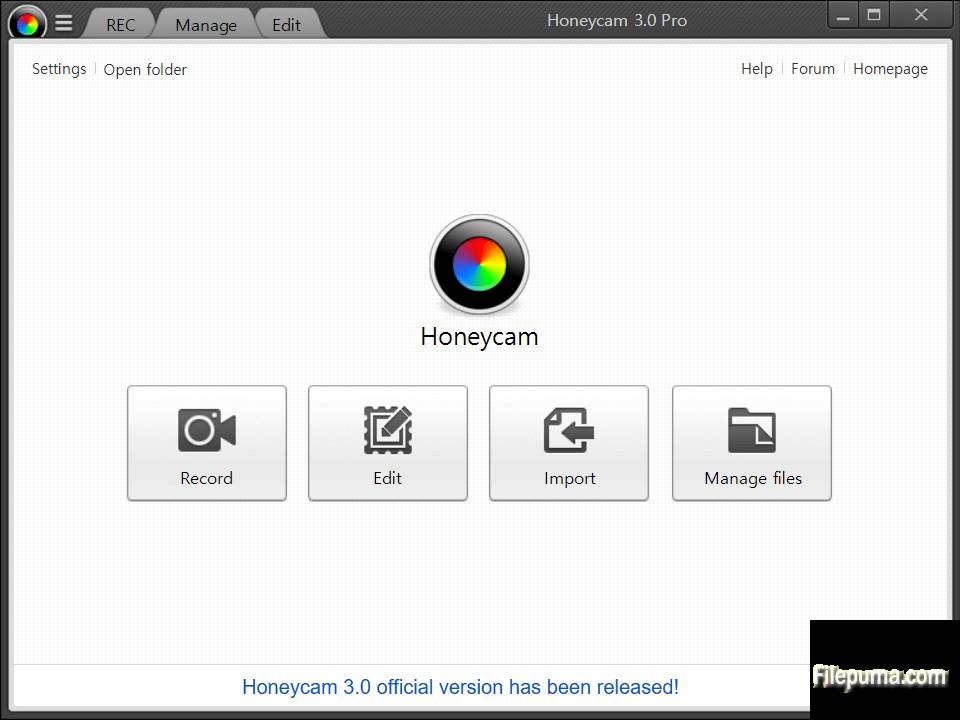

 Bandicam 7.1.1.2158
Bandicam 7.1.1.2158 Bandizip 7.32
Bandizip 7.32 HoneyView 5.51
HoneyView 5.51 Honeycam 4.30
Honeycam 4.30 Paint.NET 5.0.13
Paint.NET 5.0.13 GIMP 2.10.36
GIMP 2.10.36 XnView 2.51.6
XnView 2.51.6 FastStone Image Viewer 7.8
FastStone Image Viewer 7.8 Picasa 3.9 Build 141 259
Picasa 3.9 Build 141 259