
HoneyView5.42





HoneyView is a lightweight and fast image viewer for Windows, known for its simple interface and robust performance. It supports a wide range of image formats such as JPEG, PNG, GIF, BMP, and even more complex formats like PSD and WebP. Its speed and efficiency make it a popular choice for users who want to view images without unnecessary lag or delays.
One of HoneyView's standout features is its ability to view images within compressed files like ZIP, RAR, 7Z, and TAR without extracting them. This feature is particularly useful for users who manage large collections of images and prefer to keep them compressed. It provides a seamless viewing experience, reducing time and hassle.
The program also includes basic editing tools such as rotation, resizing, and format conversion, allowing users to make quick adjustments without switching to a more advanced image editing program. Moreover, it supports slideshow mode, which is ideal for displaying multiple images in succession.
HoneyView is an excellent choice for anyone looking for a free, easy-to-use, and efficient image viewer. Its versatility, combined with its powerful features, makes it a great option for both casual users and professionals alike.
Key Features:
- Supports Many Formats: Handles images like JPEG, PNG, GIF, and more, plus comic and eBook files (CBR, CBZ, PDF, Epub).
- Fast and Lightweight: Quick performance with low resource usage.
- Easy Interface: Simple, user-friendly design with customizable hotkeys.
- Various Viewing Modes: Options like Fit to Window, Actual Size, and Slideshow.
- Basic Editing: Rotate, flip, resize images, and apply simple filters.
- EXIF Data Display: Shows camera and GPS info for images.
- Image Conversion: Convert images to formats like JPG, PNG, BMP.
- View Archives Without Extraction: Open images directly from ZIP, RAR, and 7z files.
Program available in other languages
- Télécharger HoneyView
- Herunterladen HoneyView
- Scaricare HoneyView
- ダウンロード HoneyView
- Descargar HoneyView
- Baixar HoneyView
User Reviews
User Rating
License:
Free
Requirements:
Windows XP/ Vista/ Windows 7/ Windows 8/ Windows 10
Languages:
Multi-languages
Size:
7.68 MB
Publisher:
Updated:
Nov 15, 2021
Clean
Report Software
Latest Version
Old Versions
Security Levels
To avoid any potential harm to your device and ensure the security of your data and privacy, our team checks every time a new installation file is uploaded to our servers or linked to a remote server and periodically reviews the file to confirm or update its status. Based on this checking, we set the following security levels for any downloadable files.
 Clean
Clean
It is highly likely that this software program is clean.
We scanned files and URLs associated with this software program in more than 60 of the world's leading antivirus services; no possible threats were found. And there is no third-party softwarebundled.
 Warning
Warning
This program is advertising supported and may offer to install third-party programs that are not required. These may include a toolbar, changing your homepage, default search engine, or installing other party programs. These could be false positives, and our users are advised to be careful when installing and using this software.
 Disabled
Disabled
This software is no longer available for download. It is highly likely that this software program is malicious or has security issues or other reasons.
Submit a Report
Thank you!
Your report has been sent.
We will review your request and take appropriate action.
Please note that you will not receive a notification about anyaction taken dueto this report.We apologize for anyinconvenience this may cause.
We appreciate your help in keeping our website clean and safe.

 Free Download
Free Download 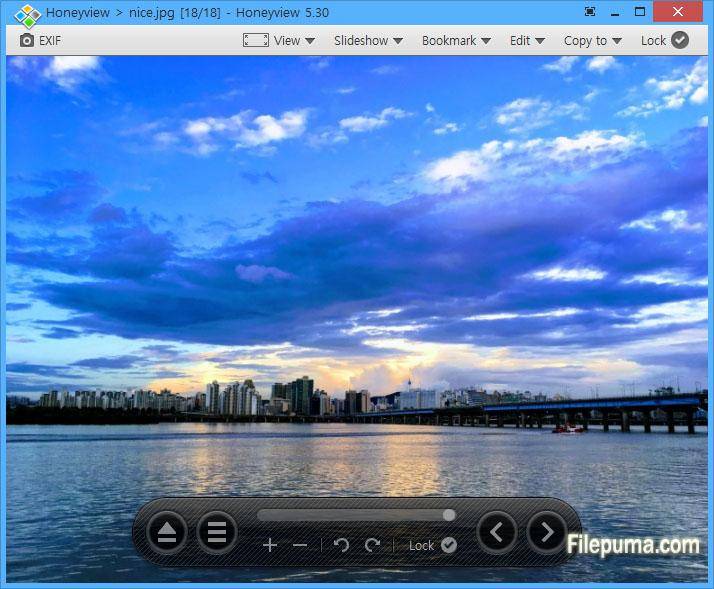

 Bandizip 7.36
Bandizip 7.36 HoneyView 5.53
HoneyView 5.53 Paint.NET 5.0.13
Paint.NET 5.0.13 GIMP 2.10.38
GIMP 2.10.38 XnView 2.51.7
XnView 2.51.7 FastStone Image Viewer 7.9
FastStone Image Viewer 7.9 Picasa 3.9 Build 141 259
Picasa 3.9 Build 141 259