
IceCream PDF Editor3.21





IceCream PDF Editor is an user-friendly software designed to meet all your PDF editing needs. With its intuitive interface and powerful features, it has become a popular choice among users seeking an efficient tool to work with PDF documents.
The software allows you to effortlessly edit PDF files, making it easy to add or delete text, images, and even pages. Its advanced OCR (Optical Character Recognition) technology enables you to edit scanned PDFs as well. Need to annotate or highlight specific sections? IceCream PDF Editor provides a range of annotation tools to make your work stand out.
One of the standout features of IceCream PDF Editor is its ability to convert various file formats to PDF and vice versa. Whether it's Word, Excel, or images, you can convert them to PDF seamlessly. Additionally, you can protect sensitive information within your PDFs with password encryption, ensuring secure document handling.
For those who deal with large documents, the software offers a convenient split and merge function. It enables you to split a large PDF into smaller, manageable sections or combine multiple PDFs into a single cohesive document.
Furthermore, IceCream PDF Editor supports form filling, allowing you to interact with PDF forms and complete them effortlessly. This proves highly beneficial for business-related tasks and form submissions.
In conclusion, IceCream PDF Editor is a reliable, feature-rich, and user-friendly PDF editing tool that caters to various needs, whether you're an individual, student, or professional. Its seamless interface and diverse functionalities make it a must-have application for anyone working with PDF files.
Key Features:
- Edit PDF content
- Annotate and mark PDFs
- Manage pages
- Fill out forms
- Convert and export files
- Security features
- Merge and split PDFs
- User-friendly interface
User Reviews
User Rating
Requirements:
Windows 7 / Windows 8 / Windows 10/ Windows 11
Languages:
Multi-languages
Publisher:
Updated:
Apr 6, 2024
Clean
Report Software
Latest Version
Old Versions
Security Levels
To avoid any potential harm to your device and ensure the security of your data and privacy, our team checks every time a new installation file is uploaded to our servers or linked to a remote server and periodically reviews the file to confirm or update its status. Based on this checking, we set the following security levels for any downloadable files.
 Clean
Clean
It is highly likely that this software program is clean.
We scanned files and URLs associated with this software program in more than 60 of the world's leading antivirus services; no possible threats were found. And there is no third-party softwarebundled.
 Warning
Warning
This program is advertising supported and may offer to install third-party programs that are not required. These may include a toolbar, changing your homepage, default search engine, or installing other party programs. These could be false positives, and our users are advised to be careful when installing and using this software.
 Disabled
Disabled
This software is no longer available for download. It is highly likely that this software program is malicious or has security issues or other reasons.
Submit a Report
Thank you!
Your report has been sent.
We will review your request and take appropriate action.
Please note that you will not receive a notification about anyaction taken dueto this report.We apologize for anyinconvenience this may cause.
We appreciate your help in keeping our website clean and safe.

 Download (21.72 MB)
Download (21.72 MB)
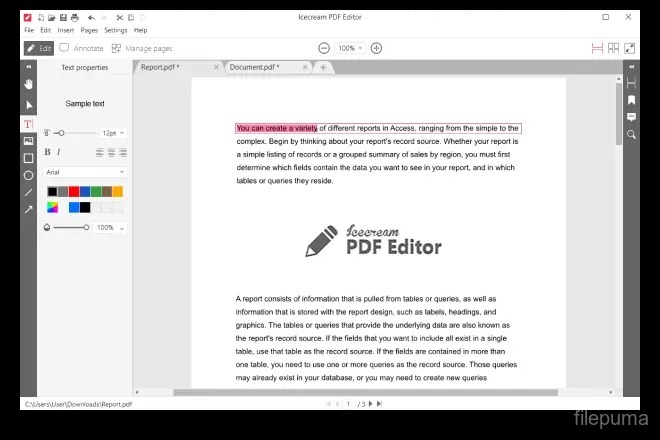
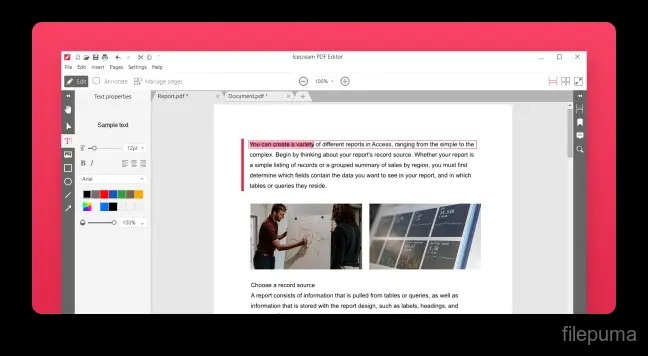
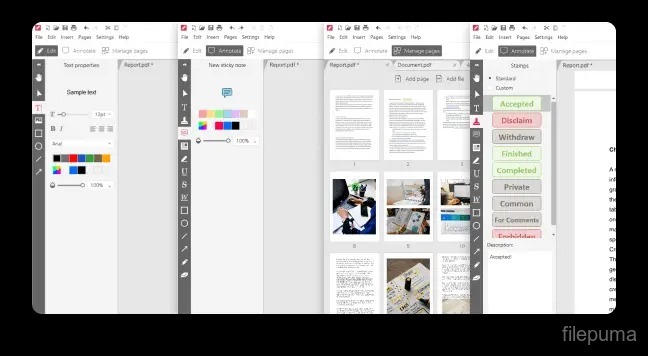
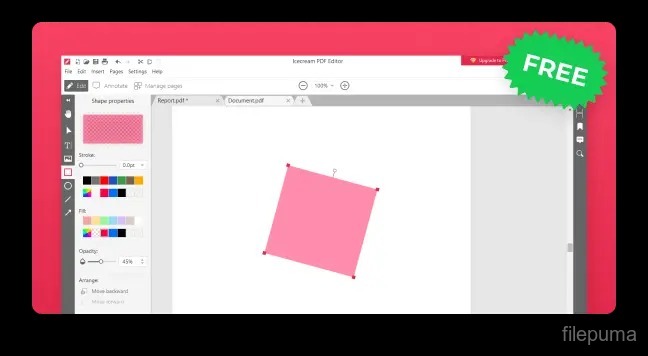

 Icecream Ebook Reader 6.50
Icecream Ebook Reader 6.50 Icecream Screen Recorder 7.42
Icecream Screen Recorder 7.42 Icecream PDF Converter 2.89
Icecream PDF Converter 2.89 Icecream PDF Split & Merge 3.47
Icecream PDF Split & Merge 3.47 Icecream Image Resizer 2.14
Icecream Image Resizer 2.14 Icecream Slideshow Maker 5.14
Icecream Slideshow Maker 5.14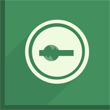 Icecream Password Manager 1.16
Icecream Password Manager 1.16 IceCream PDF Editor 3.26
IceCream PDF Editor 3.26 Icecream Video Editor 3.20
Icecream Video Editor 3.20 Icecream Video Converter 1.44
Icecream Video Converter 1.44 LibreOffice (64bit) 7.6.7
LibreOffice (64bit) 7.6.7 Calibre (64bit) 7.15.0
Calibre (64bit) 7.15.0 LibreOffice (32bit) 7.6.7
LibreOffice (32bit) 7.6.7 Evernote 10.98.2
Evernote 10.98.2 Calibre (32bit) 6.0.0
Calibre (32bit) 6.0.0