
LibreOffice (32bit)3.6.6





LibreOffice is a free and open-source office suite that provides users with powerful tools for word processing, spreadsheet creation, presentation design, and more.
LibreOffice offers a range of features and functionalities that allow users to create and edit documents with ease. Writer, the word processing tool, allows for the creation of professional-looking documents and includes features such as spell check, grammar check, and the ability to insert images and tables. Calc, the spreadsheet tool, allows for complex calculations and data analysis, while Impress provides a variety of options for creating engaging presentations.
One of the most significant advantages of LibreOffice is its compatibility with Microsoft Office file formats, making it easy for users to share files with others who use different office suites. Additionally, LibreOffice is highly customizable, with the ability to add extensions and themes to enhance its functionality and appearance.
Another important feature of LibreOffice is its commitment to privacy and security. Unlike some proprietary office suites, LibreOffice does not collect user data or include any hidden tracking features. This makes it a reliable choice for individuals and organizations concerned about data privacy and security.
LibreOffice is a powerful and versatile office suite that is available to everyone for free. Its compatibility with popular file formats, customization options, and commitment to privacy and security make it a top choice for individuals and organizations alike.
Key Features:
- Word processing, spreadsheet, presentation, drawing, and database management tools
- Allow open and edit various file formats, including those from Microsoft Office
- Customizable appearance with different themes, fonts, and colors
- Collaboration support for multiple users to work on the same document
- Formula editor for creating mathematical equations and symbols
What's New
Bugs fixed against 3.6.5
- bnc#404221 PPT export: fix text rotation in shapes: [Michael Stahl]
- bnc#590020 oocalc produces wrong XY-diagrams, probably wrong sorting of x values [Kohei Yoshida]
- bnc#798271 Charts are not visible after save [Kohei Yoshida]
- bnc#798309 OOXML import: A shape with background are missed when importing xlsx. [Noel Power]
- fdo#33484 Printing multiple files from Windows Explorer at once makes LibreOffice unusable [Stephan Bergmann]
- fdo#34548 EDITING: CRASH in action after Undo [David Tardon]
- fdo#34800 EDITING: Comments added to footer are placed at the right top of the page. [Joren De Cuyper]
- fdo#34897 FILESAVE as .ppt mis-rotates text [Michael Stahl]
- fdo#35365 Wrong automatic text color "dark grey" with black background for some GNOME themes [Benjamin Drung]
- fdo#37449 Crash when previewing the Pgtextje.ttf font in the font list [Caolán McNamara]
- fdo#39135 EDITING CRASH when R1C1 conversion (Shift+F4) from relative to absolute [Kohei Yoshida]
- fdo#45879 VIEWING: Selected Glue Point no longer highlighted [Michael Meeks]
- fdo#49784 CRASH when FILEOPEN particular document containing .svm pictures [Julien Nabet]
- fdo#52286 FILESAVE as .RTF will show subscript and superscript with normal font height instead of reduced height [Miklos Vajna]
- fdo#54087 Firefox plugin not recognized in LibO 3.6 (regression) [Andras Timar]
- fdo#54275 Linux: Unable to "Save" (or "Save As") New Document on Samba (gvfs) Mounted Share [Stephan Bergmann]
- fdo#56031 Accessible Text Interface not updating until word boundary at caret offset [Caolán McNamara]
- fdo#57465 : Calc sorts columns incorrectly [Markus Mohrhard]
- fdo#58204 Textbox properties export to PPT bad (Impress) [Michael Stahl]
- fdo#58283 .desktop files miss translations -> LibO descriptions untranslated in application menu [David Tardon]
... https://wiki.documentfoundation.org/Releases/3.6.6/RC2
User Reviews
 Download (205MB)
Download (205MB)
User Rating
Requirements:
Windows XP/ 2003/ Vista/ Windows7/ Windows 8
Languages:
Multi-languages
Publisher:
Updated:
Apr 11, 2013
Clean
Report Software
Latest Version
Old Versions
Security Levels
To avoid any potential harm to your device and ensure the security of your data and privacy, our team checks every time a new installation file is uploaded to our servers or linked to a remote server and periodically reviews the file to confirm or update its status. Based on this checking, we set the following security levels for any downloadable files.
 Clean
Clean
It is highly likely that this software program is clean.
We scanned files and URLs associated with this software program in more than 60 of the world's leading antivirus services; no possible threats were found. And there is no third-party softwarebundled.
 Warning
Warning
This program is advertising supported and may offer to install third-party programs that are not required. These may include a toolbar, changing your homepage, default search engine, or installing other party programs. These could be false positives, and our users are advised to be careful when installing and using this software.
 Disabled
Disabled
This software is no longer available for download. It is highly likely that this software program is malicious or has security issues or other reasons.
Submit a Report
Thank you!
Your report has been sent.
We will review your request and take appropriate action.
Please note that you will not receive a notification about anyaction taken dueto this report.We apologize for anyinconvenience this may cause.
We appreciate your help in keeping our website clean and safe.

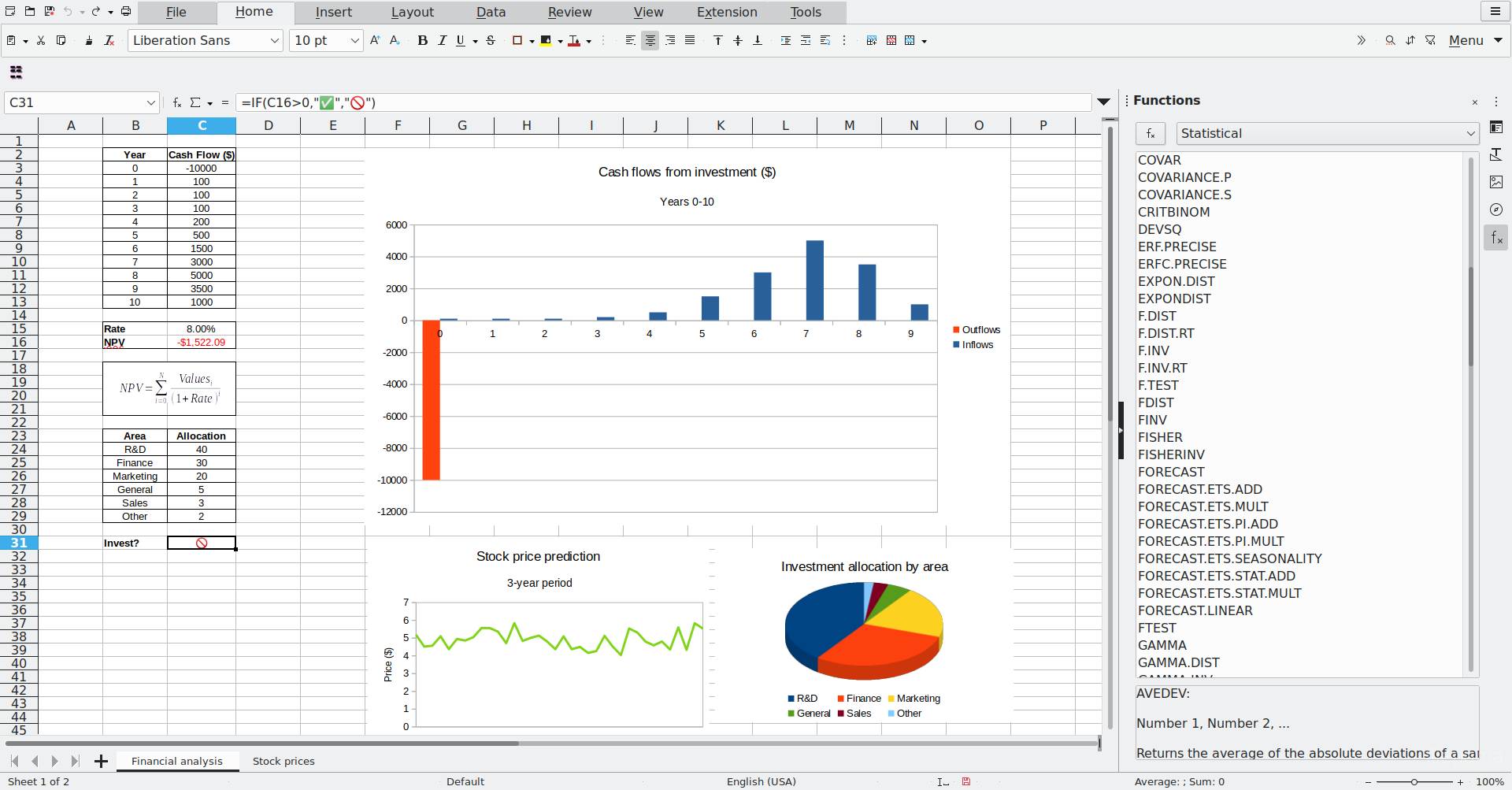
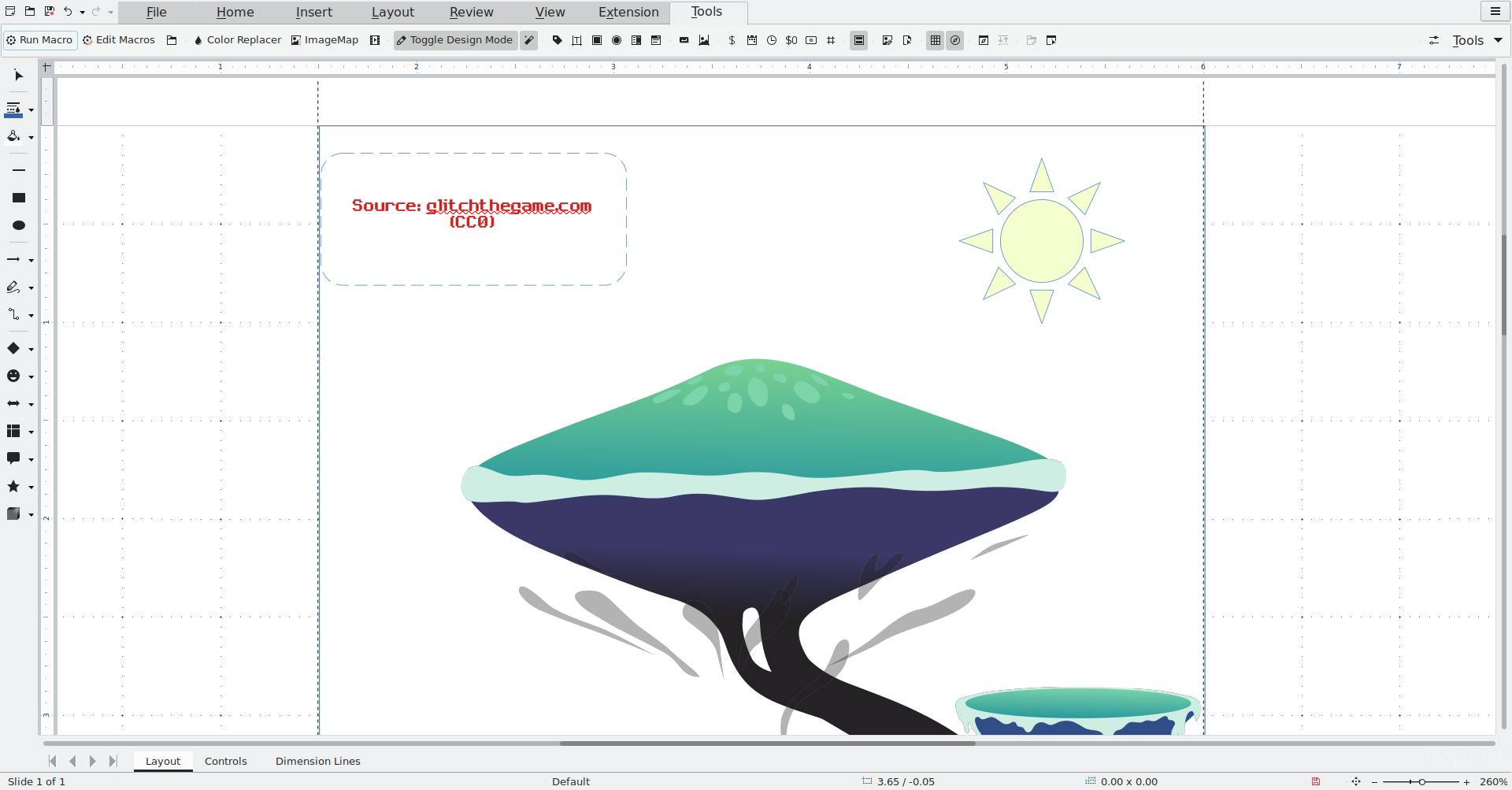
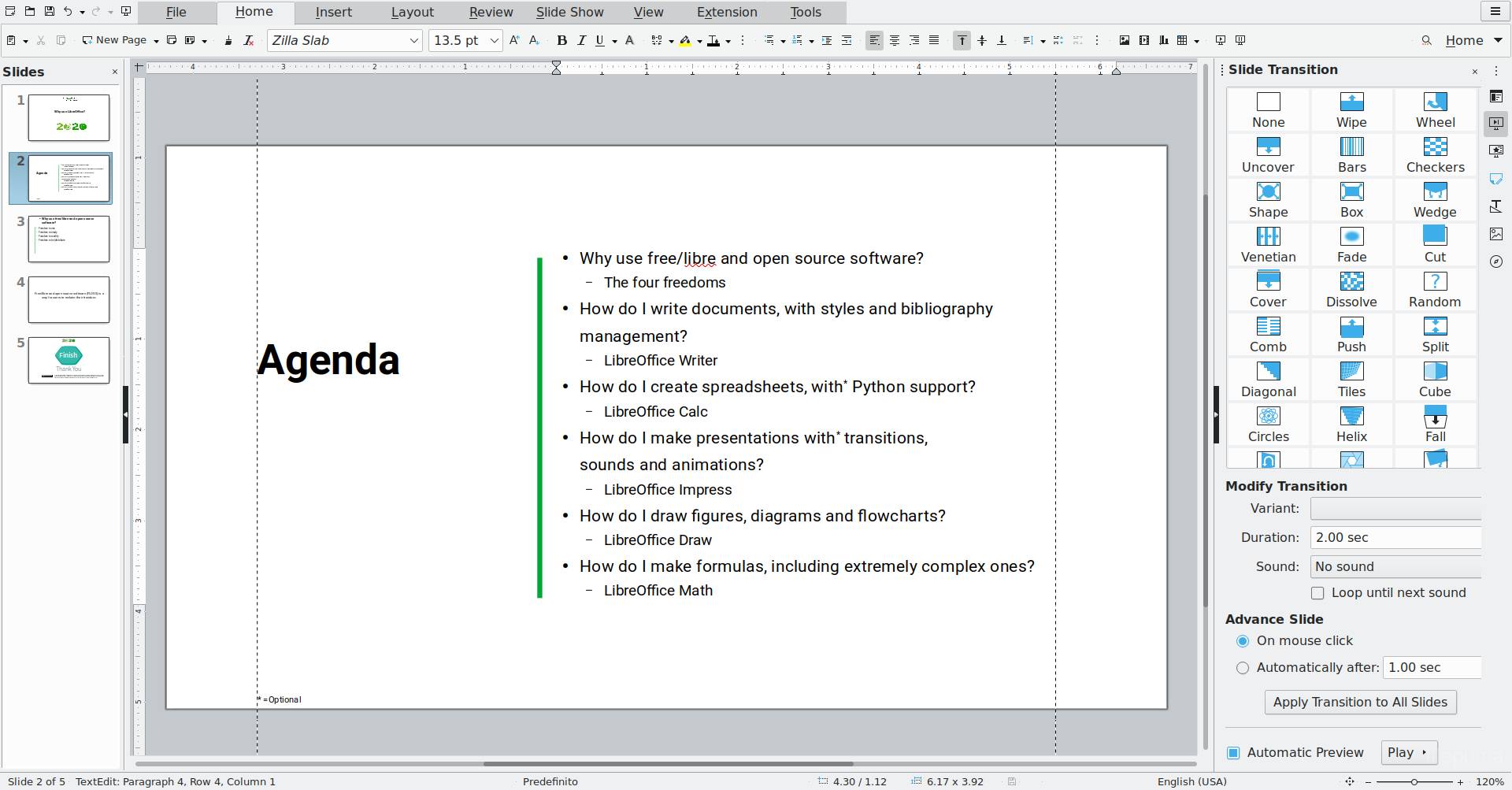
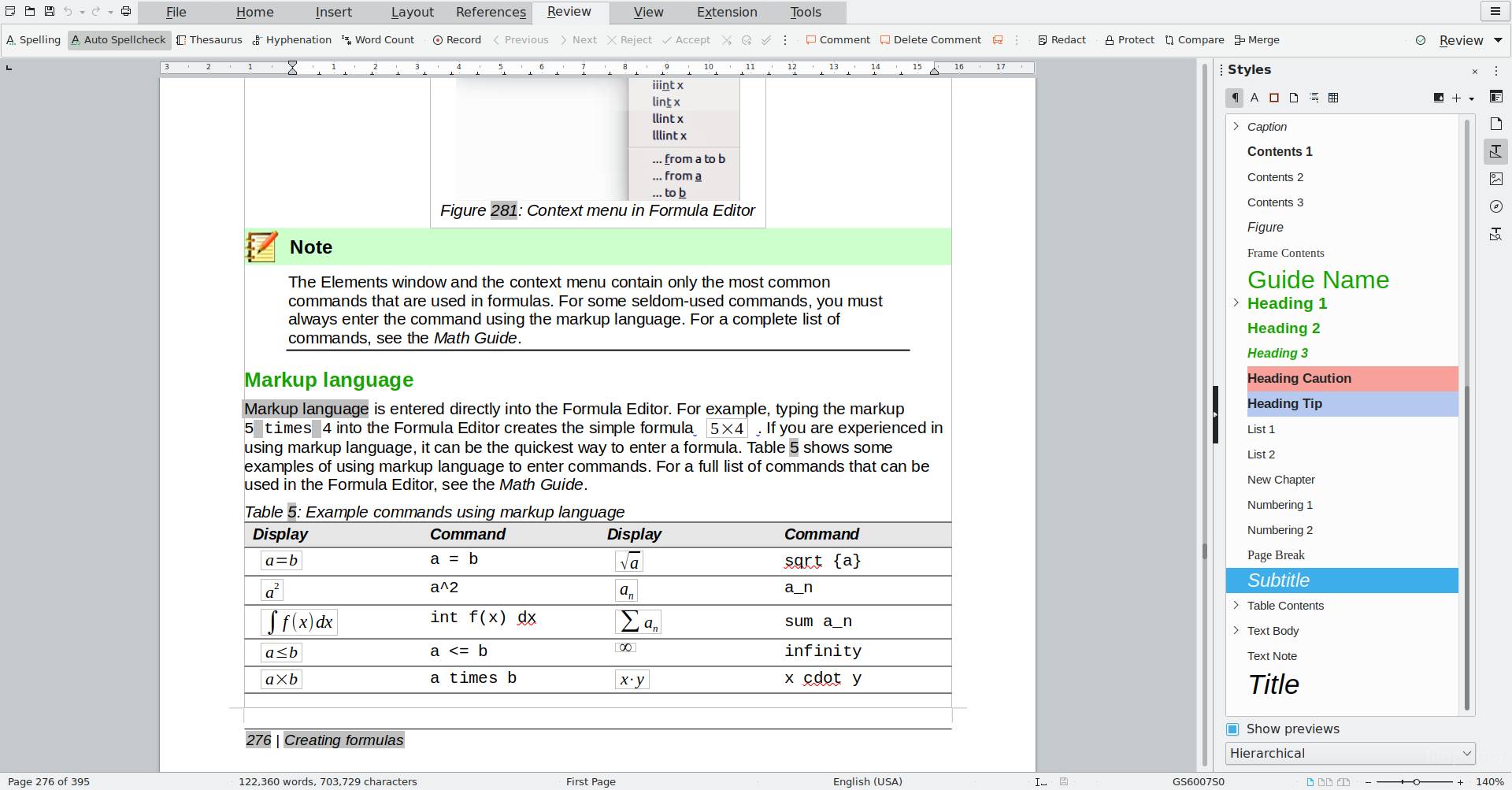

 LibreOffice (32bit) 7.6.6
LibreOffice (32bit) 7.6.6 LibreOffice (64bit) 7.6.6
LibreOffice (64bit) 7.6.6 Calibre (64bit) 7.8.0
Calibre (64bit) 7.8.0 Evernote 10.85.4
Evernote 10.85.4 Calibre (32bit) 6.0.0
Calibre (32bit) 6.0.0