
Mirillis Action!4.22.0





Mirillis Action! is a powerful screen and gameplay recording software that allows users to capture and share their experiences with ease. With its user-friendly interface and extensive range of features, it has become a popular choice among gamers, content creators, and professionals alike.
One of the standout features of Mirillis Action! is its high-quality video recording capabilities. It enables users to capture their screen in full HD resolution, ensuring that every detail is preserved. Whether you're recording gameplay, tutorials, or presentations, the software guarantees exceptional video quality.
In addition to screen recording, Mirillis Action! offers a wide array of tools to enhance your recordings. Users can add live audio commentary, webcam footage, and even custom logos to personalize their videos. The software also includes a built-in video editor, allowing users to trim, crop, and apply various visual effects to their recordings.
Another notable feature of Mirillis Action! is its live streaming functionality. Users can easily stream their gameplay or desktop activity to popular platforms such as Twitch, YouTube, and Facebook Live. The software provides a seamless streaming experience with customizable overlays, chat integration, and real-time viewer statistics.
Furthermore, Mirillis Action! supports hardware acceleration, enabling smooth and efficient recording and streaming without compromising system performance. It also offers a range of export options, allowing users to save their recordings in various formats and share them across different platforms.
Mirillis Action! is a versatile screen and gameplay recording software that offers high-quality video capture, live streaming capabilities, and an intuitive editing interface. Whether you're a gamer, content creator, or professional, this software provides all the necessary tools to create and share impressive recordings.
Key Features:
- High-quality screen recording up to 4K resolution at 60 FPS.
- Live streaming to popular platforms like Twitch and YouTube.
- Time-Shift recording to save desired moments retroactively.
- Green screen mode for removing and replacing backgrounds.
- Webcam and microphone recording for adding personal touch.
- Slow-motion effects for adding drama or detail.
- Easy export and sharing options to social media or storage services.
- Quick screenshot capturing with customization options.
- Audio recording and editing for enhanced sound quality.
- User-friendly interface with customizable settings.
User Reviews
 Download (94.37 MB)
Download (94.37 MB)
User Rating
Requirements:
Windows Vista / Windows 7 / Windows 8/ Windows 8.1 / Windows 10
Languages:
Multi-languages
Publisher:
Updated:
Oct 14, 2021
Clean
Report Software
Latest Version
Old Versions
Security Levels
To avoid any potential harm to your device and ensure the security of your data and privacy, our team checks every time a new installation file is uploaded to our servers or linked to a remote server and periodically reviews the file to confirm or update its status. Based on this checking, we set the following security levels for any downloadable files.
 Clean
Clean
It is highly likely that this software program is clean.
We scanned files and URLs associated with this software program in more than 60 of the world's leading antivirus services; no possible threats were found. And there is no third-party softwarebundled.
 Warning
Warning
This program is advertising supported and may offer to install third-party programs that are not required. These may include a toolbar, changing your homepage, default search engine, or installing other party programs. These could be false positives, and our users are advised to be careful when installing and using this software.
 Disabled
Disabled
This software is no longer available for download. It is highly likely that this software program is malicious or has security issues or other reasons.
Submit a Report
Thank you!
Your report has been sent.
We will review your request and take appropriate action.
Please note that you will not receive a notification about anyaction taken dueto this report.We apologize for anyinconvenience this may cause.
We appreciate your help in keeping our website clean and safe.

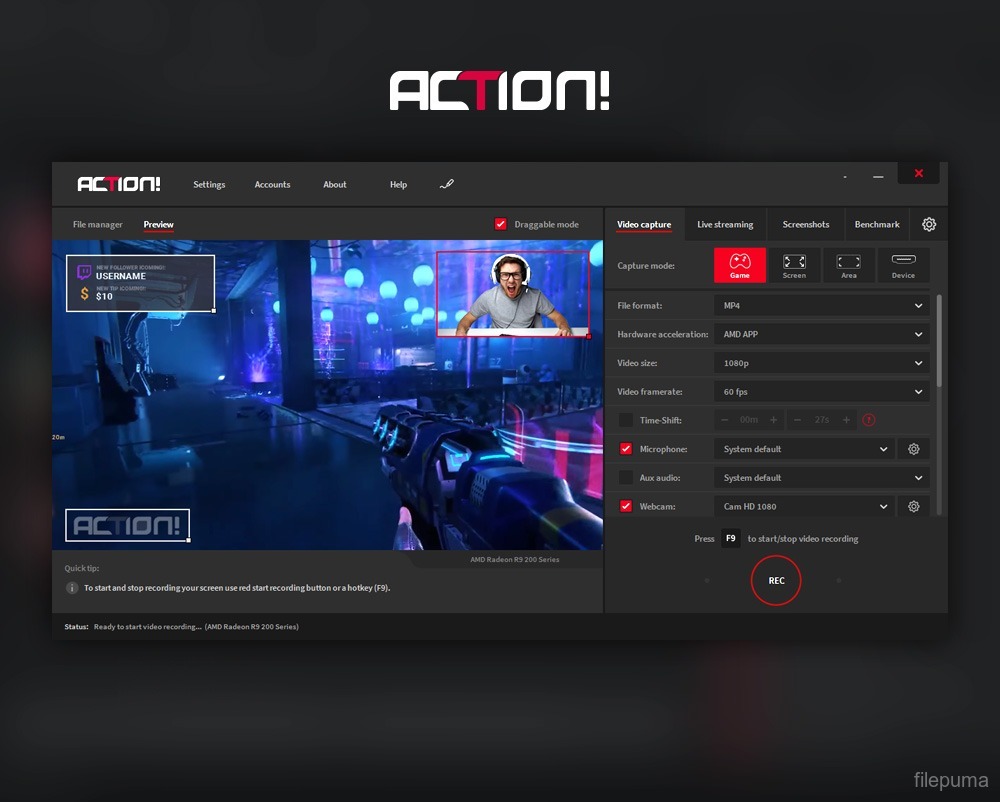
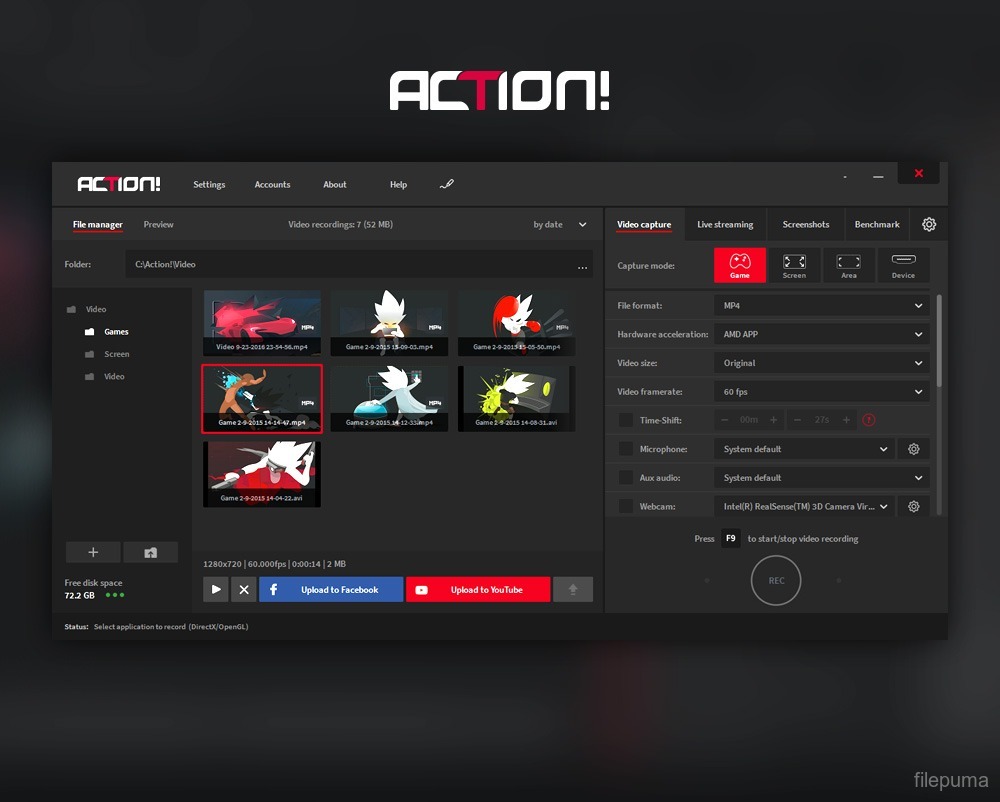
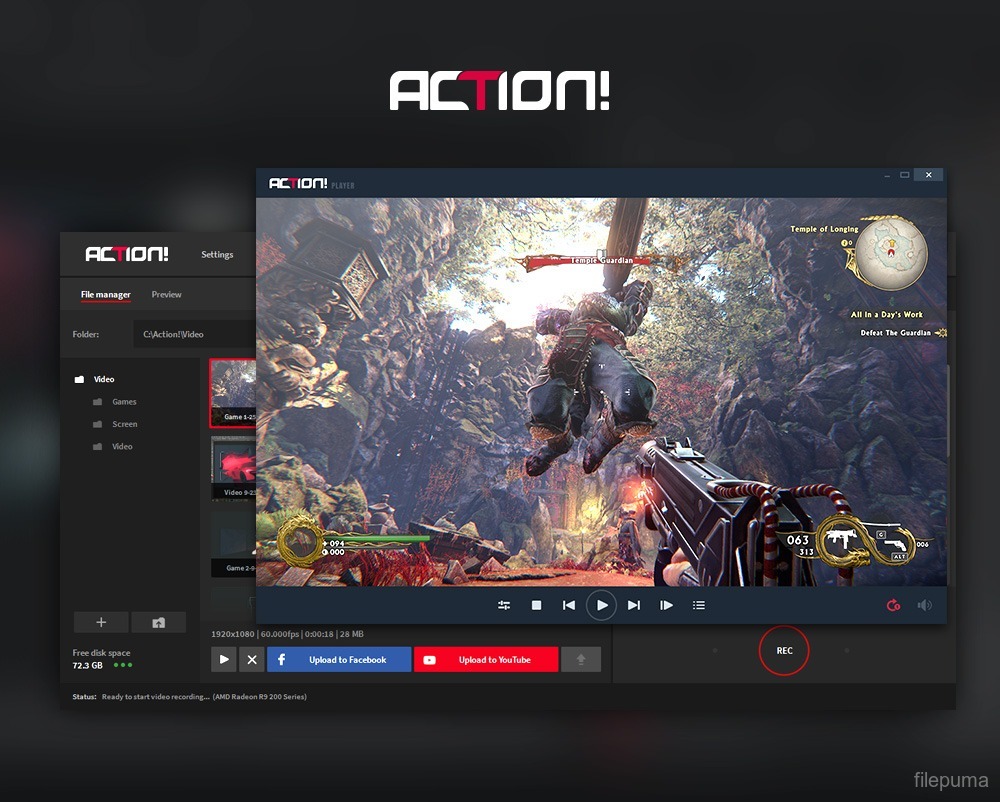
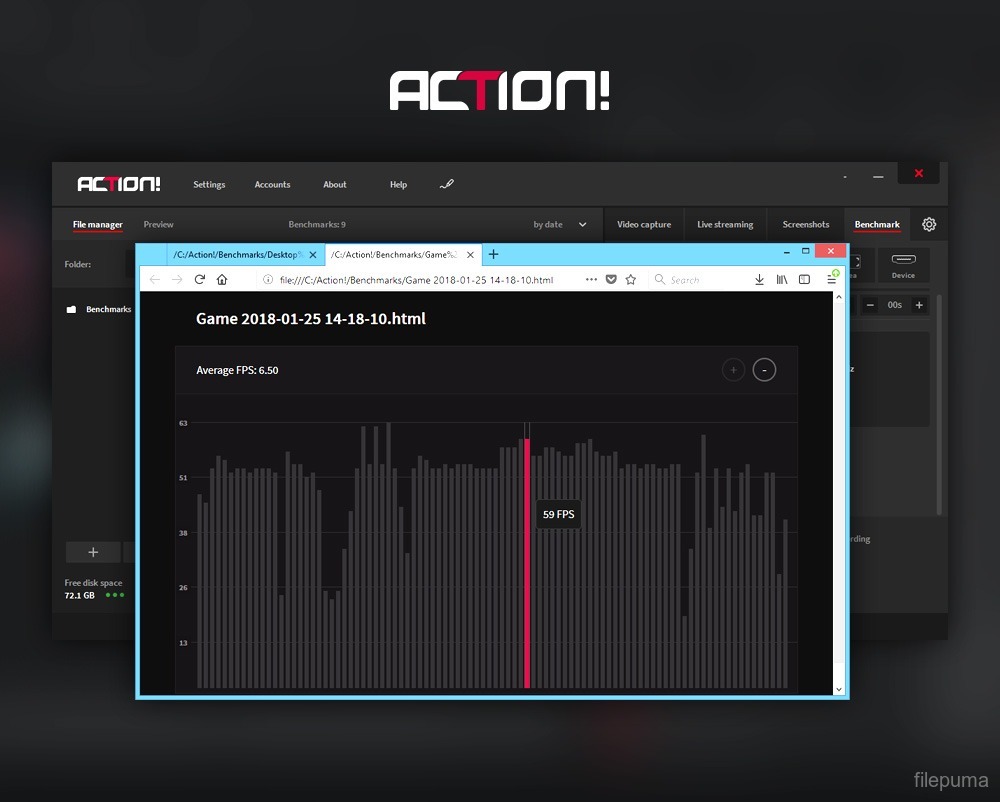


 Splash 2.6.1
Splash 2.6.1 Mirillis Action! 4.39.0
Mirillis Action! 4.39.0 VLC Media Player (64bit) 3.0.20
VLC Media Player (64bit) 3.0.20 VLC Media Player (32bit) 3.0.20
VLC Media Player (32bit) 3.0.20 iTunes (64bit) 12.13.1.3
iTunes (64bit) 12.13.1.3 Spotify 1.2.33.1042
Spotify 1.2.33.1042 AIMP 5.30.2540
AIMP 5.30.2540