
OneDrive23.226.1031





OneDrive is a cloud-based storage and file synchronization service developed by Microsoft. With OneDrive, you can easily sync your files and folders to the cloud, making them accessible from your phone, tablet, laptop, or desktop.
Users can upload files to OneDrive using a web browser, mobile app, or desktop app. The service also allows for easy collaboration and file sharing with others, making it ideal for both personal and business use.
OneDrive offers 5GB of free storage to get you started, with options to upgrade to higher storage plans if you need more space. You can also easily share files and folders with others, allowing for collaborative work on projects or sharing photos and videos with friends and family.
OneDrive also integrates with other Microsoft services, such as Outlook, Skype, and Microsoft Teams, enabling users to seamlessly access and share files across multiple applications. The service uses advanced security measures, including encryption, to ensure the safety and privacy of users' data.
Whether you need to store personal photos and documents, or collaborate on a work project, OneDrive is a reliable and convenient cloud storage solution that can help you stay organized and productive.
Key Features:
- Free storage: OneDrive offers free storage space to users, with the option to purchase more.
- Cross-platform compatibility: OneDrive is available on a range of platforms, including Windows, Mac, iOS, and Android.
- Automatic backup and syncing: OneDrive automatically backs up and syncs files across devices, ensuring that users have access to the most up-to-date version of their files.
- Collaboration: OneDrive allows users to share files with others and collaborate in real-time.
- Security: OneDrive employs a range of security features, such as two-factor authentication and file encryption, to protect user data.
User Reviews
User Rating
Requirements:
Windows XP/ Vista/ Windows 7/ Windows 8/ Windows 10/ Windows 11
Languages:
Multi-languages
Publisher:
Updated:
Nov 20, 2023
Clean
Report Software
Latest Version
Old Versions
Security Levels
To avoid any potential harm to your device and ensure the security of your data and privacy, our team checks every time a new installation file is uploaded to our servers or linked to a remote server and periodically reviews the file to confirm or update its status. Based on this checking, we set the following security levels for any downloadable files.
 Clean
Clean
It is highly likely that this software program is clean.
We scanned files and URLs associated with this software program in more than 60 of the world's leading antivirus services; no possible threats were found. And there is no third-party softwarebundled.
 Warning
Warning
This program is advertising supported and may offer to install third-party programs that are not required. These may include a toolbar, changing your homepage, default search engine, or installing other party programs. These could be false positives, and our users are advised to be careful when installing and using this software.
 Disabled
Disabled
This software is no longer available for download. It is highly likely that this software program is malicious or has security issues or other reasons.
Submit a Report
Thank you!
Your report has been sent.
We will review your request and take appropriate action.
Please note that you will not receive a notification about anyaction taken dueto this report.We apologize for anyinconvenience this may cause.
We appreciate your help in keeping our website clean and safe.

 Download (62.17 MB)
Download (62.17 MB)
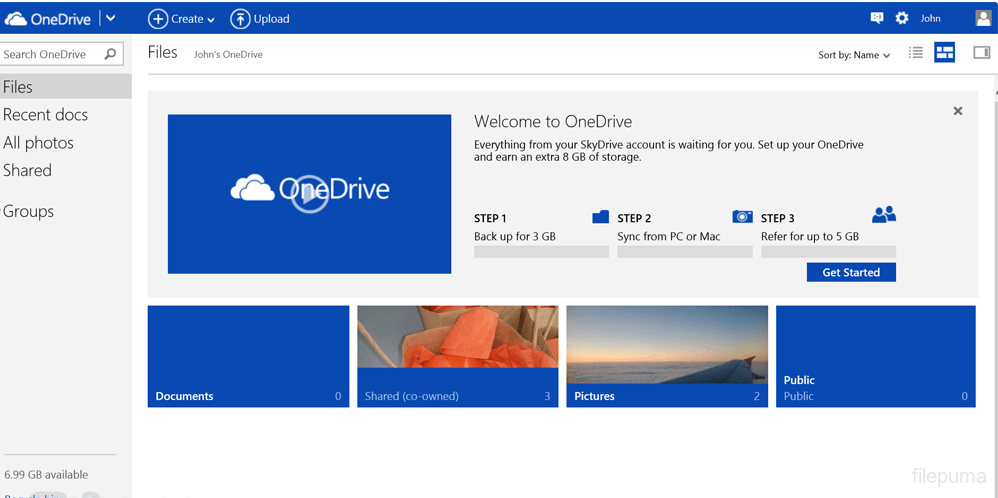
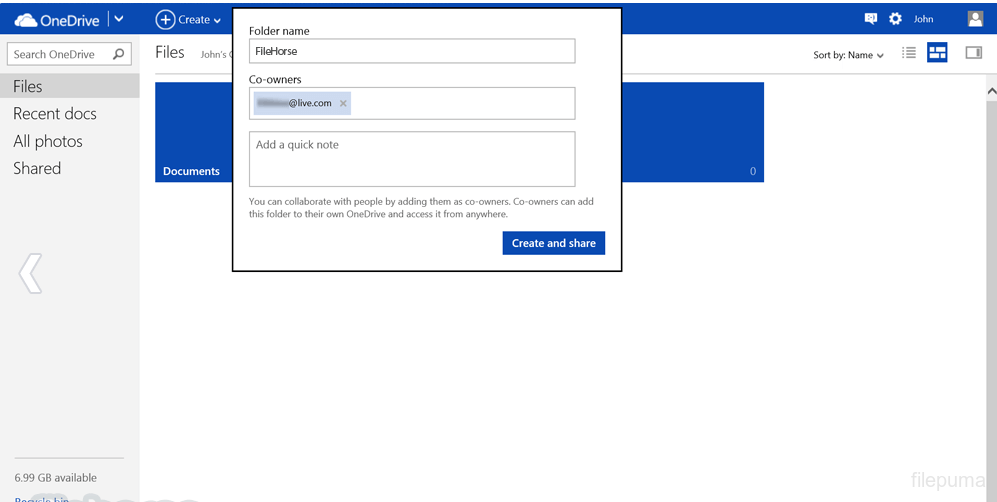
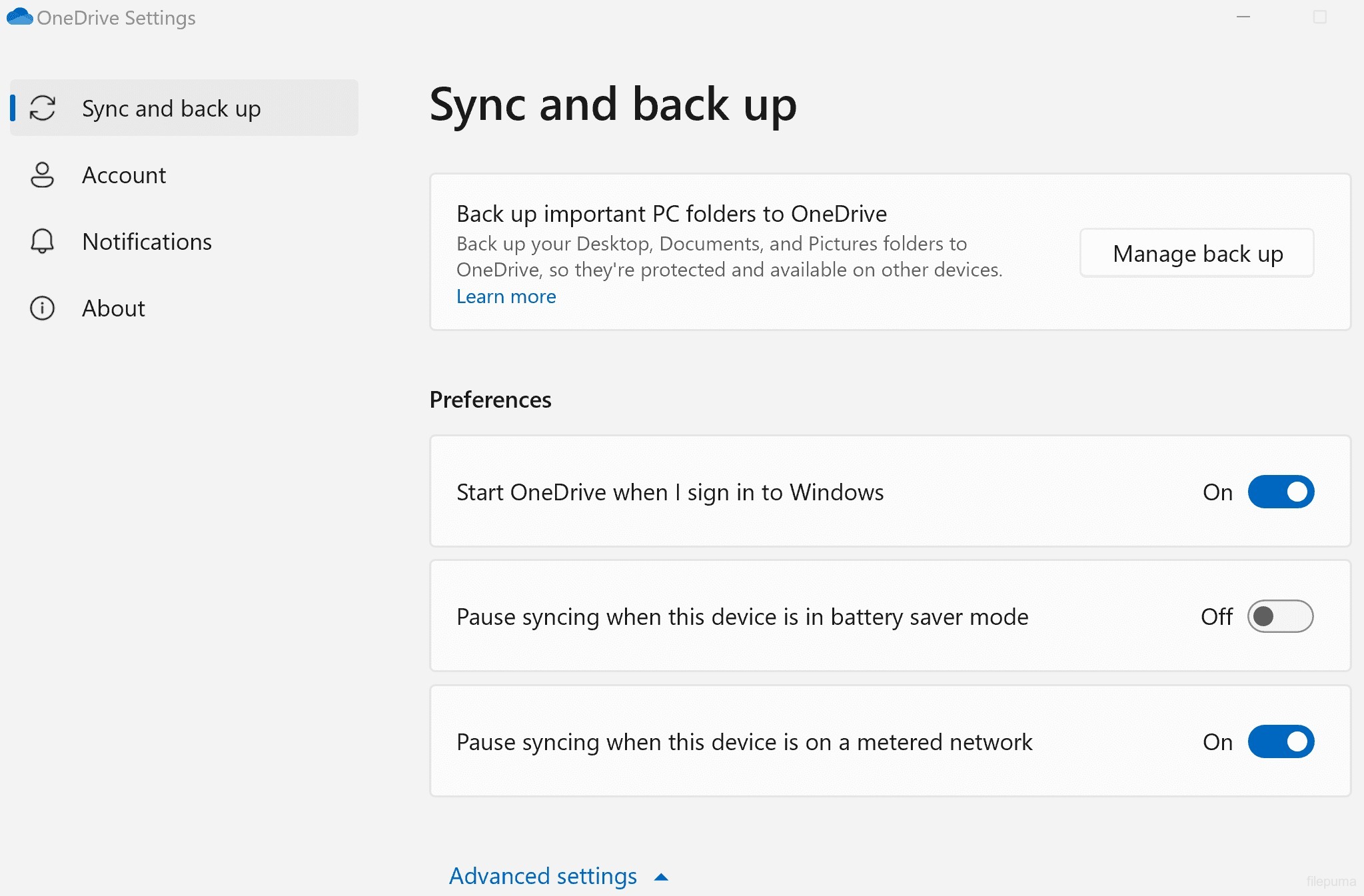

 Silverlight (32bit) 5.1.50907.0
Silverlight (32bit) 5.1.50907.0 Skype 8.124.0.204
Skype 8.124.0.204 PowerPoint Viewer 14.0.4754.1000
PowerPoint Viewer 14.0.4754.1000 SyncToy 2.1
SyncToy 2.1 SkyDrive 17.0.2015
SkyDrive 17.0.2015 OneDrive 24.126.0623
OneDrive 24.126.0623 Silverlight (64bit) 5.1.50907.0
Silverlight (64bit) 5.1.50907.0 Visual Studio Code (64bit) 1.91.1
Visual Studio Code (64bit) 1.91.1 Visual Studio Code (32bit) 1.83.1
Visual Studio Code (32bit) 1.83.1 Microsoft Edge 126.0.2592.113
Microsoft Edge 126.0.2592.113 WinRAR (64bit) 7.01
WinRAR (64bit) 7.01 7-Zip (64bit) 24.07
7-Zip (64bit) 24.07 WinRAR (32bit) 7.01
WinRAR (32bit) 7.01 7-Zip (32bit) 24.07
7-Zip (32bit) 24.07 Google Drive 94.0.1.0
Google Drive 94.0.1.0