
SyncToy2.1





SyncToy can manage multiple sets of folders at the same time; it can combine files from two folders in one case, and mimic renames and deletes in another case. Unlike other applications, SyncToy actually keeps track of renames to files and will make sure those changes get carried over to the synchronized folder.
Key Features:
- Dynamic Drive Letter Assignment: Drive letter reassignment will now be detected and updated in the folder pair definition.
- True Folder Sync: Folder creates, renames and deletes are now synchronized for all SyncToy actions.
- Exclusion Filtering Based on Name: File exclusion based on name with exact or fuzzy matching.
- Filtering Based on File Attributes: The ability to exclude files based on one or more file attributes (Read-Only, System, Hidden).
- Unattended Folder Pair Execution: Addressed issues related to running scheduled folder pairs while logged off.
User Reviews
User Rating
Requirements:
Windows XP/ Vista/ Windows 7
Languages:
English
Publisher:
Updated:
Jul 19, 2012
Clean
Report Software
Latest Version
Security Levels
To avoid any potential harm to your device and ensure the security of your data and privacy, our team checks every time a new installation file is uploaded to our servers or linked to a remote server and periodically reviews the file to confirm or update its status. Based on this checking, we set the following security levels for any downloadable files.
 Clean
Clean
It is highly likely that this software program is clean.
We scanned files and URLs associated with this software program in more than 60 of the world's leading antivirus services; no possible threats were found. And there is no third-party softwarebundled.
 Warning
Warning
This program is advertising supported and may offer to install third-party programs that are not required. These may include a toolbar, changing your homepage, default search engine, or installing other party programs. These could be false positives, and our users are advised to be careful when installing and using this software.
 Disabled
Disabled
This software is no longer available for download. It is highly likely that this software program is malicious or has security issues or other reasons.
Submit a Report
Thank you!
Your report has been sent.
We will review your request and take appropriate action.
Please note that you will not receive a notification about anyaction taken dueto this report.We apologize for anyinconvenience this may cause.
We appreciate your help in keeping our website clean and safe.

 Download (2.88MB)
Download (2.88MB)

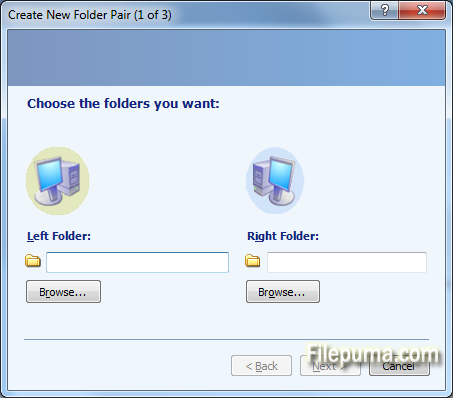

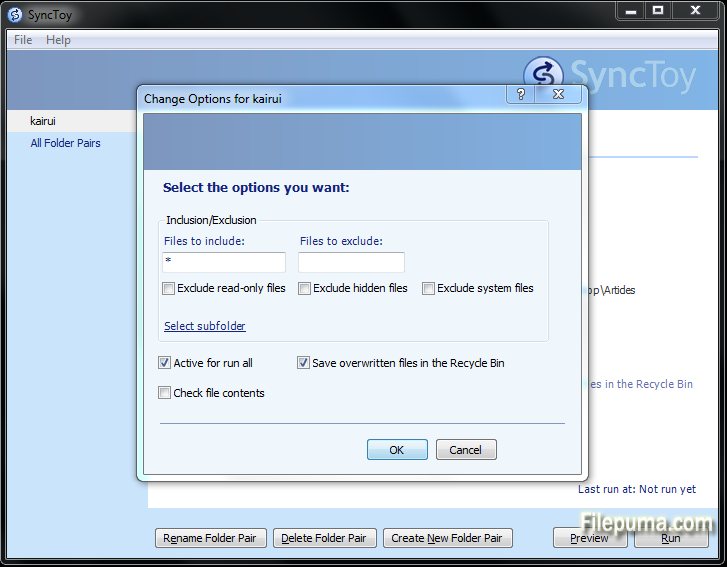

 Silverlight (32bit) 5.1.50907.0
Silverlight (32bit) 5.1.50907.0 Skype 8.124.0.204
Skype 8.124.0.204 PowerPoint Viewer 14.0.4754.1000
PowerPoint Viewer 14.0.4754.1000 SkyDrive 17.0.2015
SkyDrive 17.0.2015 OneDrive 24.126.0623
OneDrive 24.126.0623 Silverlight (64bit) 5.1.50907.0
Silverlight (64bit) 5.1.50907.0 Visual Studio Code (64bit) 1.91.1
Visual Studio Code (64bit) 1.91.1 Visual Studio Code (32bit) 1.83.1
Visual Studio Code (32bit) 1.83.1 Microsoft Edge 126.0.2592.113
Microsoft Edge 126.0.2592.113 SyncBackFree 11.3.35.0
SyncBackFree 11.3.35.0 Wise Data Recovery 6.1.8
Wise Data Recovery 6.1.8 IZArc 4.2
IZArc 4.2 Beyond Compare 5.0.1 Build 29877
Beyond Compare 5.0.1 Build 29877 FBackup 9.9.926
FBackup 9.9.926