
Paint.NET4.0.1





Paint.NET is a powerful and user-friendly image editing software that provides a wide range of tools and features. Developed by Rick Brewster and a group of dedicated volunteers, Paint.NET offers a free and accessible alternative to expensive professional editing programs.
With its intuitive interface, Paint.NET allows both novice and experienced users to create and manipulate images effortlessly. The software supports various file formats, including popular ones such as JPEG, PNG, BMP, and GIF, making it versatile and compatible with different projects.
One of the standout features of Paint.NET is its extensive selection of editing tools. Users can apply various effects, adjust colors and tones, crop and resize images, and remove unwanted elements with ease. The software also offers advanced features like layers, allowing for complex compositions and non-destructive editing.
Paint.NET's user-friendly interface ensures that users can quickly navigate through the software and find the tools they need. The toolbar is well-organized, providing easy access to commonly used functions. Additionally, the software offers an array of keyboard shortcuts, making the editing process even more efficient.
Another advantage of Paint.NET is its supportive community. The software has an active online forum where users can ask questions, seek advice, and share their work. This community-driven approach fosters a collaborative environment and enables users to learn from each other and discover new techniques.
Despite being free, Paint.NET continuously receives updates and improvements. The development team regularly releases new versions, introducing additional features and addressing any bugs or issues. This commitment to refinement ensures that Paint.NET remains a reliable and up-to-date image editing solution.
Paint.NET is a versatile and user-friendly image editing software that offers a wide range of tools and features. Whether you're a beginner or an experienced user, Paint.NET provides a powerful platform to create, edit, and enhance images. With its intuitive interface, supportive community, and regular updates, Paint.NET is an excellent choice for anyone looking for a capable and accessible editing program.
Key Features:
- Intuitive interface for easy navigation.
- Layer-based editing for complex compositions.
- Selection tools for precise editing.
- Drawing and painting tools for creating artwork.
- Various effects and filters for image enhancement.
- Image correction tools for adjustments.
- Plugin support for extending functionality.
- Multiple file format support.
- Batch processing for working with multiple images.
- Active community and online resources for support and learning.
What's New
- Move Selected Pixels tool performance has been significantly optimized.
- Move Selected Pixels tool was always leaving transparent black behind instead of the secondary color with alpha removed.
- Brush tools with odd-sized brushes and no antialiasing were drawing at 1 size smaller.
- Fixed some apparent ‘lag’ in the brush tools due to an off-by-1 glitch in the stroke path calculation code.
- The brush tool preview circle no longer scales by the system DPI setting, which made it too big.
- Removed the momentary hourglass/wait cursor after drawing (e.g. pencil and brush tools).
- Optimized performance of the Shapes tool, especially for the Ellipse shape.
- Paint Bucket tool will now correctly treat the selection as a boundary contour.
- Zoom tool no longer crashes sometimes when pressing the right mouse button while already holding the left mouse button.
- The status bar now reports the correct selection location when it’s outside the image boundaries (e.g. negative values).
- Auto-scrolling on the edge of the window now works correctly and doesn’t require you to "jiggle the mouse" for each scroll update.
- Touch screens no longer scroll when swiping up/down with one finger.
- Improved the pixel grid’s contrast so it’s not overwhelmingly bright.
- The transparency "checkerboard" is now aligned to the top-left of the image, instead of the top-left of the canvas.
- The cursor position reported in the status bar was off-by-1 when the value was supposed to be negative.
- Some controls (e.g. units selection in the Image->Resize dialog) were not drawing focus rectangles when using the keyboard.
- Fixed a crash (OutOfMemoryException) when using a selection tool when hardware acceleration is disabled.
- Fixed a crash (TimeBeforeLastUpdateException) in the installer. This usually happens when running in a virtual machine, and only affects animations.
- Fixed a crash (BadImageFormatException) at startup. This indicates an installation error, and will be automatically repaired.
- Fixed various crashes caused by having the wrong (old) version of PaintDotNet.SystemLayer.Native.dll. This indicates an installation error, and will be automatically repaired.
- Improved performance when software rendering is used (e.g. when hardware accelerated rendering is disabled).
- All 7th generation Intel GPUs now default to hardware rendering. All older Intel GPUs default to software rendering.
- Fixed graphical artifacts (blackness, flickering, mouse trails) on certain GPUs (e.g. NVIDIA Optimus).
- NVIDIA ION graphics cards now default to software rendering due to crashes.
- Fixed an issue that was causing beta updates to be offered even if “Also check for pre-release (beta) versions of paint.net” was disabled in Settings
User Reviews
 Download (6.0MB)
Download (6.0MB)
User Rating
Requirements:
Windows 7/ Windows 8/ Windows 8.1
Languages:
Multi-languages
Publisher:
Updated:
Jul 13, 2014
Clean
Report Software
Latest Version
Old Versions
Developer's Software
Security Levels
To avoid any potential harm to your device and ensure the security of your data and privacy, our team checks every time a new installation file is uploaded to our servers or linked to a remote server and periodically reviews the file to confirm or update its status. Based on this checking, we set the following security levels for any downloadable files.
 Clean
Clean
It is highly likely that this software program is clean.
We scanned files and URLs associated with this software program in more than 60 of the world's leading antivirus services; no possible threats were found. And there is no third-party softwarebundled.
 Warning
Warning
This program is advertising supported and may offer to install third-party programs that are not required. These may include a toolbar, changing your homepage, default search engine, or installing other party programs. These could be false positives, and our users are advised to be careful when installing and using this software.
 Disabled
Disabled
This software is no longer available for download. It is highly likely that this software program is malicious or has security issues or other reasons.
Submit a Report
Thank you!
Your report has been sent.
We will review your request and take appropriate action.
Please note that you will not receive a notification about anyaction taken dueto this report.We apologize for anyinconvenience this may cause.
We appreciate your help in keeping our website clean and safe.

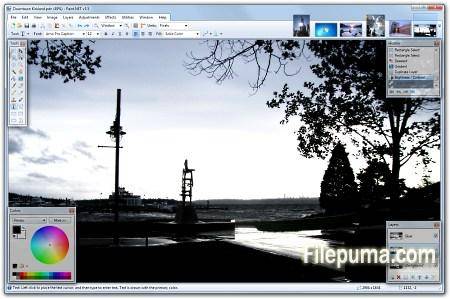
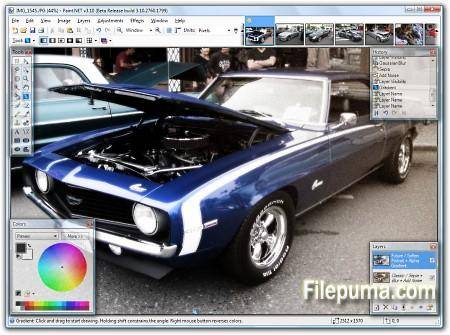
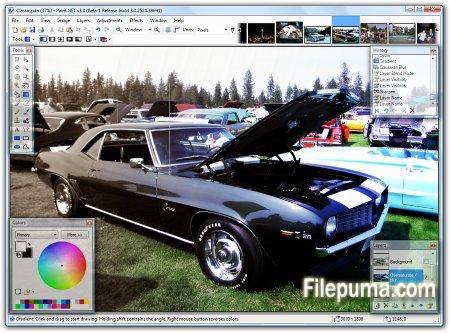
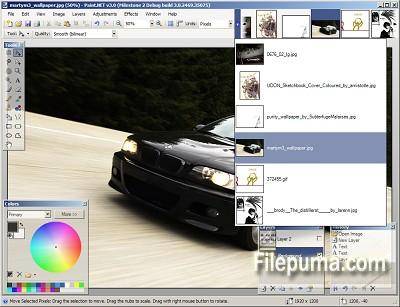

 Paint.NET 5.0.13
Paint.NET 5.0.13 XnView 2.51.6
XnView 2.51.6 FastStone Image Viewer 7.8
FastStone Image Viewer 7.8 Picasa 3.9 Build 141 259
Picasa 3.9 Build 141 259 IrfanView (32bit) 4.67
IrfanView (32bit) 4.67