
Rainlendar (64bit)2.19.2





Rainlendar is a customizable desktop calendar application designed to help users efficiently manage their schedules and tasks. Its sleek, user-friendly interface integrates seamlessly into the desktop environment, providing a clear overview of upcoming events and appointments.
This calendar tool offers a range of customization options, allowing users to personalize their calendars with different skins, icons, and fonts. This flexibility ensures that Rainlendar not only meets functional needs but also aligns with individual aesthetic preferences.
Rainlendar supports the synchronization of events with various online calendar services, ensuring users can stay updated across different platforms and devices. This feature enhances its usability for both personal and professional use, enabling seamless integration into existing workflows.
The application includes task management capabilities, enabling users to create and prioritize tasks directly within the calendar interface. This integration of tasks with events promotes efficient time management and helps users stay organized throughout their day.
Rainlendar stands out as a versatile desktop calendar solution, offering robust features for organizing schedules, customizing appearances, and managing tasks effectively. Its intuitive design and synchronization capabilities make it a valuable tool for anyone looking to streamline their daily planning and enhance productivity.
Key Features:
- Customizable calendar views.
- Event and task management with color-coded events and prioritized tasks.
- Synchronization and integration with popular calendar services.
- Reminders and notifications for events and tasks.
- Built-in to-do list for managing tasks separately.
- Weather forecast display for selected locations.
- Portable version for easy access on different computers.
- Customizable alarms with different alarm sounds and snooze settings.
User Reviews
User Rating
Requirements:
Windows XP 64/ Vista 64/ Windows 7 64/ Windows 8 64/ Windows 10 64
Languages:
Multi-languages
Publisher:
Updated:
Apr 17, 2023
Clean
Report Software
Latest Version
Old Versions
Security Levels
To avoid any potential harm to your device and ensure the security of your data and privacy, our team checks every time a new installation file is uploaded to our servers or linked to a remote server and periodically reviews the file to confirm or update its status. Based on this checking, we set the following security levels for any downloadable files.
 Clean
Clean
It is highly likely that this software program is clean.
We scanned files and URLs associated with this software program in more than 60 of the world's leading antivirus services; no possible threats were found. And there is no third-party softwarebundled.
 Warning
Warning
This program is advertising supported and may offer to install third-party programs that are not required. These may include a toolbar, changing your homepage, default search engine, or installing other party programs. These could be false positives, and our users are advised to be careful when installing and using this software.
 Disabled
Disabled
This software is no longer available for download. It is highly likely that this software program is malicious or has security issues or other reasons.
Submit a Report
Thank you!
Your report has been sent.
We will review your request and take appropriate action.
Please note that you will not receive a notification about anyaction taken dueto this report.We apologize for anyinconvenience this may cause.
We appreciate your help in keeping our website clean and safe.

 Download (42.78 MB)
Download (42.78 MB)



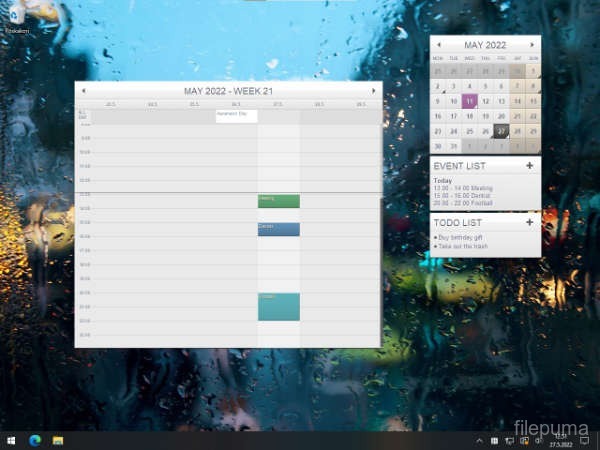


 Rainlendar (32bit) 2.21.0
Rainlendar (32bit) 2.21.0 Rainlendar (64bit) 2.21.2
Rainlendar (64bit) 2.21.2 EssentialPIM 12.0.4
EssentialPIM 12.0.4 Wise Reminder 1.3.7
Wise Reminder 1.3.7