
Rainmeter4.5.18





Rainmeter is a powerful and customizable desktop customization tool for Windows operating systems. With its sleek and user-friendly interface, Rainmeter allows users to personalize their desktops by adding various widgets, skins, and themes, creating a unique and visually appealing experience.
The key feature of Rainmeter lies in its ability to display real-time information, such as system resources, weather updates, time, date, and much more, all in a stylish and dynamic manner. Users can choose from a vast collection of community-created skins or even design their own using Rainmeter's scripting language, making it a versatile platform for creativity.
By offering a wide array of widgets and skins, Rainmeter enables users to transform their desktops into functional and aesthetically pleasing workspaces, reflecting their individual interests and needs. Whether you're a tech enthusiast, a productivity-focused individual, or simply someone who appreciates beautiful visuals, Rainmeter has something to offer for everyone.
Not only does Rainmeter enhance the visual appeal of your desktop, but it also helps optimize your workflow by providing instant access to important information and shortcuts. With its lightweight nature, Rainmeter runs seamlessly in the background without compromising system performance.
In conclusion, Rainmeter is an exceptional desktop customization tool that brings your Windows desktop to life. It empowers users to create a personalized and functional workspace, making everyday computer usage a delightful and productive experience.
Key Features:
- Customizable desktop skins with widgets.
- Real-time resource monitoring (CPU, RAM, etc.).
- Weather updates and forecasts.
- Customizable visuals to match desktop theme.
- Large community with third-party support.
- Interactive skins for direct control.
- Lightweight and efficient.
- Plugin support for extended functionality.
- Auto-scaling for different screen resolutions.
- Personalization and easy access to information.
User Reviews
User Rating
Requirements:
Windows XP / Vista / Windows 7 / Windows 8 / Windows 10 / Windows 11
Languages:
Multi-languages
Publisher:
Updated:
Aug 3, 2023
Clean
Report Software
Latest Version
Old Versions
Developer's Software
Security Levels
To avoid any potential harm to your device and ensure the security of your data and privacy, our team checks every time a new installation file is uploaded to our servers or linked to a remote server and periodically reviews the file to confirm or update its status. Based on this checking, we set the following security levels for any downloadable files.
 Clean
Clean
It is highly likely that this software program is clean.
We scanned files and URLs associated with this software program in more than 60 of the world's leading antivirus services; no possible threats were found. And there is no third-party softwarebundled.
 Warning
Warning
This program is advertising supported and may offer to install third-party programs that are not required. These may include a toolbar, changing your homepage, default search engine, or installing other party programs. These could be false positives, and our users are advised to be careful when installing and using this software.
 Disabled
Disabled
This software is no longer available for download. It is highly likely that this software program is malicious or has security issues or other reasons.
Submit a Report
Thank you!
Your report has been sent.
We will review your request and take appropriate action.
Please note that you will not receive a notification about anyaction taken dueto this report.We apologize for anyinconvenience this may cause.
We appreciate your help in keeping our website clean and safe.

 Download (2.42 MB)
Download (2.42 MB)


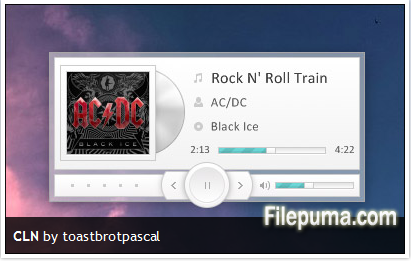
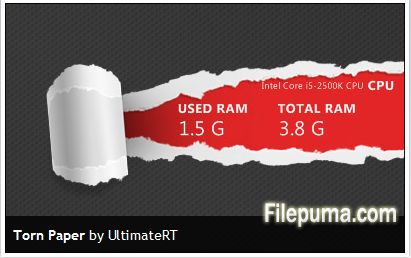


 AutoHotkey 2.0.18
AutoHotkey 2.0.18 Fences 5.5.4.2
Fences 5.5.4.2 WindowBlinds 11.0.2
WindowBlinds 11.0.2 Winstep Nexus 23.11
Winstep Nexus 23.11