
Rapid Typing Tutor5.0.85.46





- No usage limitation. Free for personal or corporate use.
- Don't ask you for your mail or registration.
- No nag-screens.
- No spyware/adware in the software.
What's New
Current lesson
- speed and accuracy for current lesson in real time;
- remaining and elapsed lesson time;
- passed lessons marked in the Lesson menu;
- support for multi-language lessons;
- support for laptop keyboards;
- added support for student groups;
- different courses assigned to different student groups;
- student password;
- student statistics from teacher's computer( or system administrator );
- now, convenient to add big number of students;
- import/export the student/group statistics;
- overall lesson rate added;
- statistics for each symbol/key ( speed, error, time-out ) typed added;
- statistics for keystrokes added ( includes the system keys type( Shift, Alt, BackSpace ), repeated error keystrokes );
- preview the course, lesson and char/key statistics together;
- undo/redo for lesson edit;
- split lesson by character, words, sentence, paragraph;
- import/export lesson course( including course options );
- new course option: customise definitions of good/bad results;
- new course option: customise metronome options;
- new course option: show/hide metronome;
- new course option: show/hide the Result window in the final lesson;
- new course option: show/hide the lesson text highlight;
- new course option: enable/disable the BackSpace key;
- English courses updated;
- Greek courses updated;
- French courses added;
- Hungarian courses added;
- Netherlands courses added;
User Reviews
User Rating
Requirements:
Windows XP/ Vista/ 2000/ 2003/ 2008/ Windows 7/ Windows 8
Languages:
English
Publisher:
Updated:
May 22, 2014
Clean
Report Software
Developer's Software
Security Levels
To avoid any potential harm to your device and ensure the security of your data and privacy, our team checks every time a new installation file is uploaded to our servers or linked to a remote server and periodically reviews the file to confirm or update its status. Based on this checking, we set the following security levels for any downloadable files.
 Clean
Clean
It is highly likely that this software program is clean.
We scanned files and URLs associated with this software program in more than 60 of the world's leading antivirus services; no possible threats were found. And there is no third-party softwarebundled.
 Warning
Warning
This program is advertising supported and may offer to install third-party programs that are not required. These may include a toolbar, changing your homepage, default search engine, or installing other party programs. These could be false positives, and our users are advised to be careful when installing and using this software.
 Disabled
Disabled
This software is no longer available for download. It is highly likely that this software program is malicious or has security issues or other reasons.
Submit a Report
Thank you!
Your report has been sent.
We will review your request and take appropriate action.
Please note that you will not receive a notification about anyaction taken dueto this report.We apologize for anyinconvenience this may cause.
We appreciate your help in keeping our website clean and safe.

 Download (9.0MB)
Download (9.0MB)

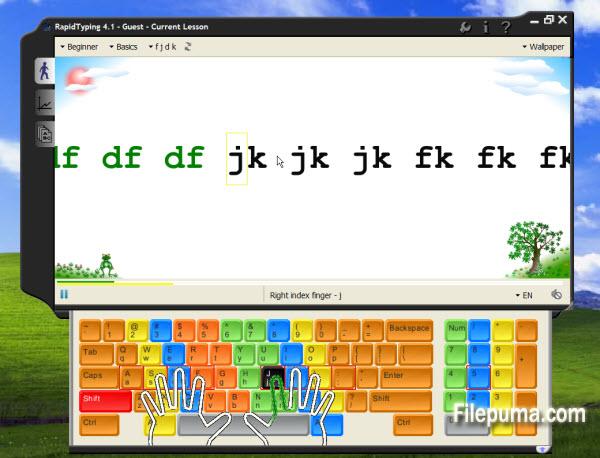
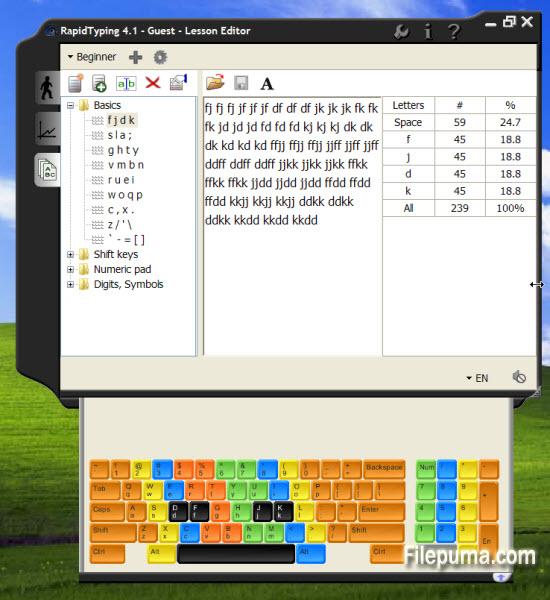
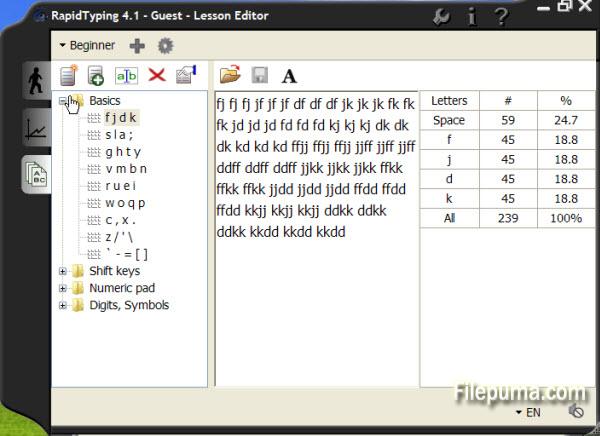
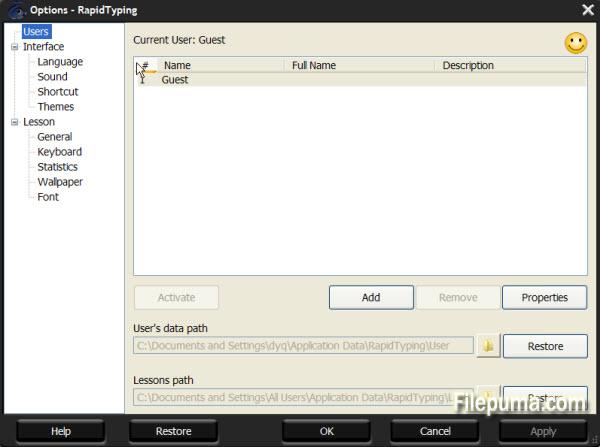

 Rapid Typing Tutor 5.1.647
Rapid Typing Tutor 5.1.647 Rapid Typing Tutor (32bit) 5.2
Rapid Typing Tutor (32bit) 5.2 Rapid Typing Tutor (64bit) 5.2
Rapid Typing Tutor (64bit) 5.2