
TeraCopy3.12





TeraCopy is a high-performance file copying and data transfer utility designed to enhance and streamline the process of moving files between different locations. With its user-friendly interface and advanced features, TeraCopy stands out as a reliable choice for both individual users and professionals.
One of TeraCopy's key strengths is its exceptional speed. The software employs dynamic buffer adjustments and asynchronous copying to fully utilize system resources, resulting in significantly faster file transfers compared to the native file copy functions of most operating systems.
TeraCopy also ensures data integrity through its powerful error recovery mechanisms. In case of a failed copy, the software identifies problematic files and resumes the transfer from where it left off, minimizing data loss and eliminating the need to start the entire process anew.
The software's interactive file list lets users review and manage files before and after the copying process, providing greater control and flexibility. Additionally, TeraCopy seamlessly integrates with Windows Explorer, making it a convenient and efficient tool for day-to-day file management tasks.
Whether you're moving large volumes of data or just want a more reliable way to copy files, TeraCopy offers a solution that combines speed, accuracy, and ease of use. Its well-designed features make it an indispensable utility for anyone seeking an improved file transfer experience.
Key Features:
- Fast Copying: TeraCopy is faster at copying files than standard Windows copying.
- Pause and Resume: You can pause and restart file transfers.
- Error Recovery: It skips problematic files and reports errors.
- Interactive List: Shows progress, sizes, and speeds of files being copied.
- Windows Explorer Integration: Easily start transfers from the right-click menu.
- Drag-and-Drop: Simple drag-and-drop to initiate transfers.
- Confirmation and Verification: Options to confirm and verify copied files.
- Unicode Support: Handles files with non-English characters.
- Shell Integration: Can replace the default copy dialog.
- Batch Copying: Queue up and complete multiple copy tasks.
- File Verification: Checks copied files to ensure accuracy.
- Command Line: Advanced users can control transfers via command line.
User Reviews
User Rating
Requirements:
Windows All
Languages:
English
Publisher:
Updated:
Aug 29, 2023
Clean
Report Software
Latest Version
Old Versions
Developer's Software
Security Levels
To avoid any potential harm to your device and ensure the security of your data and privacy, our team checks every time a new installation file is uploaded to our servers or linked to a remote server and periodically reviews the file to confirm or update its status. Based on this checking, we set the following security levels for any downloadable files.
 Clean
Clean
It is highly likely that this software program is clean.
We scanned files and URLs associated with this software program in more than 60 of the world's leading antivirus services; no possible threats were found. And there is no third-party softwarebundled.
 Warning
Warning
This program is advertising supported and may offer to install third-party programs that are not required. These may include a toolbar, changing your homepage, default search engine, or installing other party programs. These could be false positives, and our users are advised to be careful when installing and using this software.
 Disabled
Disabled
This software is no longer available for download. It is highly likely that this software program is malicious or has security issues or other reasons.
Submit a Report
Thank you!
Your report has been sent.
We will review your request and take appropriate action.
Please note that you will not receive a notification about anyaction taken dueto this report.We apologize for anyinconvenience this may cause.
We appreciate your help in keeping our website clean and safe.

 Download (11.07 MB)
Download (11.07 MB)
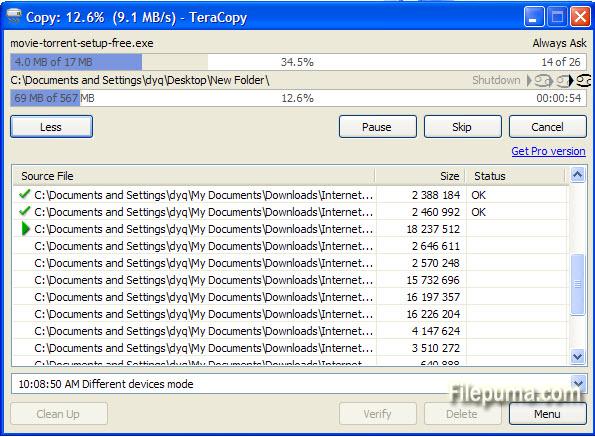
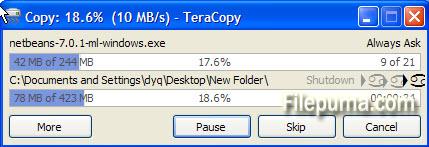

 TeraCopy 3.17
TeraCopy 3.17 Update Detector 6.64.0.64
Update Detector 6.64.0.64 CrystalDiskInfo 9.3.2
CrystalDiskInfo 9.3.2 Defraggler 2.22.995
Defraggler 2.22.995 Recuva 1.54.120
Recuva 1.54.120 EaseUS Data Recovery Wizard Free 18.0.0
EaseUS Data Recovery Wizard Free 18.0.0