
TextPad (32bit)7.0.0





Whether you simply need a powerful replacement for Notepad, a tool for editing your web pages, or a programming IDE, TextPad does what you want, the way you would expect.
TextPad has been implemented according to the Windows XP user interface guidelines, so great attention has been paid to making it easy for both beginners and experienced users. In-context help is available for all commands, and in-context menus pop-up with the right mouse button. The Windows multiple document interface allows multiple files to be edited simultaneously, with up to 2 views on each file. Text can be dragged and dropped between files.
The text tool requires little drive space, but comes with a surprising array of unique features that are especially useful for programming tasks.
It offers excellent customization features, letting you create formatting and code coloring specific to whatever language you're programming in. TextPad works best for programmers and other people who need a full-featured tool for plain text.
Key features:
- Huge files can be edited, up to the limits of 32-bit virtual memory. See Specifications for the actual limits.
- Supports Universal Naming Convention (UNC) style names, and long file names with spaces.
- CUA compliant keyboard commands.
- English, French, German, Italian, Polish, Portuguese and Spanish user interfaces.
What's New
TextPad 7.0.0
This release implements the following enhancements, and fixes problems that have been reported in earlier releases:
Enhancements:
- Perl/Javascript compatible regular expressions, with no constraints on the use of registers when matching multiple lines.
- The previous Unix and Posix regular expressions are no longer supported, but those defined for any user tools or embedded in macros will be automatically converted.
- The binary file viewer and Find in Files command can now read files of unlimited (well, 64-bit) size.
- Find in Files now runs in a separate thread, so that you can carry on doing other things while it works.
- Two new commands in the View category, which can be assigned to shortcut keys, to display the Find and Replace dialog boxes.
- Six new commands in the Search category, which can be assigned to shortcut keys, to set and clear the state of Match Words, Match Case and Regular Expression.
- New command in the Select category, which can be assigned to a shortcut key, to swap the cursor from one end of the selection to the other.
- Increased the number of recently used find/replace strings to 20.
Issues Resolved:
- Fixed the option to add TextPad to Explorer's context menu in Windows 8.
- 64-bit file system redirection is disabled so that files in 64-bit Windows folders can now be edited.
- Commands on the system menu are now ignored while a macro is playing, so it's no longer possible to maximize, restore or close a window.
- If TextPad was minimized when it was closed, it now starts in a normal window.
User Reviews
 Download (4.46MB)
Download (4.46MB)
User Rating
Requirements:
Windows 2000/ XP/ Vista/ Windows 7/ XP 64/ Vista 64/ Windows 7 64
Languages:
English
Publisher:
Updated:
Apr 7, 2013
Clean
Report Software
Latest Version
Old Versions
Security Levels
To avoid any potential harm to your device and ensure the security of your data and privacy, our team checks every time a new installation file is uploaded to our servers or linked to a remote server and periodically reviews the file to confirm or update its status. Based on this checking, we set the following security levels for any downloadable files.
 Clean
Clean
It is highly likely that this software program is clean.
We scanned files and URLs associated with this software program in more than 60 of the world's leading antivirus services; no possible threats were found. And there is no third-party softwarebundled.
 Warning
Warning
This program is advertising supported and may offer to install third-party programs that are not required. These may include a toolbar, changing your homepage, default search engine, or installing other party programs. These could be false positives, and our users are advised to be careful when installing and using this software.
 Disabled
Disabled
This software is no longer available for download. It is highly likely that this software program is malicious or has security issues or other reasons.
Submit a Report
Thank you!
Your report has been sent.
We will review your request and take appropriate action.
Please note that you will not receive a notification about anyaction taken dueto this report.We apologize for anyinconvenience this may cause.
We appreciate your help in keeping our website clean and safe.

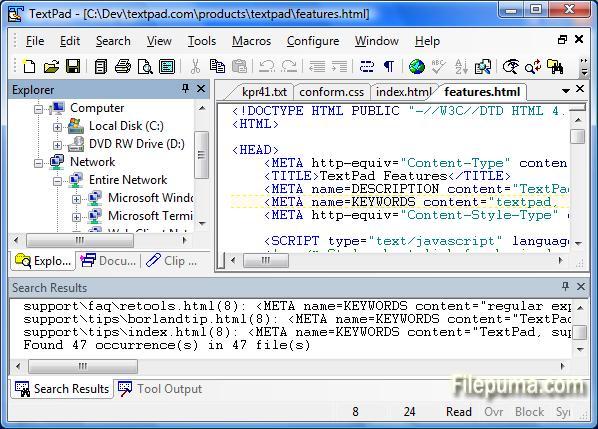
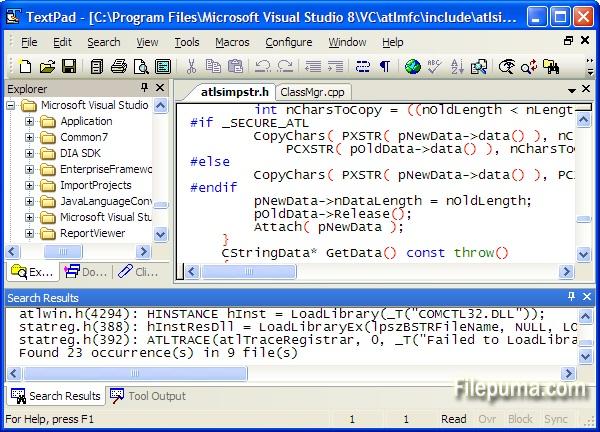

 TextPad (32bit) 8.1.1
TextPad (32bit) 8.1.1 TextPad (64bit) 8.1.1
TextPad (64bit) 8.1.1 NotePad++ (64bit) 8.6.5
NotePad++ (64bit) 8.6.5 NotePad++ (32bit) 8.6.5
NotePad++ (32bit) 8.6.5 UltraEdit (64bit) 30.2.0.41
UltraEdit (64bit) 30.2.0.41 UltraEdit (32bit) 30.2.0.41
UltraEdit (32bit) 30.2.0.41 EmEditor Professional (64bit) 24.1.1
EmEditor Professional (64bit) 24.1.1