
TOWeb5.15





With TOWeb, just 5 steps: create your website from topics, give it a unique visual identity, select some options and publish your website on any hosting service. Especially, the TOWeb has an integrated picture editor allows you to crop, apply border effects, texts or deformation to your images, and it provides you with all the advice and necessary tools to allow you to optimize the referencing of your website in search engines.
All advanced features one click away, just do as the coherence of the clear guidance, your site will be successful completed.
What's New
Version 5.15
- In design mode under the Topics' step, a toolbar is now displayed when hovering over some editable or customizable elements (such as paragraphs, site's menu or shopcart button) to easily access their options. The double-click remains operational as before to directly modify any editable element such as titles and texts. These toolbars are all displayed by default at the end of the hovered elements but can be displayed at the beginning of these elements by using the option located in the "Options > TOWeb" screen
- The drop-down list of topics now starts with a “Add a new topic” entry to facilitate the creation of a new topic in your site
- New checkbox “Flat buttons” located in the theme under the element "Site > General > Buttons > Default button" to remove the default gradient/3D effects of all buttons of your site. This allows to make flat buttons used a lot in webdesign these days
- New option located in “Options > e-Commerce > Shopping cart” to quickly remove the shopping cart of your site and deactivate all e-Commerce features
- The different states of Brazil are now available. Not activated by default you can use them from TOWeb step “Options > e-Commerce > Selling Countries” by selecting 'Brazil” and checking the option called “Use states/departments for Brazil”
- In the “Options> Advertising” screen, the input area containing the custom advert script was expanded to occupy the maximum screen size for a better readability of your script. Furthermore in the generated web pages, the script is now purged of all newline characters in order to avoid any error due to misplaced returns but also to reduce the size of the generated pages
- Product information may have been initially displayed with wrong default values when using subproducts categories with different values (like different prices for instance)
- The zoom and “Street View” functions were not working properly in Google Maps and the markers were not been displayed correctly when using several maps into the same topic
User Reviews
 Download (24.8MB)
Download (24.8MB)
User Rating
Requirements:
Windows XP/ Vista/ Windows 7/ Windows 8
Languages:
English
Publisher:
Updated:
Mar 6, 2014
Clean
Report Software
Latest Version
Old Versions
Developer's Software
Security Levels
To avoid any potential harm to your device and ensure the security of your data and privacy, our team checks every time a new installation file is uploaded to our servers or linked to a remote server and periodically reviews the file to confirm or update its status. Based on this checking, we set the following security levels for any downloadable files.
 Clean
Clean
It is highly likely that this software program is clean.
We scanned files and URLs associated with this software program in more than 60 of the world's leading antivirus services; no possible threats were found. And there is no third-party softwarebundled.
 Warning
Warning
This program is advertising supported and may offer to install third-party programs that are not required. These may include a toolbar, changing your homepage, default search engine, or installing other party programs. These could be false positives, and our users are advised to be careful when installing and using this software.
 Disabled
Disabled
This software is no longer available for download. It is highly likely that this software program is malicious or has security issues or other reasons.
Submit a Report
Thank you!
Your report has been sent.
We will review your request and take appropriate action.
Please note that you will not receive a notification about anyaction taken dueto this report.We apologize for anyinconvenience this may cause.
We appreciate your help in keeping our website clean and safe.

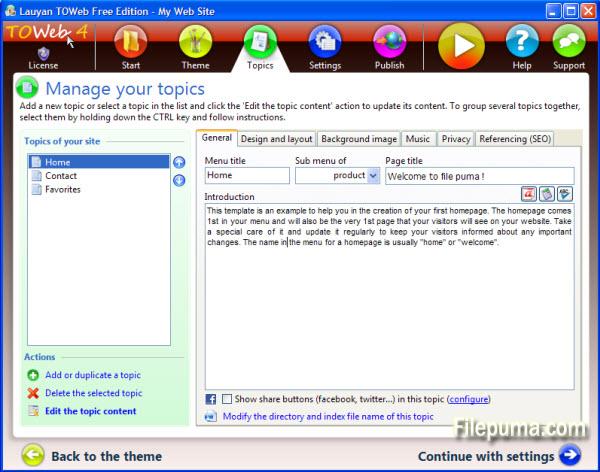
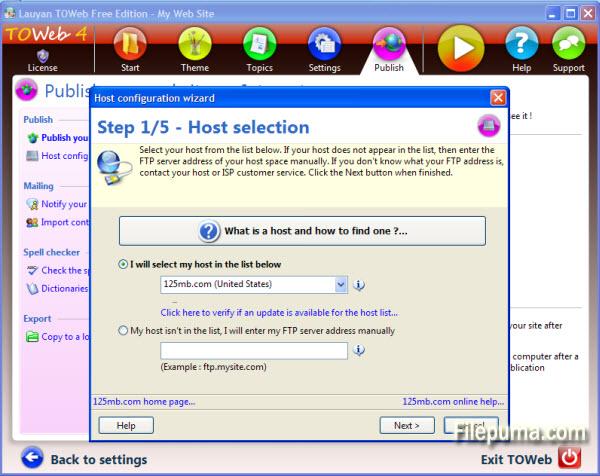
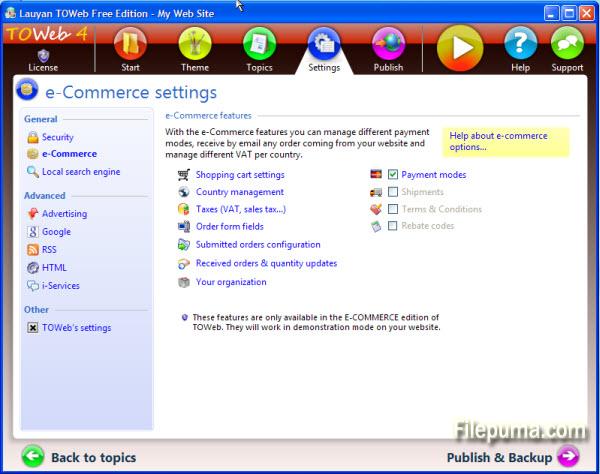
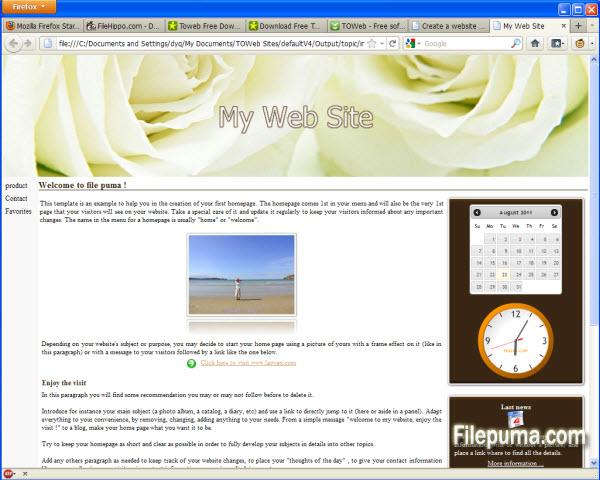

 TOWeb 6.18
TOWeb 6.18 WebSite X5 Evolution 17.1.2
WebSite X5 Evolution 17.1.2 WebSite X5 Free 10
WebSite X5 Free 10 Web Page Maker 3.21
Web Page Maker 3.21 Sitoo Web 2010
Sitoo Web 2010