
UltraEdit (32bit)22.10





UltraEdit is a powerful and versatile text editor that has gained widespread popularity among programmers, web developers, and professionals in various fields. With its comprehensive feature set and user-friendly interface, UltraEdit offers a seamless editing experience.
One of the standout features of UltraEdit is its robust syntax highlighting, which supports a wide range of programming languages. This functionality helps users easily distinguish different elements of their code, enhancing readability and reducing errors. Furthermore, UltraEdit offers code folding and hierarchical function listing, allowing for efficient navigation and organization of complex codebases.
In addition to its coding capabilities, UltraEdit excels in handling large files and performing advanced search and replace operations. It can effortlessly open and edit files of sizes up to 4 GB, making it an ideal tool for working with massive data sets. The powerful search and replace functionality, with support for regular expressions, enables users to quickly locate and modify specific content within their files.
UltraEdit also offers a customizable and extensible environment, allowing users to tailor the editor to their specific needs. From customizable themes and layouts to scripting and macro capabilities, users can optimize their workflow and boost productivity.
With its extensive feature set, UltraEdit remains a top choice for professionals seeking a reliable and efficient text editing solution. Whether you are a programmer, a web developer, or a power user, UltraEdit provides the tools and functionality you need to work with confidence and precision.
Key Features:
- Text editing capabilities with Unicode support.
- Syntax highlighting for various programming languages.
- Multi-caret editing for making simultaneous edits at multiple locations.
- File comparison to highlight differences between files.
- Column editing for making changes in vertical selections.
- Automation through macros and scripting.
- Built-in FTP/SFTP support for editing files on remote servers.
- Project and workspace management for organizing files and settings.
- Extensive customization options for UI, shortcuts, and themes.
What's New
- Smarter indentation of auto-completed XML/HTML close tags
- After closing tag is automatically inserted, press Enter
- UE will reposition and properly indent the closing tag on the line beneath the new (active) line
- Convert Quick Find to multi-select
- Press Ctrl + , (comma) with Highlight All active to convert them to multi-selections
- Select some text, then press Ctrl + , to convert all occurrences of selection to multi-selections
- Create custom key mapping in Advanced -> Configuration -> Key Mapping (ViewConvertHighlightedToSelection)
- Highlight All Selected and search highlighting shown in the Document Map
- Highlight All Selected now uses entire selection (instead of just word under caret)
- Performance improvements for multi-caret editing with many selections/carets
- Document Map improvements with column mode, selecting, changing syntax highlighting, etc.
- Added support for Select All with Ctrl+a in "Edit Macro" dialog
- Addressed display issues in Asian languages (Chinese, Japanese, Korean) with child windows, file tabs, tooltips, and other UI elements
- Improved selection and highlighting in column mode
- Addressed split window issues
- Addressed issues with Revert to Saved after manually changing file encoding
- Addressed issues when converting file encoding and then reverting to saved
- Addressed issue with Wrap after column #, insert CR/LF
- Addressed issue with line change indicator not showing for changes on first line of folded/hidden block
- Addressed some minor Find/Find in Files issues
- Addressed issues with Recently Closed Files list
- Addressed CSS syntax highlighting colors with some themes
- Addressed issue with Open Address Bar width
- Various other minor improvements
User Reviews
 Download (42.7MB)
Download (42.7MB)
User Rating
Requirements:
Windows XP/ Vista/ Windows 7/ Windows 8
Languages:
English
Publisher:
Updated:
Jun 8, 2015
Clean
Report Software
Latest Version
Old Versions
Security Levels
To avoid any potential harm to your device and ensure the security of your data and privacy, our team checks every time a new installation file is uploaded to our servers or linked to a remote server and periodically reviews the file to confirm or update its status. Based on this checking, we set the following security levels for any downloadable files.
 Clean
Clean
It is highly likely that this software program is clean.
We scanned files and URLs associated with this software program in more than 60 of the world's leading antivirus services; no possible threats were found. And there is no third-party softwarebundled.
 Warning
Warning
This program is advertising supported and may offer to install third-party programs that are not required. These may include a toolbar, changing your homepage, default search engine, or installing other party programs. These could be false positives, and our users are advised to be careful when installing and using this software.
 Disabled
Disabled
This software is no longer available for download. It is highly likely that this software program is malicious or has security issues or other reasons.
Submit a Report
Thank you!
Your report has been sent.
We will review your request and take appropriate action.
Please note that you will not receive a notification about anyaction taken dueto this report.We apologize for anyinconvenience this may cause.
We appreciate your help in keeping our website clean and safe.

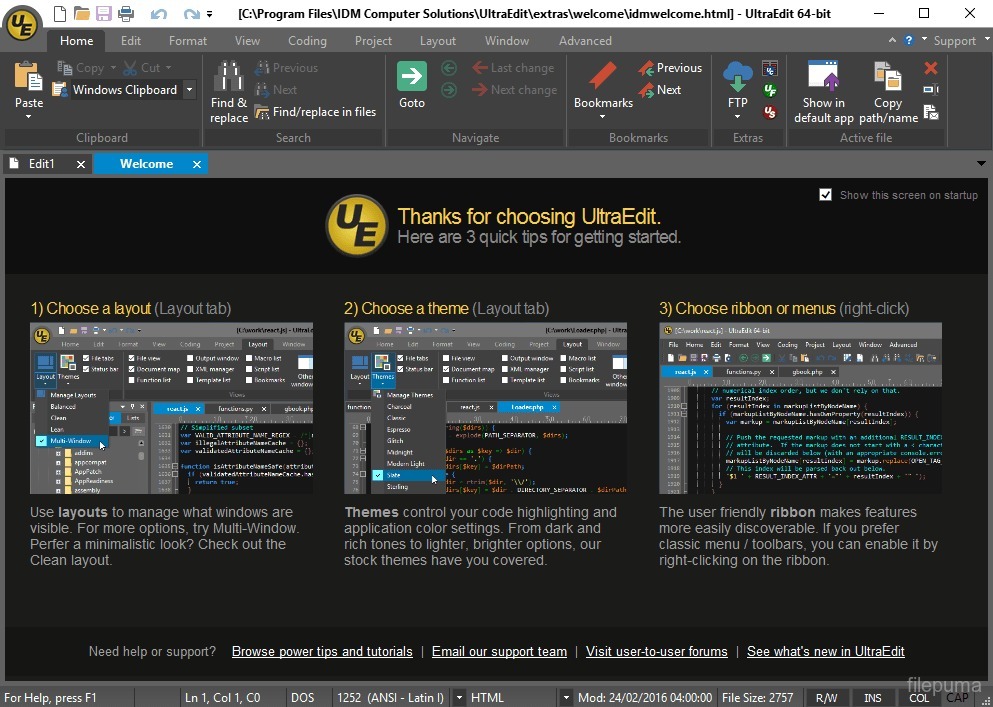
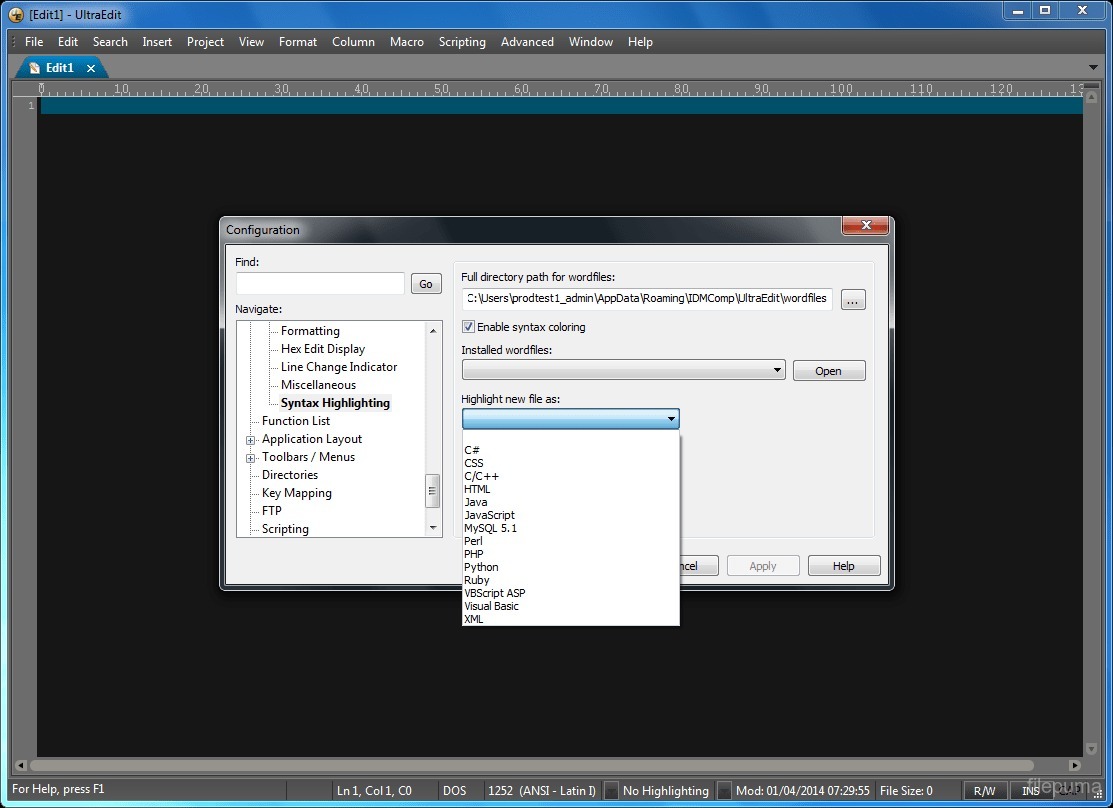

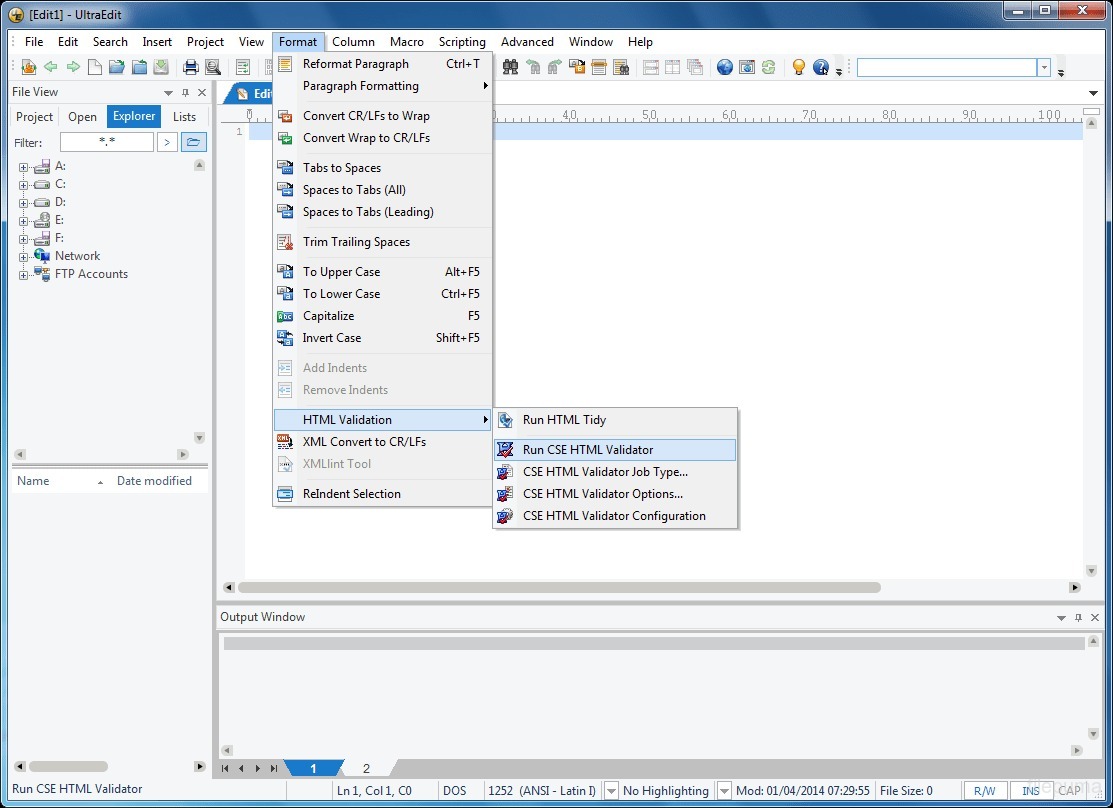
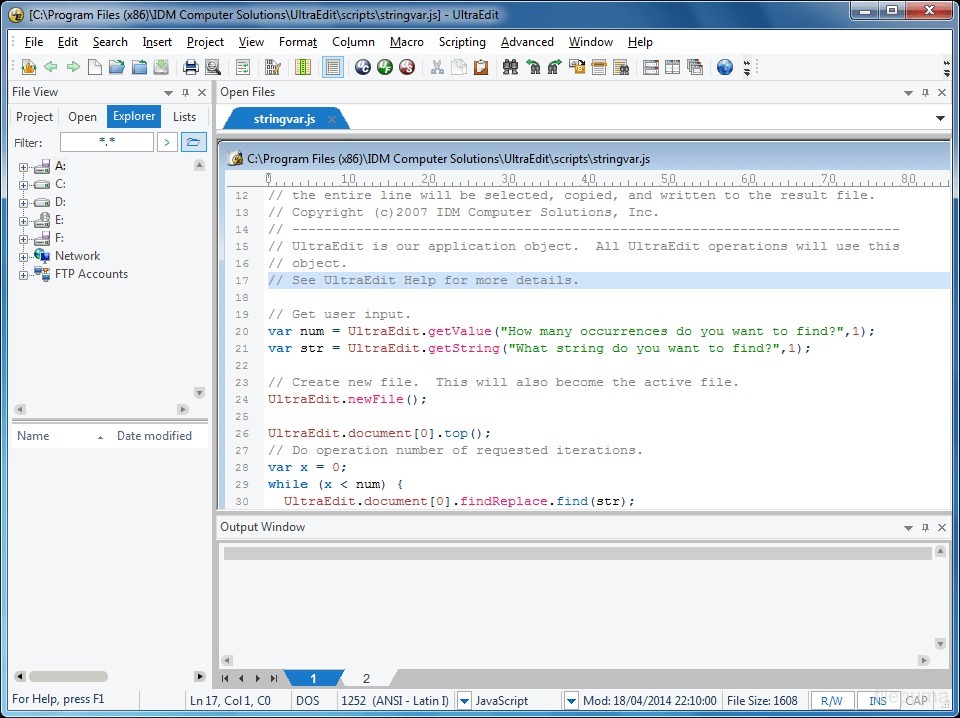

 UltraEdit (32bit) 31.0.0.28
UltraEdit (32bit) 31.0.0.28 UltraEdit (64bit) 31.0.0.28
UltraEdit (64bit) 31.0.0.28 NotePad++ (64bit) 8.6.5
NotePad++ (64bit) 8.6.5 NotePad++ (32bit) 8.6.5
NotePad++ (32bit) 8.6.5 EmEditor Professional (64bit) 24.1.1
EmEditor Professional (64bit) 24.1.1