
Visual Studio Code (32bit)1.72.2





Visual Studio Code is a popular source code editor developed by Microsoft. It is a lightweight and powerful tool that is widely used by programmers and developers for writing, editing, and debugging code across various programming languages.
One of the key features of Visual Studio Code is its extensibility. It comes with a rich ecosystem of extensions that can be easily installed to enhance its functionality for different programming languages, frameworks, and development workflows. This allows developers to customize their coding environment to suit their specific needs, making it a highly versatile tool for different types of projects.
Visual Studio Code also offers a highly intuitive user interface, with a minimalist design that provides a clutter-free workspace for coding. It has a wide range of productivity features such as built-in Git integration, intelligent code completion, and powerful debugging capabilities, making it a valuable tool for developers to streamline their workflow and increase productivity.
Another notable feature of Visual Studio Code is its cross-platform compatibility. It is available for Windows, macOS, and Linux operating systems, allowing developers to use it on their preferred platform without any restrictions.
In summary, Visual Studio Code is a popular and powerful source code editor that offers a rich set of features, extensibility, cross-platform compatibility, and a user-friendly interface. Whether you are a beginner or an experienced developer, Visual Studio Code is a versatile tool that can greatly enhance your coding experience and productivity.
Key Features:
- Cross-platform lightweight editor with intelligent code editing and integrated terminal.
- Extensible with a large number of extensions for language support and other functionalities.
- Built-in Git integration for source code management.
- Powerful debugging capabilities with breakpoints and variable inspection.
- Customizable user interface with themes and color schemes.
- Real-time collaboration with Live Share feature.
- Task automation for efficient development workflows.
- IDE-like features such as code refactoring and integrated documentation.
User Reviews
 Download (78.46 MB)
Download (78.46 MB)
User Rating
Requirements:
Windows 7 / Windows 8 / Windows 10/ Windows 11
Languages:
Multi-languages
Publisher:
Updated:
Oct 17, 2022
Clean
Report Software
Latest Version
 Visual Studio Code (32bit) 1.83.1
Visual Studio Code (32bit) 1.83.1
Old Versions
 Visual Studio Code (32bit) 1.83.0
Visual Studio Code (32bit) 1.83.0
 Visual Studio Code (32bit) 1.82.2
Visual Studio Code (32bit) 1.82.2
 Visual Studio Code (32bit) 1.82.0
Visual Studio Code (32bit) 1.82.0
 Visual Studio Code (32bit) 1.81.1
Visual Studio Code (32bit) 1.81.1
 Visual Studio Code (32bit) 1.80.2
Visual Studio Code (32bit) 1.80.2
 Visual Studio Code (32bit) 1.80.1
Visual Studio Code (32bit) 1.80.1
 Visual Studio Code (32bit) 1.80.0
Visual Studio Code (32bit) 1.80.0
 Visual Studio Code (32bit) 1.79.1
Visual Studio Code (32bit) 1.79.1
Security Levels
To avoid any potential harm to your device and ensure the security of your data and privacy, our team checks every time a new installation file is uploaded to our servers or linked to a remote server and periodically reviews the file to confirm or update its status. Based on this checking, we set the following security levels for any downloadable files.
 Clean
Clean
It is highly likely that this software program is clean.
We scanned files and URLs associated with this software program in more than 60 of the world's leading antivirus services; no possible threats were found. And there is no third-party softwarebundled.
 Warning
Warning
This program is advertising supported and may offer to install third-party programs that are not required. These may include a toolbar, changing your homepage, default search engine, or installing other party programs. These could be false positives, and our users are advised to be careful when installing and using this software.
 Disabled
Disabled
This software is no longer available for download. It is highly likely that this software program is malicious or has security issues or other reasons.
Submit a Report
Thank you!
Your report has been sent.
We will review your request and take appropriate action.
Please note that you will not receive a notification about anyaction taken dueto this report.We apologize for anyinconvenience this may cause.
We appreciate your help in keeping our website clean and safe.

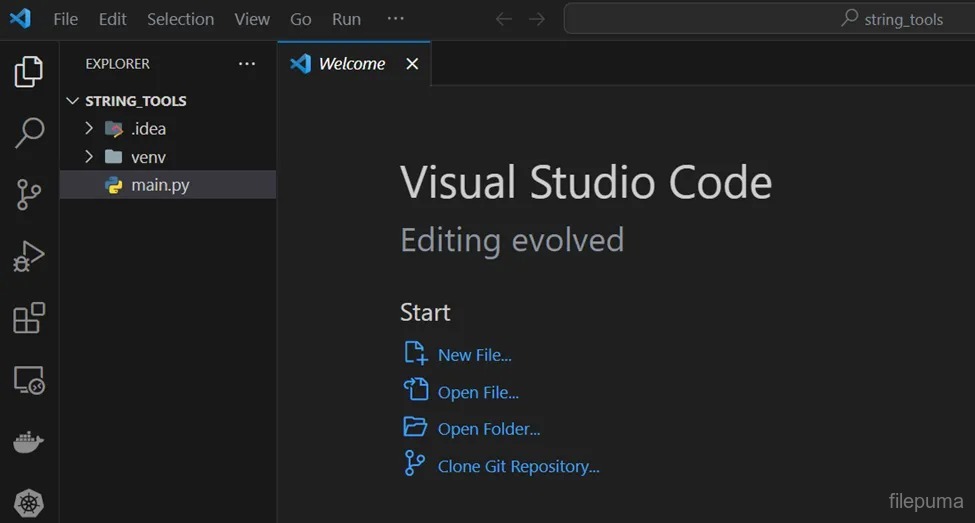
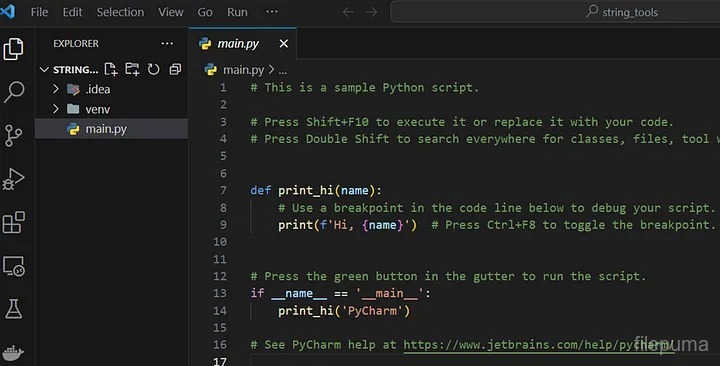
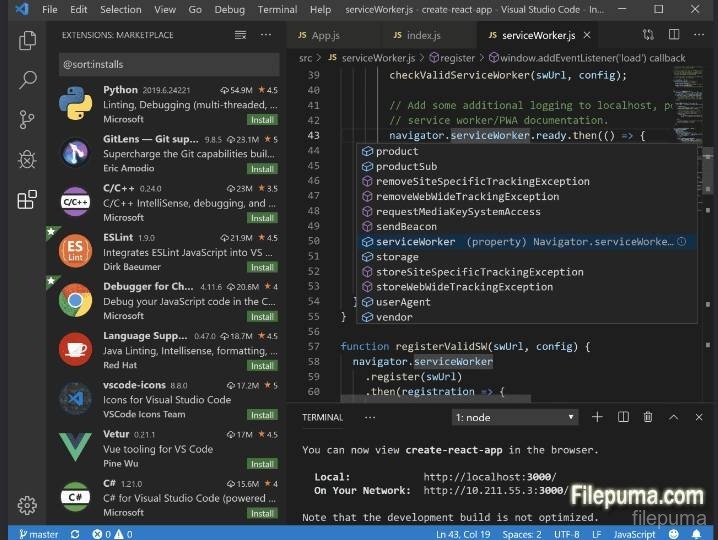

 Silverlight (32bit) 5.1.50907.0
Silverlight (32bit) 5.1.50907.0 Skype 8.118.0.205
Skype 8.118.0.205 PowerPoint Viewer 14.0.4754.1000
PowerPoint Viewer 14.0.4754.1000 SyncToy 2.1
SyncToy 2.1 SkyDrive 17.0.2015
SkyDrive 17.0.2015 OneDrive 24.055.0317
OneDrive 24.055.0317 Silverlight (64bit) 5.1.50907.0
Silverlight (64bit) 5.1.50907.0 .NET Framework 4.8
.NET Framework 4.8 Visual Studio Code (64bit) 1.88.1
Visual Studio Code (64bit) 1.88.1 Visual Studio Code (32bit) 1.83.1
Visual Studio Code (32bit) 1.83.1 Java Runtime Environment (32bit) 8 Update 411
Java Runtime Environment (32bit) 8 Update 411 Java Runtime Environment (64bit) 8 Update 411
Java Runtime Environment (64bit) 8 Update 411 Java Development Kit (64bit) 8 Update 411
Java Development Kit (64bit) 8 Update 411 Python (64bit) 3.12.3
Python (64bit) 3.12.3 NotePad++ (64bit) 8.6.5
NotePad++ (64bit) 8.6.5