
Wise Program Uninstaller2.13





Wise Program Uninstaller is a software utility designed to help users easily and completely uninstall unwanted programs from their Windows operating system. Developed by WiseCleaner, the program is available as a free download and offers a range of features to simplify the uninstallation process.
One of the main advantages of using Wise Program Uninstaller is its ability to remove stubborn programs that may not be easily uninstalled using the built-in Windows uninstaller. The program uses an advanced algorithm to scan for and remove all files, folders, and registry entries associated with the selected program, ensuring a complete and thorough uninstallation.
In addition to removing programs, Wise Program Uninstaller also includes features to help users manage and optimize their system. This includes a startup manager, which allows users to control which programs and services run at system startup, as well as a context menu manager, which lets users customize the right-click context menu in Windows.
The program also offers a force uninstall option, which can be used to remove programs that are no longer functioning correctly or that have been corrupted. This feature can help prevent errors and crashes in the system caused by incomplete or corrupted program installations.
Wise Program Uninstaller is designed with a user-friendly interface that is easy to navigate, making it suitable for both novice and advanced users. The program is regularly updated with new features and improvements, ensuring it remains a useful tool for maintaining a clean and optimized Windows system.
Wise Program Uninstaller is a powerful and reliable tool for uninstalling and managing programs on Windows. With its range of features and ease of use, it can help users keep their system running smoothly and efficiently.
Key Features:
- Forced uninstallation of stubborn or broken programs
- Safe uninstallation with system restore point creation
- Batch uninstallation of multiple programs
- Deep scanning for leftover files and registry entries after uninstallation
- Portable version for use on multiple computers.
User Reviews
 Download (2.6MB)
Download (2.6MB)
User Rating
Requirements:
Windows XP/ Vista/ Windows 7/ Windows 8/ Windows 10
Languages:
Multi-languages
Publisher:
Updated:
Aug 30, 2017
 Warning
Warning
Report Software
Latest Version
 Wise Program Uninstaller 3.1.9
Wise Program Uninstaller 3.1.9
Old Versions
 Wise Program Uninstaller 3.1.7
Wise Program Uninstaller 3.1.7
 Wise Program Uninstaller 3.1.6
Wise Program Uninstaller 3.1.6
 Wise Program Uninstaller 3.1.5
Wise Program Uninstaller 3.1.5
 Wise Program Uninstaller 3.1.4
Wise Program Uninstaller 3.1.4
 Wise Program Uninstaller 3.1.3
Wise Program Uninstaller 3.1.3
 Wise Program Uninstaller 3.1.2
Wise Program Uninstaller 3.1.2
 Wise Program Uninstaller 3.1.1
Wise Program Uninstaller 3.1.1
 Wise Program Uninstaller 3.0.4
Wise Program Uninstaller 3.0.4
Developer's Software
Security Levels
To avoid any potential harm to your device and ensure the security of your data and privacy, our team checks every time a new installation file is uploaded to our servers or linked to a remote server and periodically reviews the file to confirm or update its status. Based on this checking, we set the following security levels for any downloadable files.
 Clean
Clean
It is highly likely that this software program is clean.
We scanned files and URLs associated with this software program in more than 60 of the world's leading antivirus services; no possible threats were found. And there is no third-party softwarebundled.
 Warning
Warning
This program is advertising supported and may offer to install third-party programs that are not required. These may include a toolbar, changing your homepage, default search engine, or installing other party programs. These could be false positives, and our users are advised to be careful when installing and using this software.
 Disabled
Disabled
This software is no longer available for download. It is highly likely that this software program is malicious or has security issues or other reasons.
Submit a Report
Thank you!
Your report has been sent.
We will review your request and take appropriate action.
Please note that you will not receive a notification about anyaction taken dueto this report.We apologize for anyinconvenience this may cause.
We appreciate your help in keeping our website clean and safe.

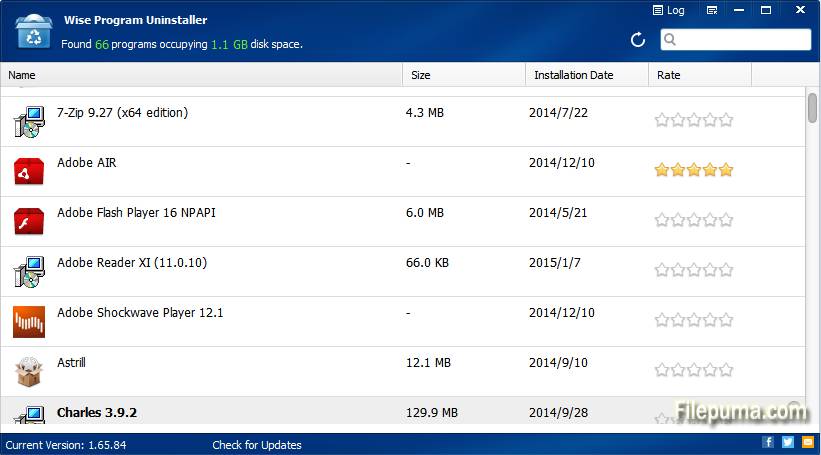
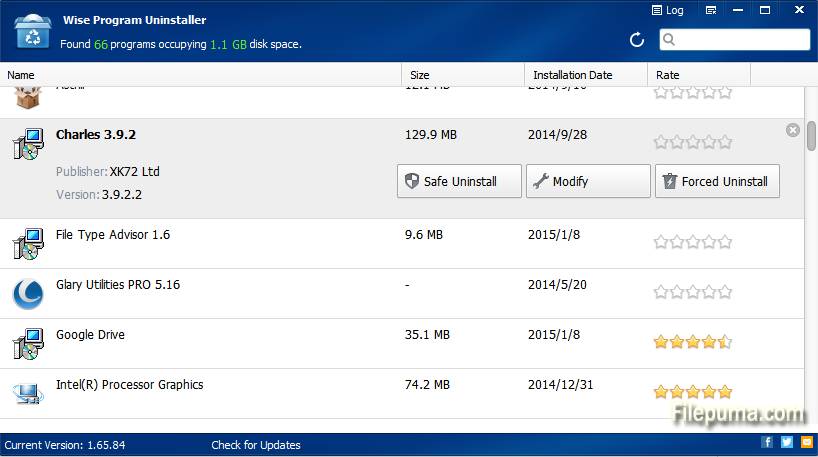
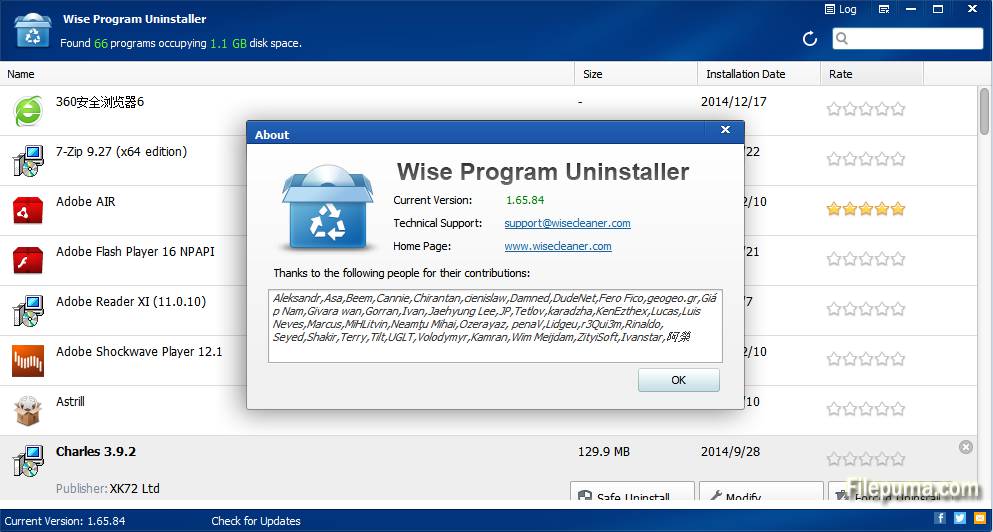

 Wise Disk Cleaner 11.0.9
Wise Disk Cleaner 11.0.9 Wise Registry Cleaner 11.1.4
Wise Registry Cleaner 11.1.4 Wise Care 365 6.6.6
Wise Care 365 6.6.6 Wise Data Recovery 6.1.6
Wise Data Recovery 6.1.6 Wise Auto Shutdown 2.0.6
Wise Auto Shutdown 2.0.6 Wise Game Booster 1.5.7
Wise Game Booster 1.5.7 Wise Folder Hider 5.0.5
Wise Folder Hider 5.0.5 Wise Program Uninstaller 3.1.9
Wise Program Uninstaller 3.1.9 Wise JetSearch 4.1.4
Wise JetSearch 4.1.4 Wise Force Deleter 1.5.5
Wise Force Deleter 1.5.5 Revo Uninstaller Free 2.4.5
Revo Uninstaller Free 2.4.5 Iobit Uninstaller 13.4.0.2
Iobit Uninstaller 13.4.0.2 Absolute Uninstaller 6.0.1.6
Absolute Uninstaller 6.0.1.6 Your Uninstaller! 7.5.2014.3
Your Uninstaller! 7.5.2014.3