
WPS Office Free10.1.0.5652





WPS Office Free is a free office productivity suite that includes word processing, spreadsheet, and presentation software.
WPS Office Free includes three main programs: Writer, Spreadsheets, and Presentation. Writer is a word processing program that allows you to create and edit documents with features such as spell check, text formatting, and page layout. Spreadsheets is a program for creating and managing spreadsheets with features such as charting, pivot tables, and formulas. Presentation is a program for creating and editing presentations with features such as slide transitions, animations, and multimedia support.
WPS Office Free also includes a built-in PDF reader and converter, allowing you to open, edit, and save PDF files. The software has a user-friendly interface and supports a variety of file formats, including Microsoft Office formats.
WPS Office Free is a popular and capable office suite software that can be a good alternative to other paid software like Microsoft Office.
Key Features:
- Compatibility with Microsoft Office documents
- Three applications in one suite (Writer, Presentation, Spreadsheets)
- A user-friendly interface
- A large collection of pre-built templates
- Advanced formatting options for documents, spreadsheets, and presentations
- Cloud synchronization with Google Drive, Dropbox, and OneDrive
- Built-in PDF reader and converter
- Multi-platform support for Windows, Mac, Linux, Android, and iOS
- A range of language options and support for over 50 languages
- Small installation size and low system requirements.
What's New
- Added support for changing measurement units in Spreadsheets and Presentation.
(Option->General and Save->Measurement units).
Default unit now follows the system settings. - Added ability to switch between Simple Chinese and Traditional Chinese in the English version.
- Fixed the bug that prevented enterprise users activating WPS Office if they used a proxy server for internet connection.
(WPS Office Configuration Tools ->Update Settings ->Internet Connection) - Fixed the application window bug that prevented window from being adjusted to a minimum size.
- Fixed the temporary file cleaning bug in Writer and Presentation when saving files to the Egnyte Drive folder.
- Fixed the bug that caused Endnote and OpenXML/ODF Translator Add-ins for Office to not be loaded correctly.
- Fixed the bug that caused Writer to sometimes crash when users created or printed an envelope.
- Fixed the bug that prevented three dots (...) from being automatically replaced as Horizontal Ellipsis.
- Fixed the bug that automatically capitalized the first letter of a word next to ellipsis.
- Fixed the bug that caused Russian letters to overlap when the font is set to italic Calibri.
- Fixed the malfunction of Subtotal feature in Spanish, French, German and Russian version.
- Fixed the bug where under English (United Kingdom) setting, Spreadsheets did not show the English Pound mark ₤ when setting the cell format to default currency format.
- Fixed the bug where under Vietnamese (Vietnam) setting, if users first input the date as day/month/year, date format would change when users edited the cell again.
User Reviews
 Download (81.4MB)
Download (81.4MB)
User Rating
Requirements:
Windows All
Languages:
English
Publisher:
Updated:
Jul 14, 2016
Clean
Report Software
Latest Version
Old Versions
Developer's Software
Security Levels
To avoid any potential harm to your device and ensure the security of your data and privacy, our team checks every time a new installation file is uploaded to our servers or linked to a remote server and periodically reviews the file to confirm or update its status. Based on this checking, we set the following security levels for any downloadable files.
 Clean
Clean
It is highly likely that this software program is clean.
We scanned files and URLs associated with this software program in more than 60 of the world's leading antivirus services; no possible threats were found. And there is no third-party softwarebundled.
 Warning
Warning
This program is advertising supported and may offer to install third-party programs that are not required. These may include a toolbar, changing your homepage, default search engine, or installing other party programs. These could be false positives, and our users are advised to be careful when installing and using this software.
 Disabled
Disabled
This software is no longer available for download. It is highly likely that this software program is malicious or has security issues or other reasons.
Submit a Report
Thank you!
Your report has been sent.
We will review your request and take appropriate action.
Please note that you will not receive a notification about anyaction taken dueto this report.We apologize for anyinconvenience this may cause.
We appreciate your help in keeping our website clean and safe.

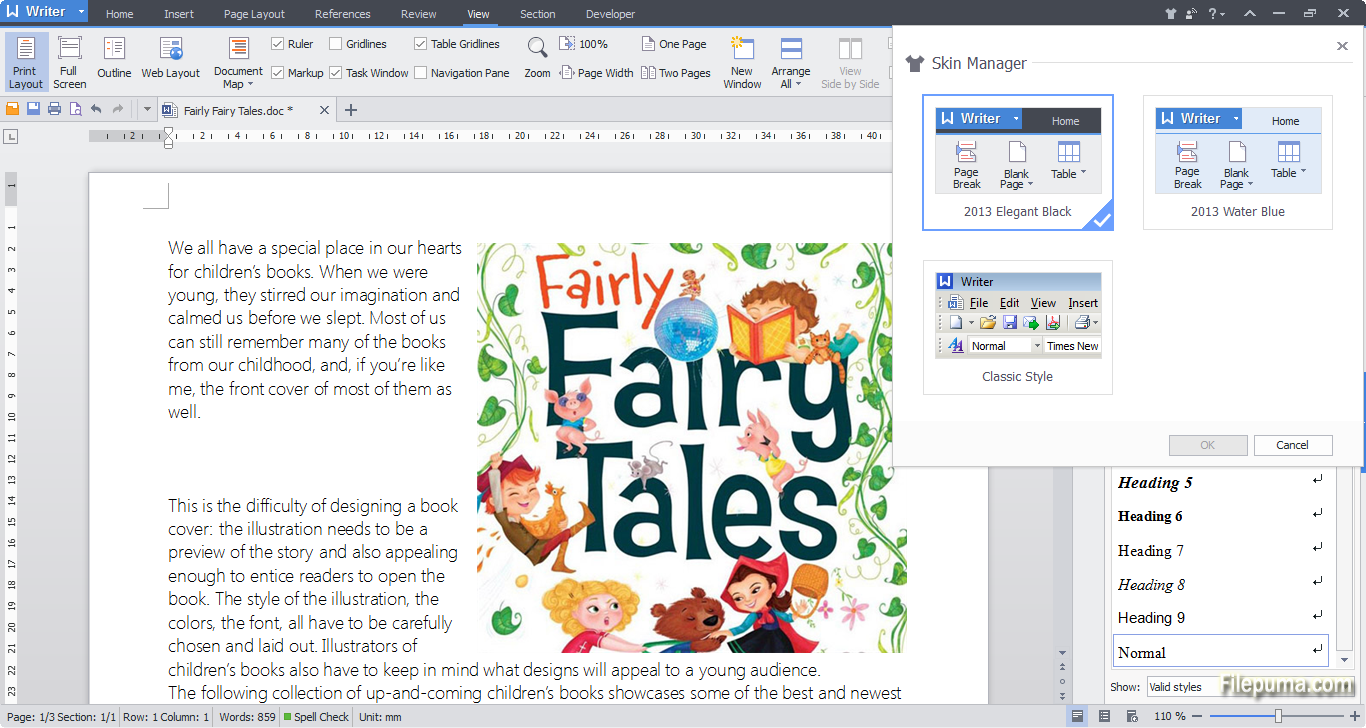
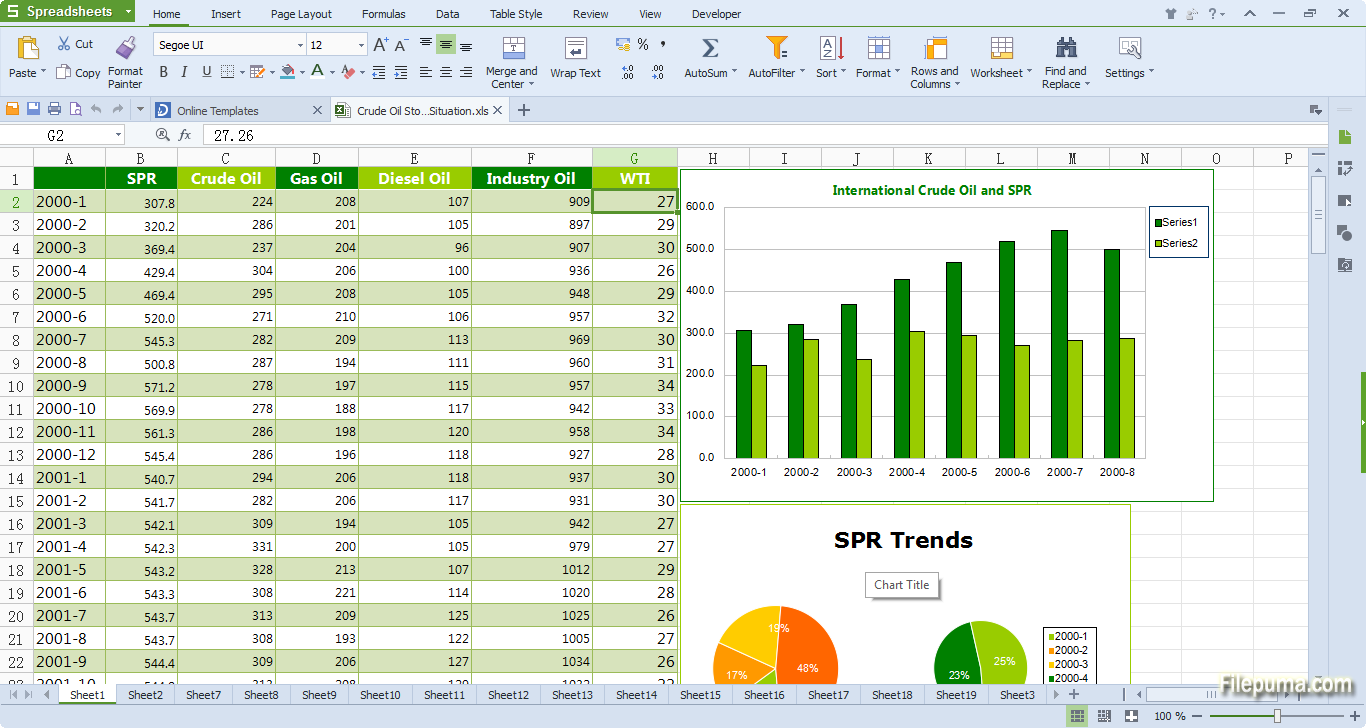

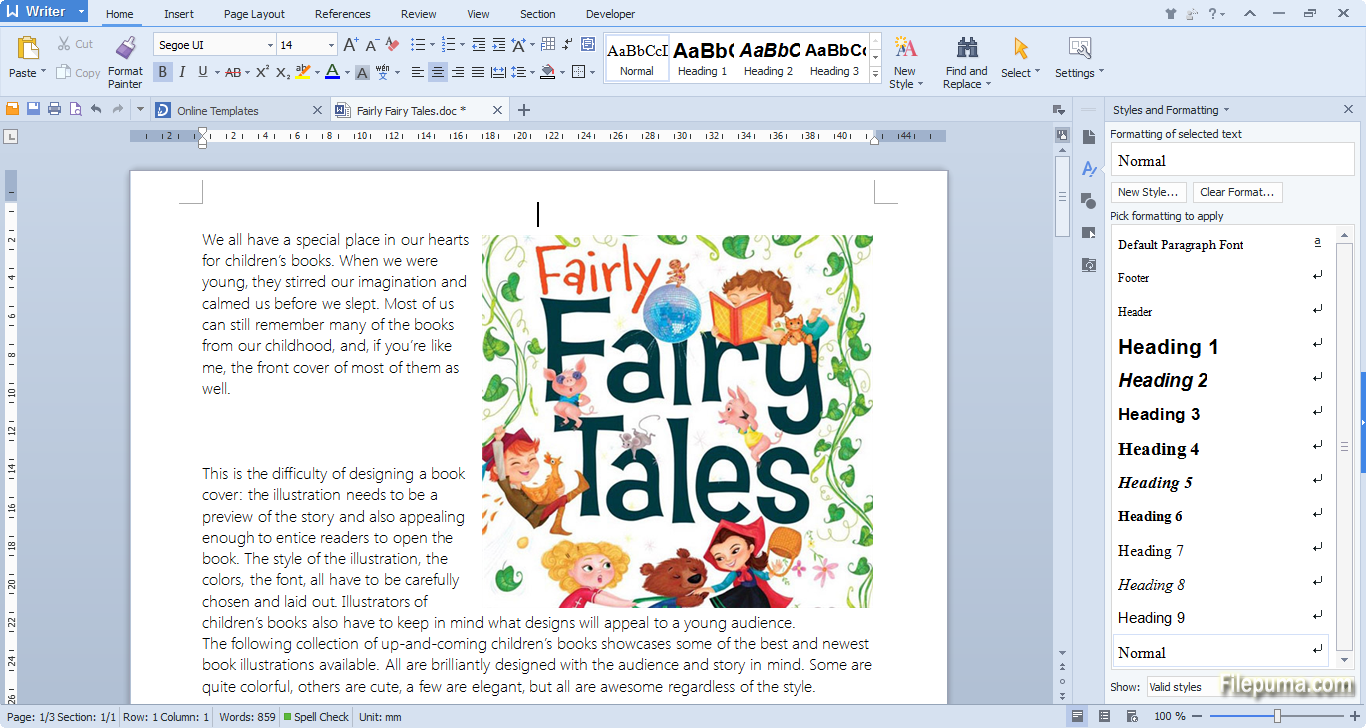
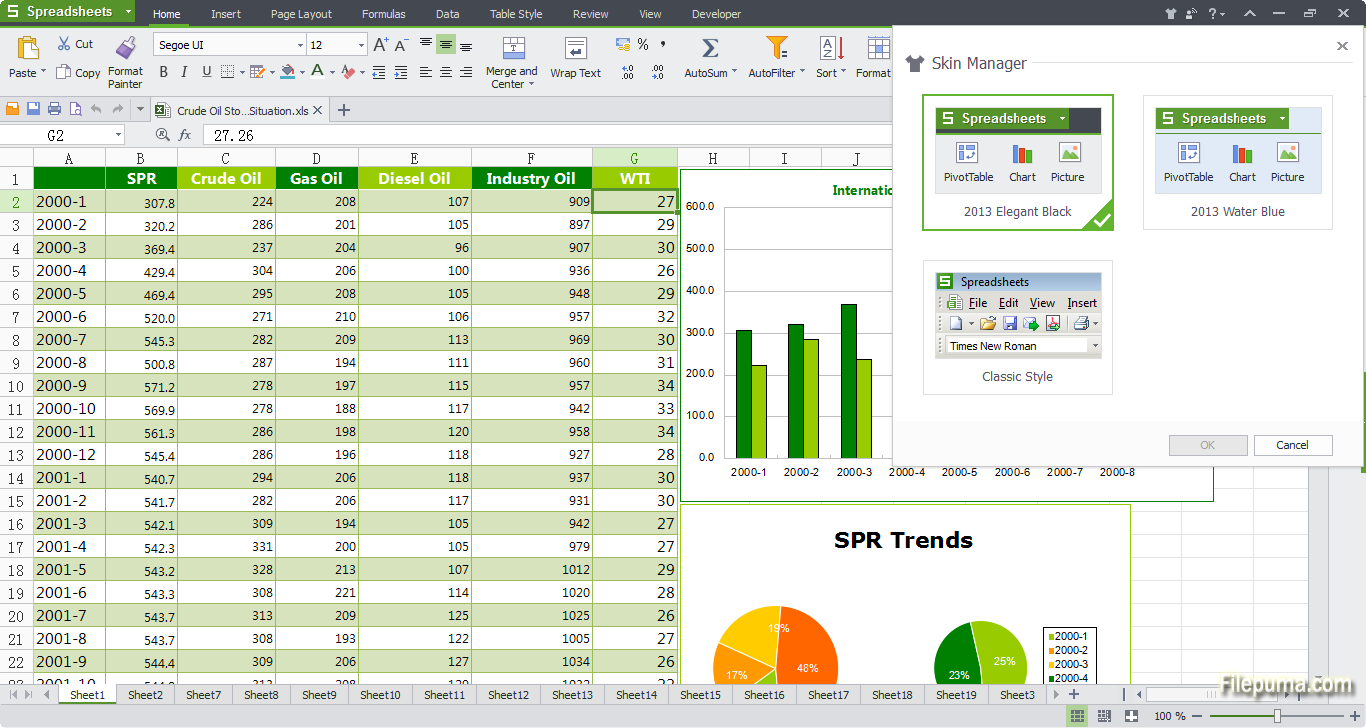
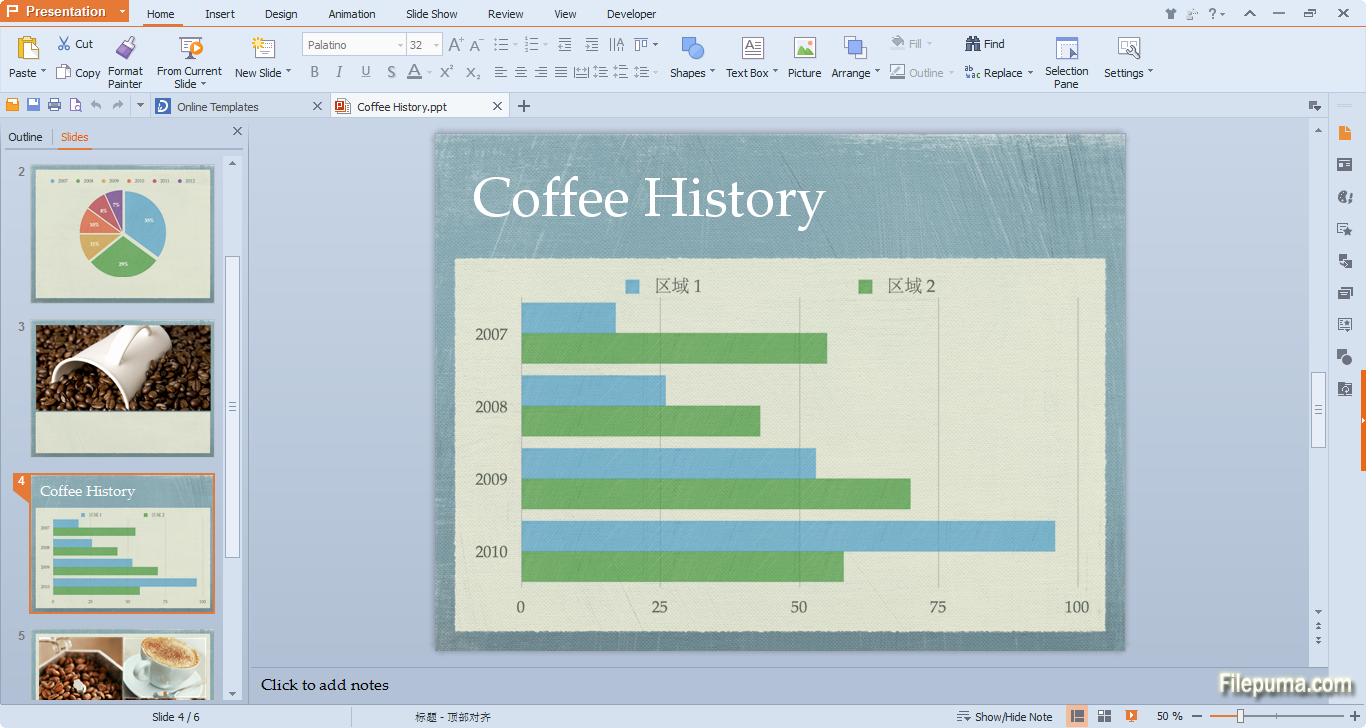

 WPS Office Free 12.2.0.16731
WPS Office Free 12.2.0.16731 LibreOffice (64bit) 7.6.6
LibreOffice (64bit) 7.6.6 Calibre (64bit) 7.9.0
Calibre (64bit) 7.9.0 LibreOffice (32bit) 7.6.6
LibreOffice (32bit) 7.6.6 Evernote 10.86.2
Evernote 10.86.2 Calibre (32bit) 6.0.0
Calibre (32bit) 6.0.0