
WPS Office Free(2013)9.1.0.4058





WPS Office Free is a free office productivity suite that includes word processing, spreadsheet, and presentation software.
WPS Office Free includes three main programs: Writer, Spreadsheets, and Presentation. Writer is a word processing program that allows you to create and edit documents with features such as spell check, text formatting, and page layout. Spreadsheets is a program for creating and managing spreadsheets with features such as charting, pivot tables, and formulas. Presentation is a program for creating and editing presentations with features such as slide transitions, animations, and multimedia support.
WPS Office Free also includes a built-in PDF reader and converter, allowing you to open, edit, and save PDF files. The software has a user-friendly interface and supports a variety of file formats, including Microsoft Office formats.
WPS Office Free is a popular and capable office suite software that can be a good alternative to other paid software like Microsoft Office.
Key Features:
- Compatibility with Microsoft Office documents
- Three applications in one suite (Writer, Presentation, Spreadsheets)
- A user-friendly interface
- A large collection of pre-built templates
- Advanced formatting options for documents, spreadsheets, and presentations
- Cloud synchronization with Google Drive, Dropbox, and OneDrive
- Built-in PDF reader and converter
- Multi-platform support for Windows, Mac, Linux, Android, and iOS
- A range of language options and support for over 50 languages
- Small installation size and low system requirements.
What's New
General New Features
--------------------
1. Added 2013 Elegant Black and 2013 Water Blue interface, supported switching between
2013 style interface and classic style interface
2. Supported date and number formats of European countries, including United States, United
Kingdom, Australia, Canada, and New Zeland
3. Supported inputting Euro and GBP symbols by using keyboard
4. Supported the shortcut key of ALTGr
5. Supported undoing an action after saving documents
6. Supported returning to the document directly after Kingsoft Office crashing
7. Added Kingsoft Office Facebook on the Help menu
8. Supported creating new document from other templates
Kingsoft Writer New Features
----------------------------
1. Supported show footnote/endnote separator function
2. Supported embed characters used in the document
3. Added the option of Remember dimensions for new tables
4. Supported line numbers function
Kingsoft Presentation New Features
----------------------------------
1. Supported creating or deleting comments in presentation
2. Supported organization chart function in 2013 style interface
3. Supported file package to folder and compress files function
4. Added Show/Hide Note button on the status bar
5. Support saving the background picture of slides as pictures function
6. Support replace fonts function
Kingsoft Spreadsheets New Features
----------------------------------
1. Supported memory for the reading layout function
2. Supported worksheet size 1,048,576 rows by 16,384 columns
3. Supported goal seek function
4. Supprted 37 new functions, including financial and statistic functions
5. Supported multiple filters function
6. Supported locating the visible cells by using the shortcut key of Alt+;
7. Added Normal View, Page Break Preview, and Reading Layout buttons on the status bar
Kingsoft Writer Fixes
---------------------
1. Optimized page numbers function
2. Optimized the balloons of Track Changes
Kingsoft Presentation Fixes
---------------------------
1. Optimized operations on table in presentation
2. Optimized reading Microsoft PowerPoint 2007/2010 presentations format
Kingsoft Spreadsheets Fixes
---------------------------
1. Optimized reading Microsoft Excel 2007/2010 files format
2. Optimized worksheet tabs, including adding font size, New Sheet button
Program available in other languages
- Télécharger WPS Office Free
- Herunterladen WPS Office Free
- Scaricare WPS Office Free
- ダウンロード WPS Office Free
- Descargar WPS Office Free
- Baixar WPS Office Free
User Reviews
User Rating
License:
Free
Requirements:
Windows XP/ Vista/ Windows 7/ Windows 8/ XP 64/ Vista 64/ Windows 7 64/ Windows 8 64
Languages:
English
Size:
42.7MB
Publisher:
Updated:
Jun 21, 2013
Clean
Report Software
Latest Version
Old Versions
Developer's Software
Security Levels
To avoid any potential harm to your device and ensure the security of your data and privacy, our team checks every time a new installation file is uploaded to our servers or linked to a remote server and periodically reviews the file to confirm or update its status. Based on this checking, we set the following security levels for any downloadable files.
 Clean
Clean
It is highly likely that this software program is clean.
We scanned files and URLs associated with this software program in more than 60 of the world's leading antivirus services; no possible threats were found. And there is no third-party softwarebundled.
 Warning
Warning
This program is advertising supported and may offer to install third-party programs that are not required. These may include a toolbar, changing your homepage, default search engine, or installing other party programs. These could be false positives, and our users are advised to be careful when installing and using this software.
 Disabled
Disabled
This software is no longer available for download. It is highly likely that this software program is malicious or has security issues or other reasons.
Submit a Report
Thank you!
Your report has been sent.
We will review your request and take appropriate action.
Please note that you will not receive a notification about anyaction taken dueto this report.We apologize for anyinconvenience this may cause.
We appreciate your help in keeping our website clean and safe.

 Free Download
Free Download 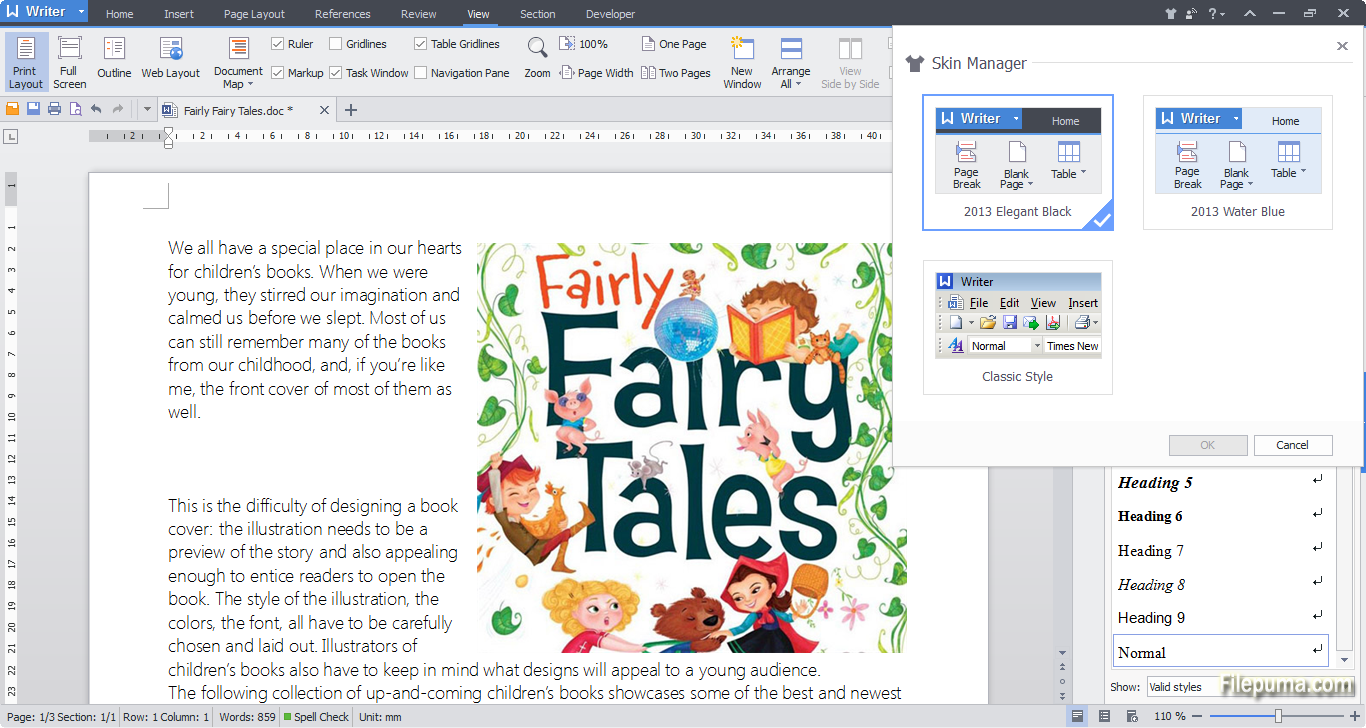
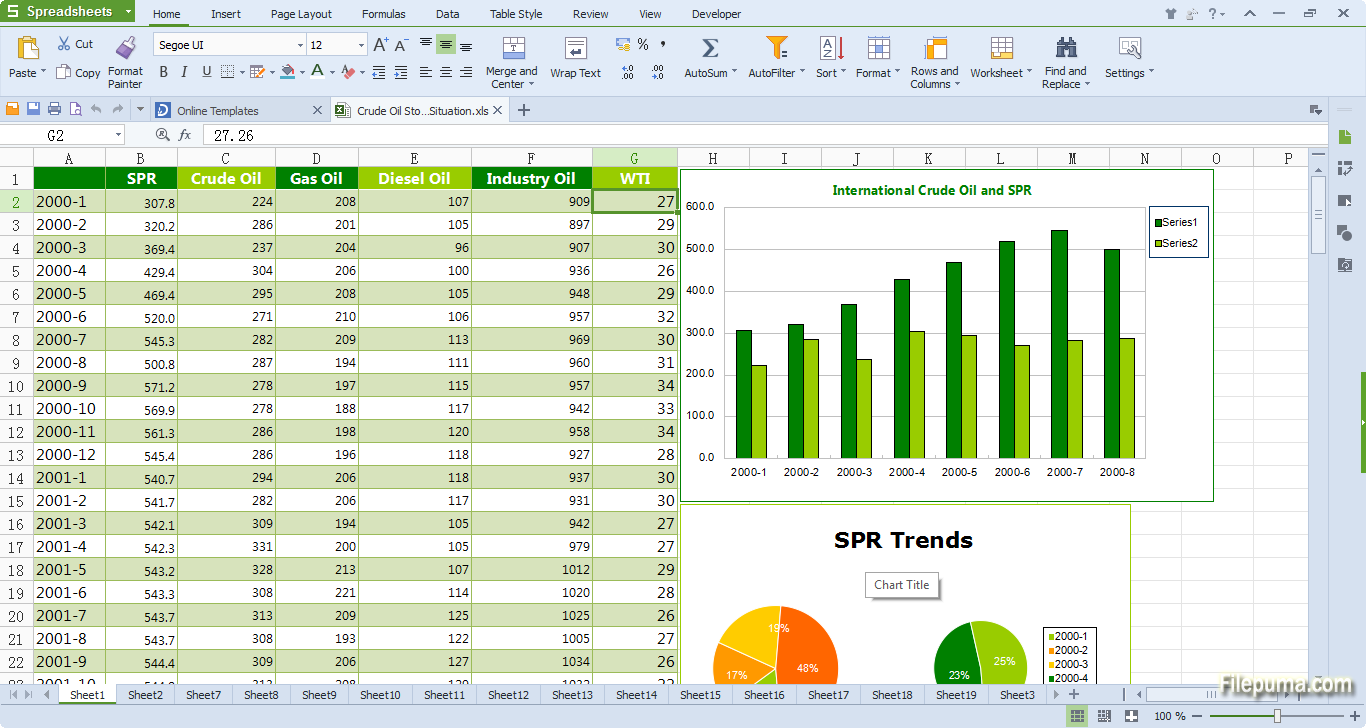

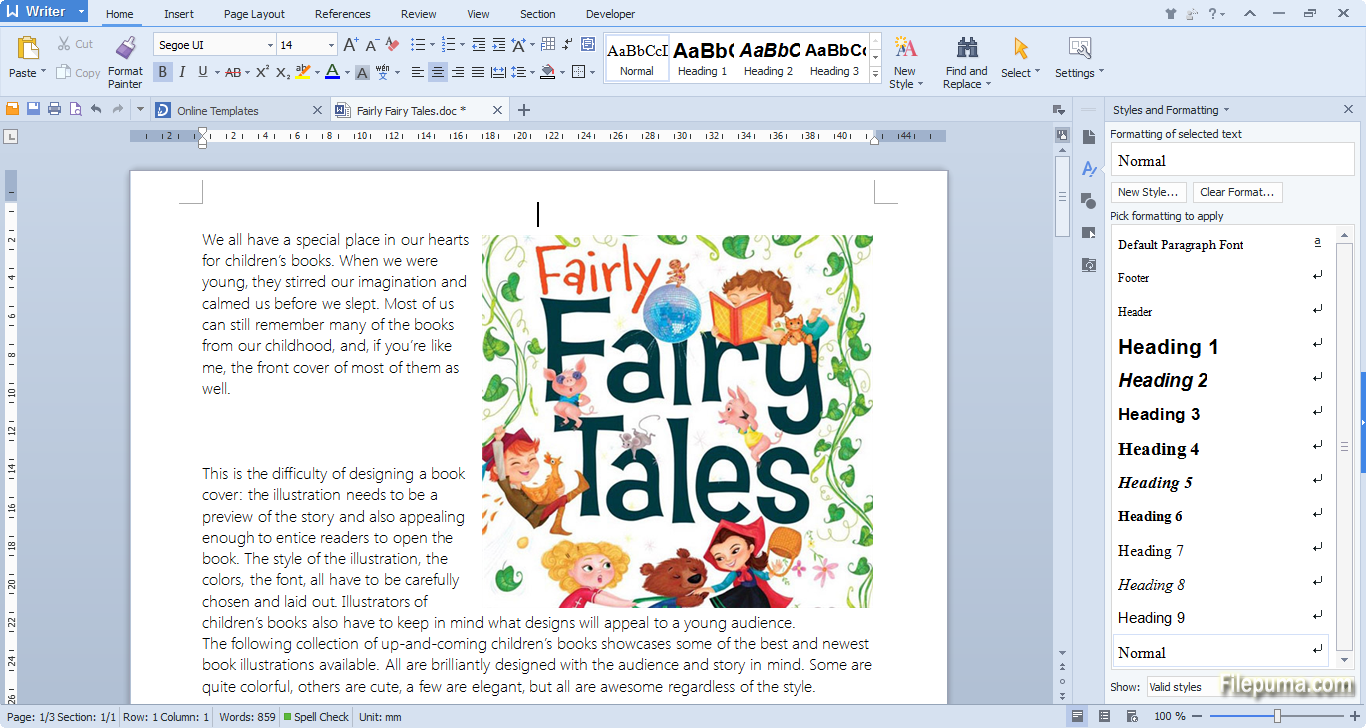
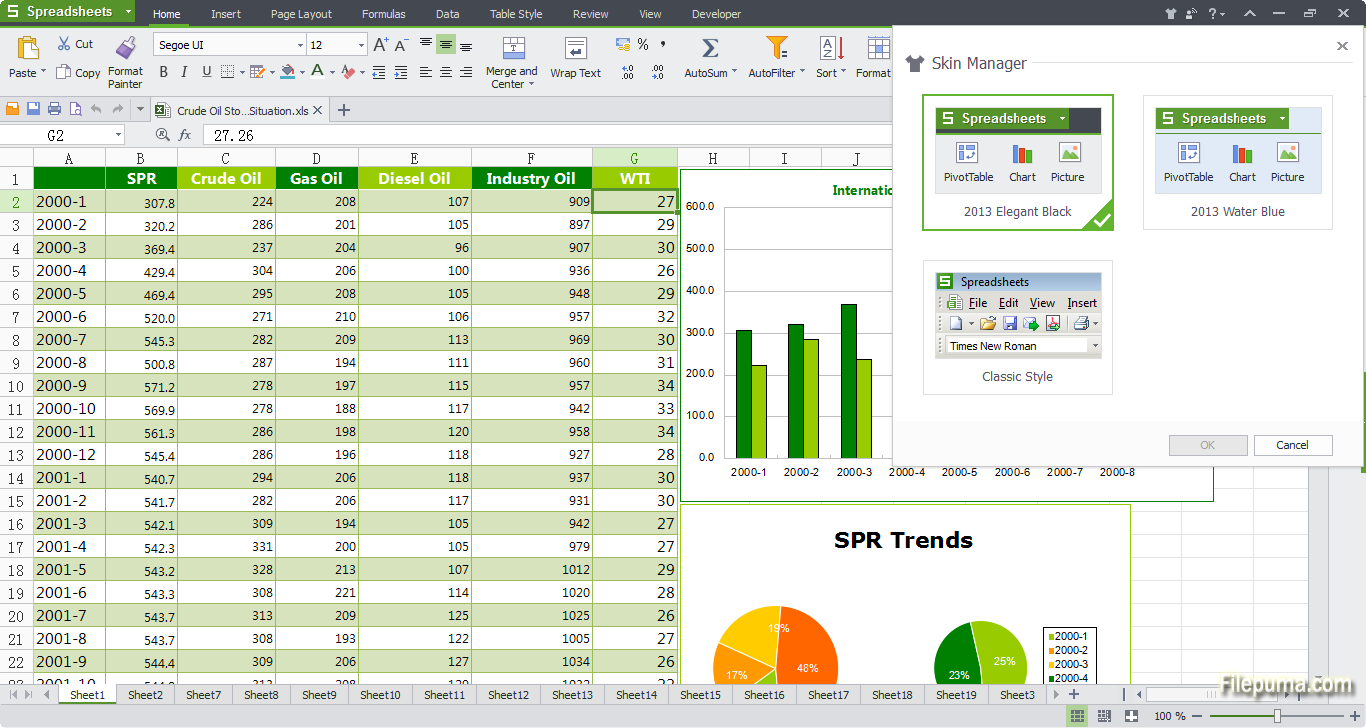
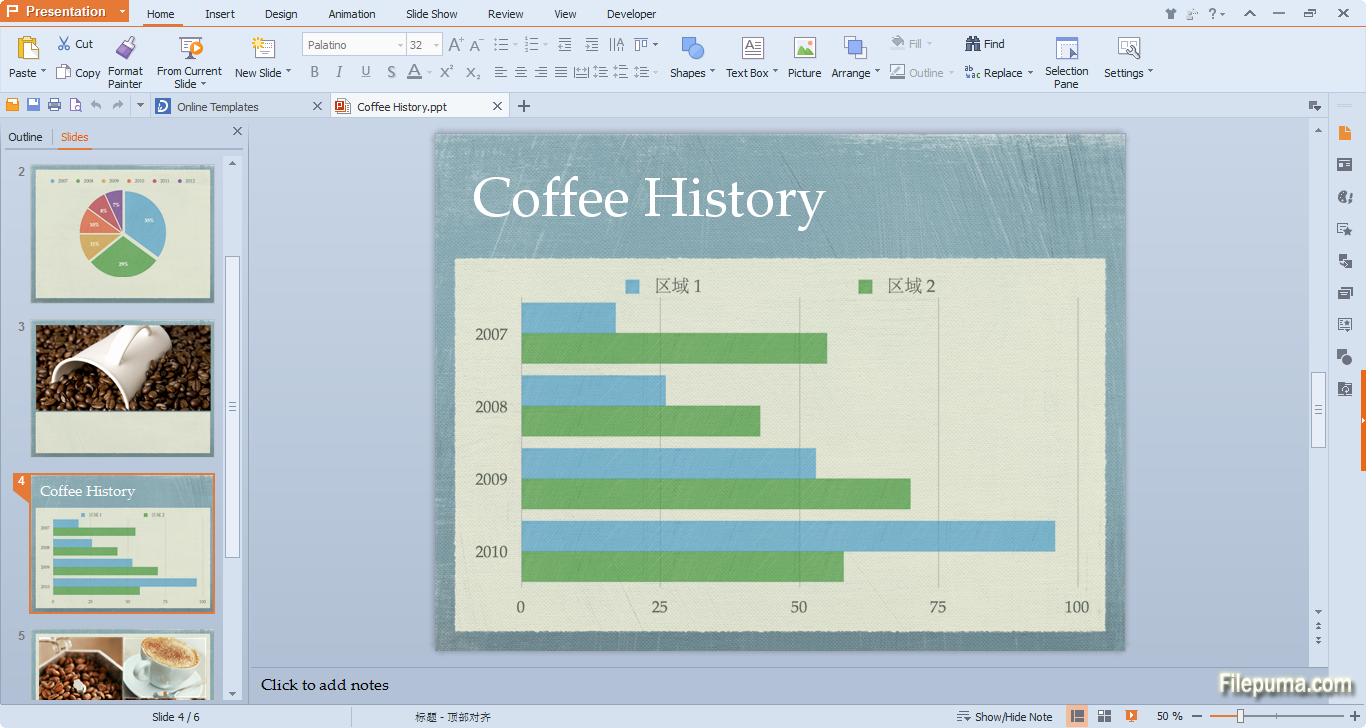

 WPS Office Free 12.2.0.18607
WPS Office Free 12.2.0.18607 LibreOffice (64bit) 24.8.2
LibreOffice (64bit) 24.8.2 Calibre (64bit) 7.20.0
Calibre (64bit) 7.20.0 LibreOffice (32bit) 24.8.2
LibreOffice (32bit) 24.8.2 Evernote 10.111.2
Evernote 10.111.2 Calibre (32bit) 6.0.0
Calibre (32bit) 6.0.0