Some users do not want the MathType starts automatically when Word is launched, because they may not use MathType every time, but auto open may slow up your system speed. In case you want to use it in other programs, we don’t need to uninstall it, just temporarily disable them while Word is running. Here are the steps how to disable MathType Commands in Office Word.
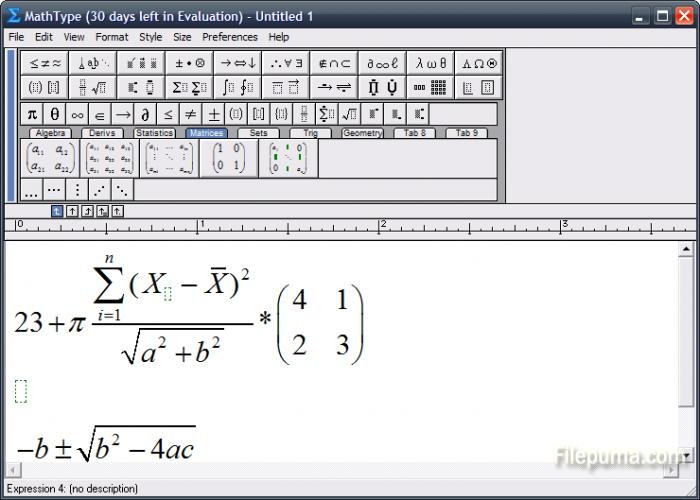
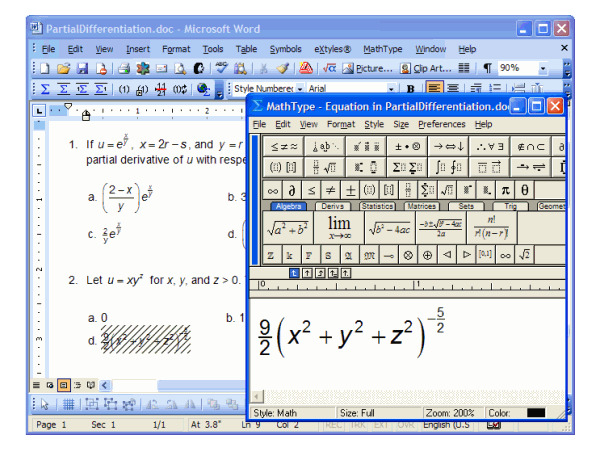
Steps:
1. Locate your office startup folder:
Word 2000 – C:\Program Files\Microsoft Office\Office 9\Startup\
Word 2002 (XP) – C:\ Program Files\Microsoft Office\Office 10\Startup\
Word 2003 – C:\Program Files\Microsoft Office\Office 11\Startup\
Word 2007 – C:\Program Files\Microsoft Office\Office 12\Startup\
2. Delete whichever one of the following files if it exists:
For mathType 5.x: MathType Commands 5 for Word.dot
For MathType 6.x: MathType Commands 6.dot or MathType Commands 6 for Word.dotm
3. Do NOT delete the filw called MathPage.wll as you will not be able to reactivate the commands as described below
4. At this point, when you launch Microsoft Word, the additional MathType commands and toolbar should no longer appear in Microsoft Word.

Leave a Reply