GIF image format is more useful and common. It can be used to create animated images, such as single-file slideshows or simple drawn animations. GIF images also typically have smaller file sizes and support transparency. Converting other image format to GIF is quite easy with IrfanView.
Step One: Download IrfanView and install it on your computer.
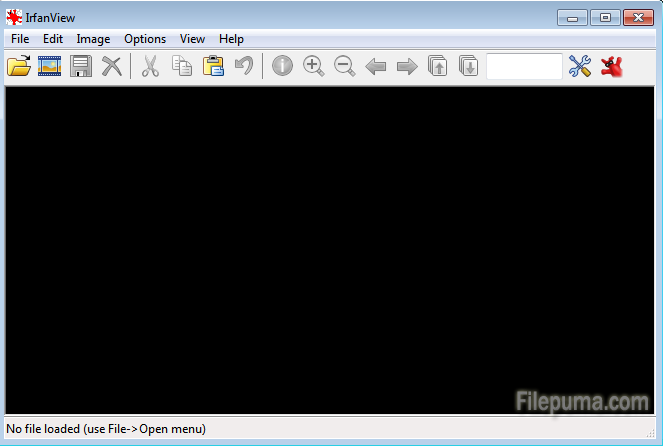
Step Two: Launch the program and open the image you want to convert by clicking “File–Open.”
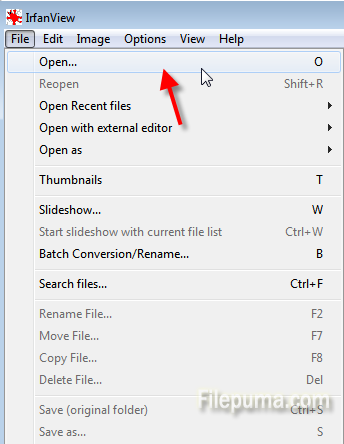
Step Three: Choose “File–Save as”
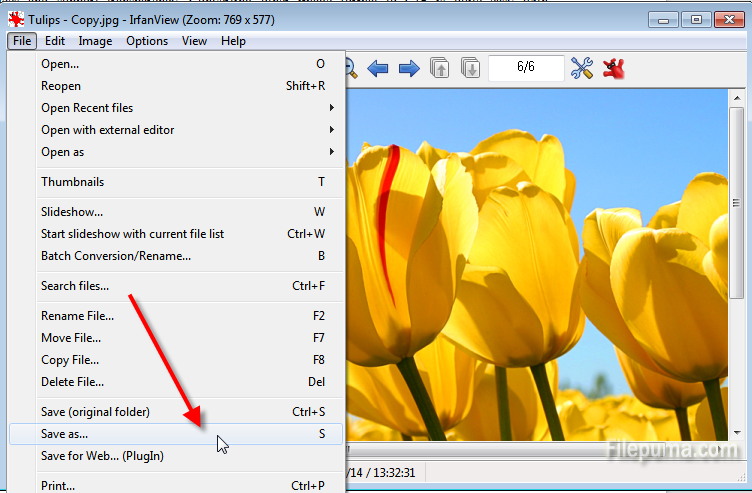
Step Four: Choose a location for the file, type the file name. Change the image output drop-down box to “GIF.”
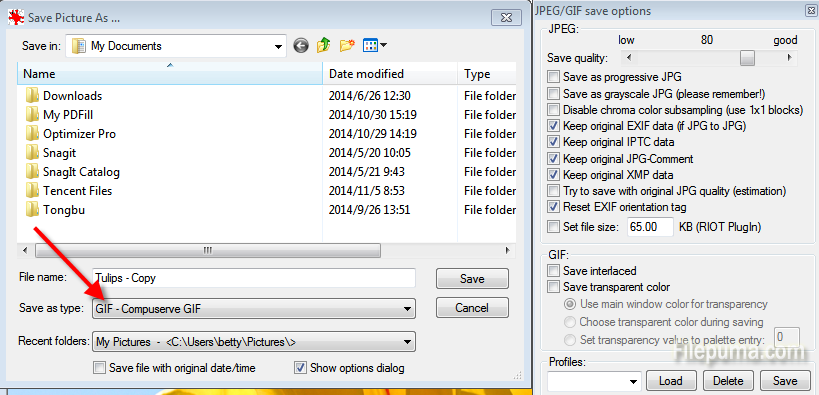

Leave a Reply