
CCleaner5.74.8184





CCleaner is a powerful system optimization and cleaning software developed by Piriform. This software has been around for over a decade and is widely used by millions of people worldwide.
CCleaner is designed to clean up your computer's hard drive and registry to help speed up your system's performance. The software can quickly scan and identify temporary files, unnecessary system files, and browser history, cache, and cookies that take up valuable disk space and slow down your computer. Once identified, CCleaner can easily remove these files to free up disk space and improve system performance.
The software also comes with a registry cleaner that can help clean up any registry errors or outdated entries. These issues can often lead to system instability or crashes, and by removing them, CCleaner can help your computer run smoothly and avoid these problems.
In addition to its cleaning capabilities, CCleaner also includes a range of other useful tools. The software can uninstall unwanted programs, manage startup items, and provide detailed information about your system's hardware and software configuration.
One of the best things about CCleaner is its ease of use. The user-friendly interface makes it easy for even novice computer users to get the most out of the software. The software also includes advanced options for more experienced users who want more control over the cleaning process.
CCleaner is an essential tool for anyone looking to optimize and clean up their computer. Its powerful cleaning capabilities, range of useful tools, and ease of use make it an excellent choice for both personal and professional use.
Key Features:
- System cleaning to release space and improve performance
- Privacy cleaning to protect personal data
- Register to clean to improve system stability
- Uninstalled programs and applications unnecessary
- Manage the startup program for optimization startup time
- Security removal data protection drive content
- Find and delete repeated files to improve the organization.
What's New
Cleaning
- This release contains an essential session cleaning compatibility update for Chromium browsers such as CCleaner Browser, Google Chrome, Edge, Brave, Opera, Opera GX, Avast Secure Browser and Vivaldi.
- Updates to CCleaner will now be applied automatically in CCleaner Free.
- You can review your Update Preferences in the ‘Options’ → ‘Updates’ menu.
- If automatic updates are enabled, CCleaner will run in the background and check for them twice daily (if you run CCleaner it will always check for an update first).
- We have simplified the ‘Options’ → ‘Updates’ menu down to two settings: one for controlling automatic updates and another for controlling update notifications.
- If your license has expired, we will occasionally show you a reminder when you run CCleaner.
- We fixed a bug where text in warning message boxes was highlighted.
User Reviews
 Download (29.05 MB)
Download (29.05 MB)
User Rating
Requirements:
Windows All
Languages:
Multi-languages
Publisher:
Updated:
Nov 9, 2020
Clean
Report Software
Latest Version
Old Versions
Security Levels
To avoid any potential harm to your device and ensure the security of your data and privacy, our team checks every time a new installation file is uploaded to our servers or linked to a remote server and periodically reviews the file to confirm or update its status. Based on this checking, we set the following security levels for any downloadable files.
 Clean
Clean
It is highly likely that this software program is clean.
We scanned files and URLs associated with this software program in more than 60 of the world's leading antivirus services; no possible threats were found. And there is no third-party softwarebundled.
 Warning
Warning
This program is advertising supported and may offer to install third-party programs that are not required. These may include a toolbar, changing your homepage, default search engine, or installing other party programs. These could be false positives, and our users are advised to be careful when installing and using this software.
 Disabled
Disabled
This software is no longer available for download. It is highly likely that this software program is malicious or has security issues or other reasons.
Submit a Report
Thank you!
Your report has been sent.
We will review your request and take appropriate action.
Please note that you will not receive a notification about anyaction taken dueto this report.We apologize for anyinconvenience this may cause.
We appreciate your help in keeping our website clean and safe.

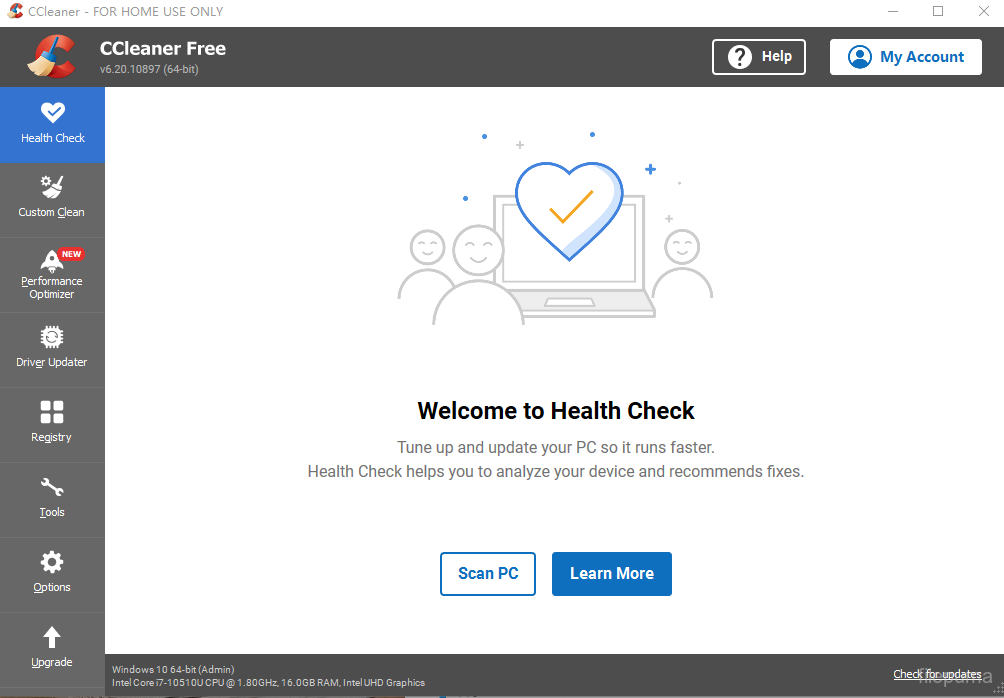
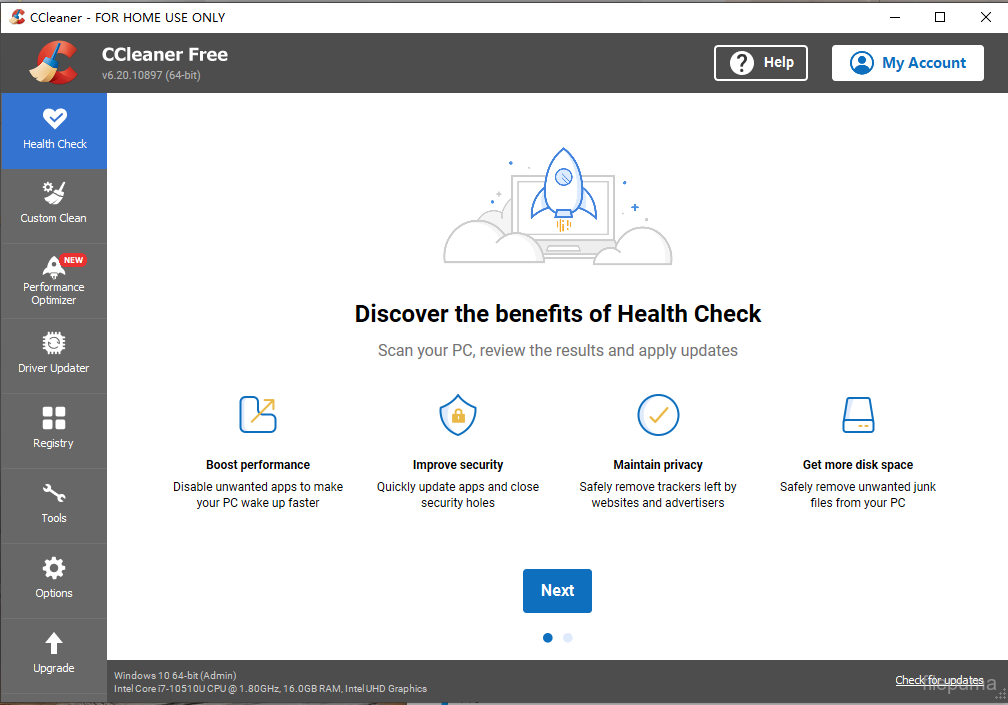
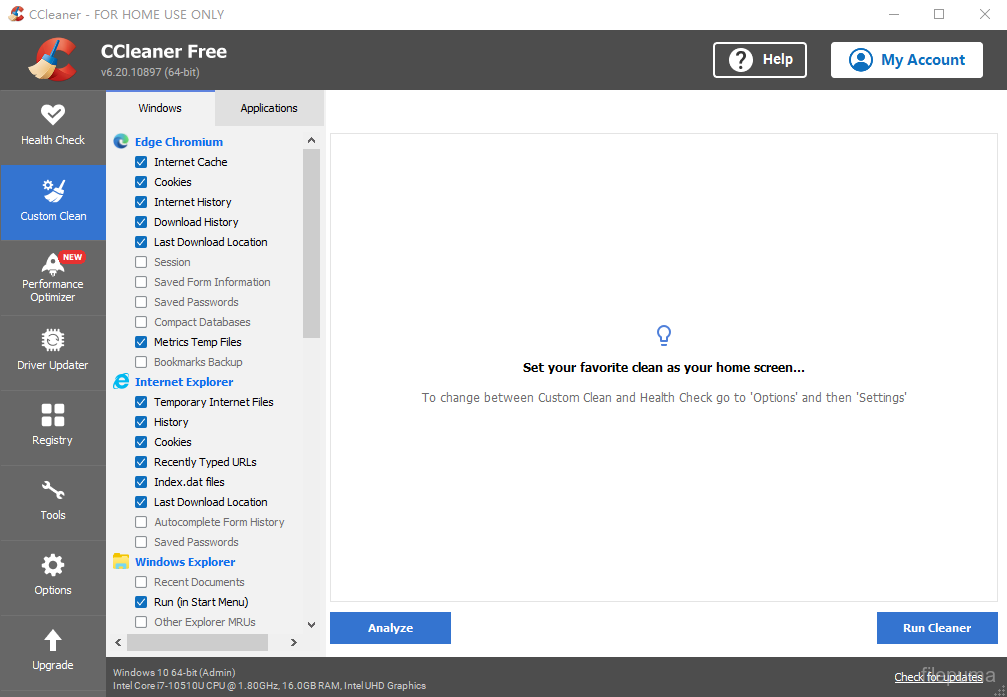
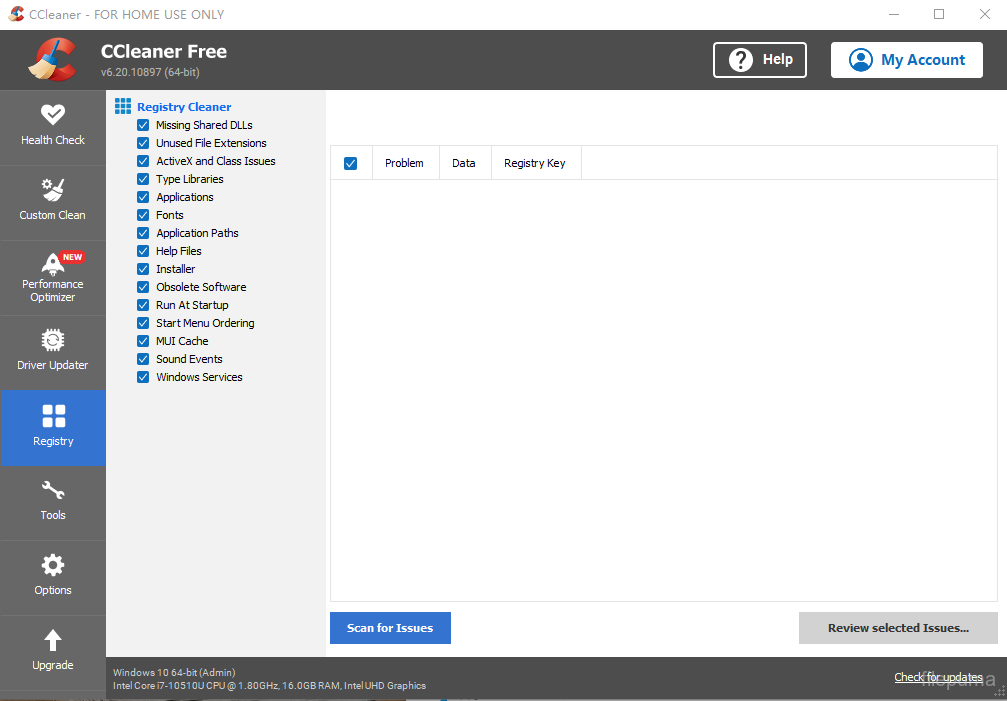

 Recuva 1.53.2096
Recuva 1.53.2096 CCleaner 6.23.11010
CCleaner 6.23.11010 Defraggler 2.22.995
Defraggler 2.22.995 Speccy 1.32.803
Speccy 1.32.803 CPU-Z 2.09
CPU-Z 2.09 Wise Disk Cleaner 11.1.1
Wise Disk Cleaner 11.1.1 Everest Ultimate Edition 5.50.2100
Everest Ultimate Edition 5.50.2100