
Glarysoft File Recovery Pro1.5.0.7





Glarysoft File Recovery Pro is a powerful software tool designed to help users recover lost or deleted files from their computer systems. With its user-friendly interface and advanced file recovery algorithms, Glarysoft File Recovery Pro offers a reliable solution for retrieving accidentally deleted files, recovering files lost due to formatting or partitioning, and restoring files from damaged or corrupted storage devices.
One of the key features of Glarysoft File Recovery Pro is its extensive file type support, which allows users to recover a wide variety of file formats, including documents, photos, videos, audio files, and more. The software also supports various storage devices, such as hard drives, SSDs, USB drives, memory cards, and even network drives, making it a versatile tool for data recovery.
In addition to its file recovery capabilities, Glarysoft File Recovery Pro also provides users with options for customizing their recovery process. Users can choose to perform a quick scan for recently deleted files or opt for a deep scan to search for lost files in more hidden areas of their storage devices. The software also allows users to preview recoverable files before restoring them, giving them control over which files they want to recover.
Glarysoft File Recovery Pro is compatible with Windows operating systems and offers a straightforward installation process. It comes with a free version that provides basic file recovery features, while the Pro version offers additional advanced features and priority technical support for users who require more comprehensive data recovery solutions.
Glarysoft File Recovery Pro is a reliable and easy-to-use software tool that provides users with an effective solution for recovering lost or deleted files from their computer systems. With its extensive file type support, customization options, and compatibility with various storage devices, it is a valuable tool for anyone in need of data recovery assistance.
Key Features:
- File Recovery: Recover deleted or lost files from various storage devices.
- Deep Scan: Thoroughly scan for hard-to-find files.
- Preview Function: Preview files before recovery.
- Multiple File System Support: Compatible with various file systems.
- Flexible Search Options: Specify file type, name, or size for targeted recovery.
- User-Friendly Interface: Simple and intuitive interface.
- Safe and Secure: Prevent overwriting of existing data.
- Quick Scan: Scan for files quickly.
- File Filtering: Filter recovered files by criteria for easy recovery.
What's New
- Added a title to the prompt window
- Added functions related to file coverage status
- Minor GUI improvements
- Minor bug fixes
User Reviews
 Download (5.89 MB)
Download (5.89 MB)
User Rating
Requirements:
Windows All
Languages:
Multi-languages
Publisher:
Updated:
Aug 9, 2021
Clean
Report Software
Latest Version
 Glarysoft File Recovery Pro 1.24.0.24
Glarysoft File Recovery Pro 1.24.0.24
Old Versions
 Glarysoft File Recovery Pro 1.22.0.22
Glarysoft File Recovery Pro 1.22.0.22
 Glarysoft File Recovery Pro 1.20.0.20
Glarysoft File Recovery Pro 1.20.0.20
 Glarysoft File Recovery Pro 1.19.0.19
Glarysoft File Recovery Pro 1.19.0.19
 Glarysoft File Recovery Pro 1.18.0.18
Glarysoft File Recovery Pro 1.18.0.18
 Glarysoft File Recovery Pro 1.17.0.17
Glarysoft File Recovery Pro 1.17.0.17
 Glarysoft File Recovery Pro 1.16.0.16
Glarysoft File Recovery Pro 1.16.0.16
 Glarysoft File Recovery Pro 1.15.0.15
Glarysoft File Recovery Pro 1.15.0.15
 Glarysoft File Recovery Pro 1.14.0.15
Glarysoft File Recovery Pro 1.14.0.15
Developer's Software
Security Levels
To avoid any potential harm to your device and ensure the security of your data and privacy, our team checks every time a new installation file is uploaded to our servers or linked to a remote server and periodically reviews the file to confirm or update its status. Based on this checking, we set the following security levels for any downloadable files.
 Clean
Clean
It is highly likely that this software program is clean.
We scanned files and URLs associated with this software program in more than 60 of the world's leading antivirus services; no possible threats were found. And there is no third-party softwarebundled.
 Warning
Warning
This program is advertising supported and may offer to install third-party programs that are not required. These may include a toolbar, changing your homepage, default search engine, or installing other party programs. These could be false positives, and our users are advised to be careful when installing and using this software.
 Disabled
Disabled
This software is no longer available for download. It is highly likely that this software program is malicious or has security issues or other reasons.
Submit a Report
Thank you!
Your report has been sent.
We will review your request and take appropriate action.
Please note that you will not receive a notification about anyaction taken dueto this report.We apologize for anyinconvenience this may cause.
We appreciate your help in keeping our website clean and safe.

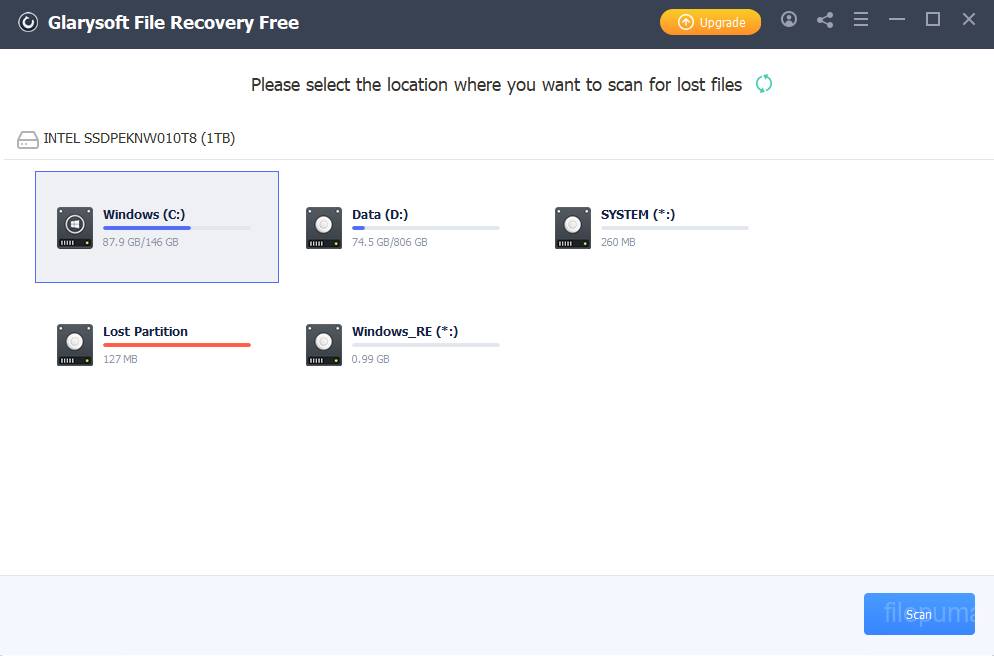

 Glary Utilities 6.9.0.13
Glary Utilities 6.9.0.13 Registry Repair 6.0.1.7
Registry Repair 6.0.1.7 Glary Undelete 5.0.1.25
Glary Undelete 5.0.1.25 Quick Search 6.0.1.6
Quick Search 6.0.1.6 Disk SpeedUp 6.0.1.9
Disk SpeedUp 6.0.1.9 Glary Utilities Pro 6.9.0.13
Glary Utilities Pro 6.9.0.13 Absolute Uninstaller 6.0.1.6
Absolute Uninstaller 6.0.1.6 Quick Startup 6.0.1.2
Quick Startup 6.0.1.2 Security Process Explorer 1.6
Security Process Explorer 1.6 Glary Disk Cleaner 6.0.1.12
Glary Disk Cleaner 6.0.1.12 Update Detector 6.64.0.64
Update Detector 6.64.0.64 CrystalDiskInfo 9.2.3
CrystalDiskInfo 9.2.3 Defraggler 2.22.995
Defraggler 2.22.995 Recuva 1.53.2096
Recuva 1.53.2096 EaseUS Data Recovery Wizard Free 16.5.0.0
EaseUS Data Recovery Wizard Free 16.5.0.0