
TOWeb5.06





With TOWeb, just 5 steps: create your website from topics, give it a unique visual identity, select some options and publish your website on any hosting service. Especially, the TOWeb has an integrated picture editor allows you to crop, apply border effects, texts or deformation to your images, and it provides you with all the advice and necessary tools to allow you to optimize the referencing of your website in search engines.
All advanced features one click away, just do as the coherence of the clear guidance, your site will be successful completed.
What's New
- Submenus are now opened over the website instead of expanding its height
- A new option “Hide titles & texts of the images” is now available for photo albums (located in the topic settings of an album and also available when creating a new album). Titles texts remain visible only in TOWeb to be editable in design mode but will not be visible when published or previewed in a web browser when this option is activated
- It is now possible to add an introduction text on the index page of a photo album
- Links to download files were not working when placed on images and download files were not published. If you used links to images to download files with a version less or equal to version 5.05 then you need to update your image links and add again your files to download to have them work
- Icons
files placed in table objects were not correctly saved making them
impossible to edit table cells thereafter. If you are in this case, in
order to be able to re-edit the cells, you must add the same icon files
in the text of a paragraph of your topic and then click the “Reload
page” button (
 )
) - Predefined texts of TOWeb was not saved when modified from "Settings > Languages"
- The catalog products search engine was not taking into account all the words of the product sheet and the results shown were truncated texts of the product sheet instead of the product summary texts displayed in catalog index pages
- Mailing list Subscribe form and Poll buttons were inverted on the paragraph object section
- External browser preview of the website was not working with some imported TOWeb websites (from V1 to V4) using RSS
User Reviews
 Download (24.2MB)
Download (24.2MB)
User Rating
Requirements:
Windows XP/ Vista/ Windows 7/ Windows 8
Languages:
English
Publisher:
Updated:
Jul 7, 2013
Clean
Report Software
Latest Version
Old Versions
Developer's Software
Security Levels
To avoid any potential harm to your device and ensure the security of your data and privacy, our team checks every time a new installation file is uploaded to our servers or linked to a remote server and periodically reviews the file to confirm or update its status. Based on this checking, we set the following security levels for any downloadable files.
 Clean
Clean
It is highly likely that this software program is clean.
We scanned files and URLs associated with this software program in more than 60 of the world's leading antivirus services; no possible threats were found. And there is no third-party softwarebundled.
 Warning
Warning
This program is advertising supported and may offer to install third-party programs that are not required. These may include a toolbar, changing your homepage, default search engine, or installing other party programs. These could be false positives, and our users are advised to be careful when installing and using this software.
 Disabled
Disabled
This software is no longer available for download. It is highly likely that this software program is malicious or has security issues or other reasons.
Submit a Report
Thank you!
Your report has been sent.
We will review your request and take appropriate action.
Please note that you will not receive a notification about anyaction taken dueto this report.We apologize for anyinconvenience this may cause.
We appreciate your help in keeping our website clean and safe.

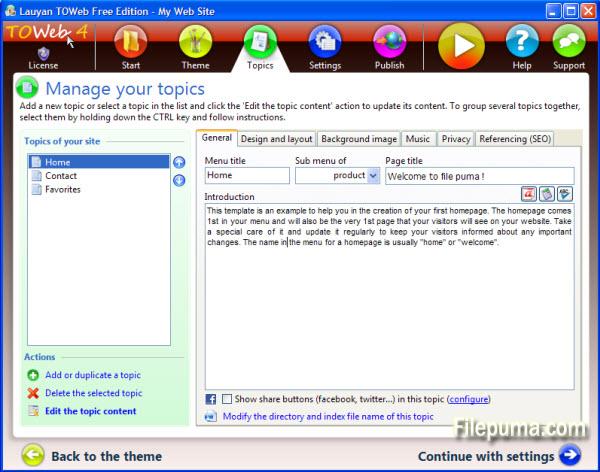
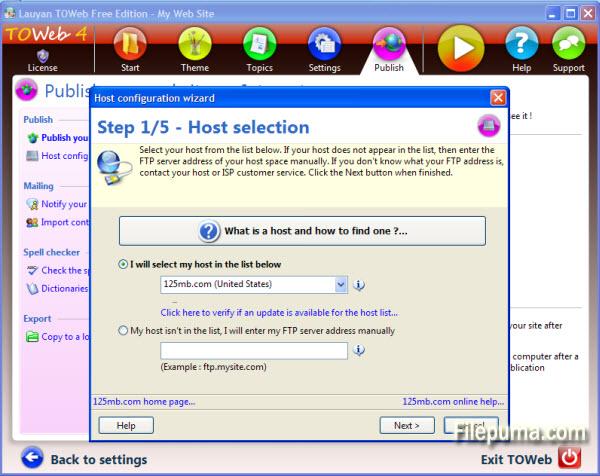
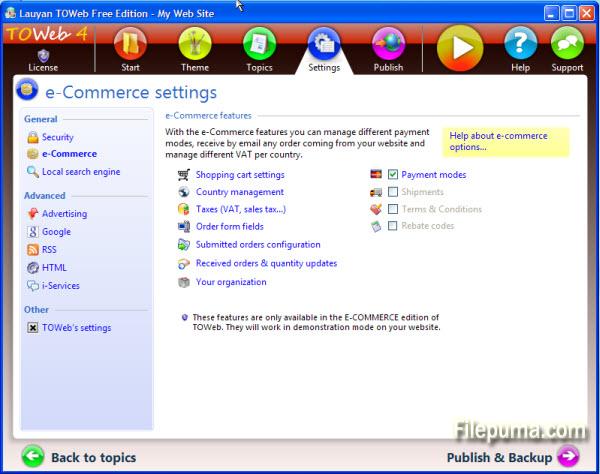
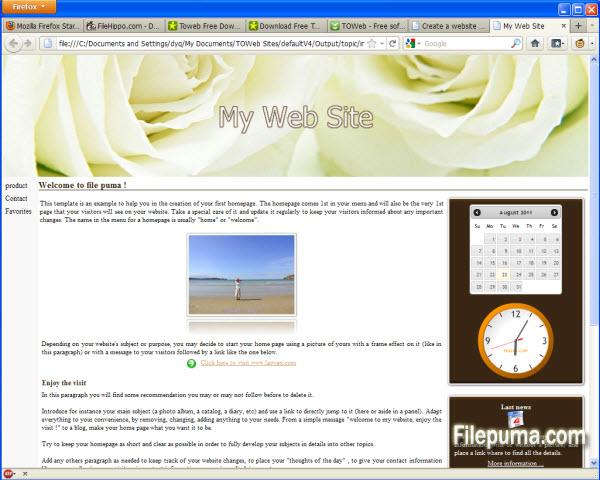

 TOWeb 6.18
TOWeb 6.18 WebSite X5 Evolution 17.1.2
WebSite X5 Evolution 17.1.2 WebSite X5 Free 10
WebSite X5 Free 10 Web Page Maker 3.21
Web Page Maker 3.21 Sitoo Web 2010
Sitoo Web 2010