Do you want to control your compter in the office when you’re sitting at home? With Teamviwer, you can configure your computers to be accessible anywhere in the world, from virtually any other computer. This free program allows you to quickly set up a remote connection between your computers. The details are as follows:
Step One: Download TeamViewer and install it on your computer.
Step Two: Launch the program and click “Connection” tab. In the drop-down list, select “Setup unattended access”.
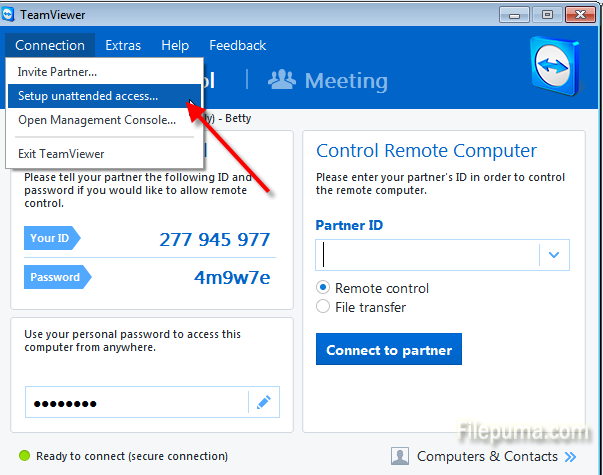
Step Three: Follow the steps to give your computer a name as well as a password. Make sure that the password is strong enough to prevent unwanted intruders.
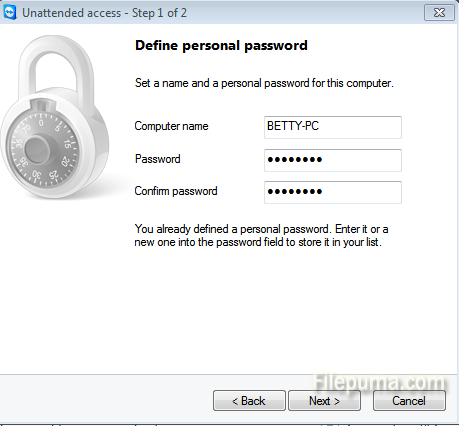
Step Four: Create a TeamViewer account by clicking “Sign up”. This will allow you to see which of your remote computers are online and available to connect to.
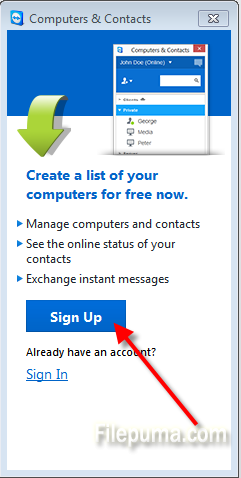
Step Five: Enter your partner’s ID and click “Connect to partner” to achieve remote control.



