PowerPoint is a fanatic program which help you tell a powerful story in your presentations and easily share your ideas. Anyone with only a little experience can manipulate it. As we know, special effects like transform plain text into eye catching images can grab audience’s attention. Here is the instruction to tell you how to make arched words in PowerPoint with just a few clicks.
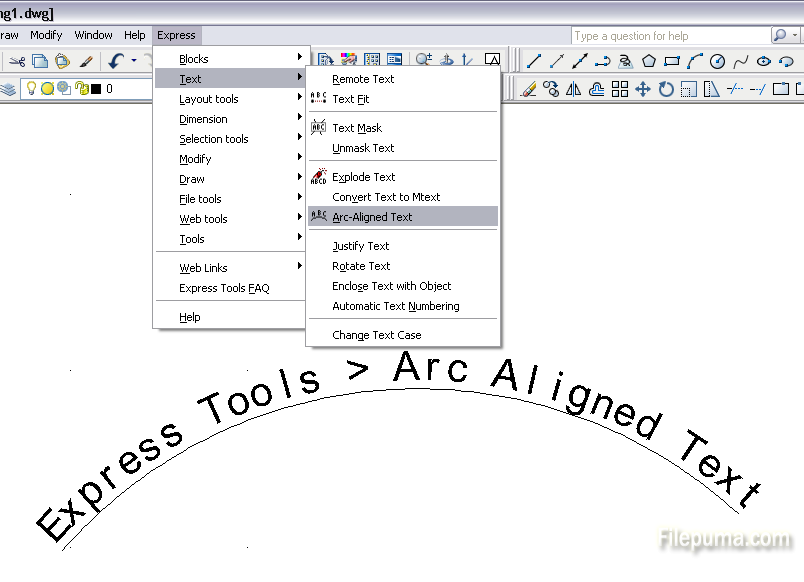
1. Run PowerPoint.
2. Go to “Insert” tab, click “Text Group”, then select “Text Box.” Drag the cursor to create a text box.
3. Click inside the text box, and then type the word you want to form into an arch.
4. Click the “Format” tab, and then click the “Text Effects” pull-down menu. Scroll down to find and click “Transform.” Select the arch shaped text in the “Warp” pane.



