FileZilla Client is a fast and reliable cross-platform FTP, FTPS and SFTP client with lots of useful features and an intuitive graphical user interface. One of best feature of FileZilla is that it can make the list of files smaller and prevents you from accidentally deleting important system files. Sometimes we may turn on it for some reason, here is the instruction to tell you how to hide hidden files back.
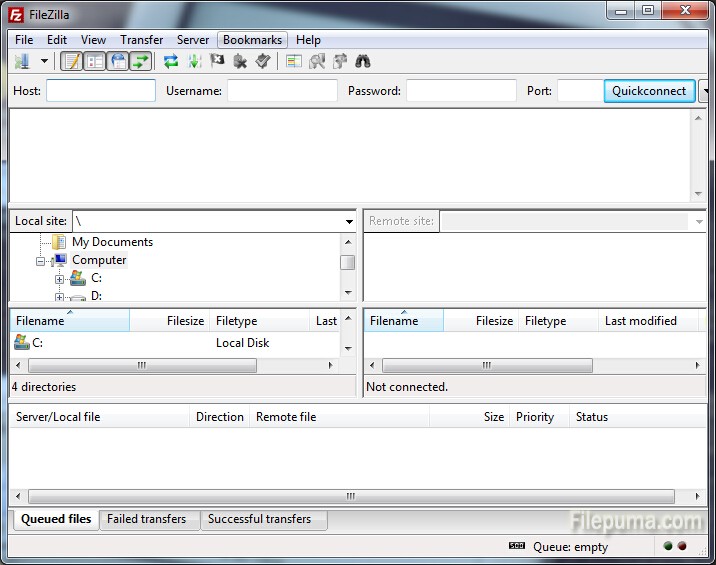
1. Start the FileZilla FTP client.
2. Click the “Server” on the top menu, and then keep “Force Showing Hidden Files” option unchecked. If you have the older versions, click the “View Menu” and keep the “Show Hidden File” option unchecked.
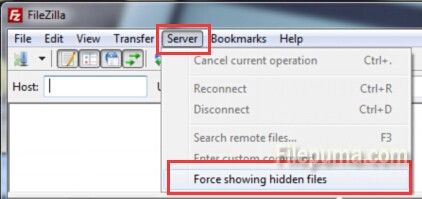
3. Refresh or even restart FileZilla. Then you’ve successfully hide hidden files in FileZilla.



