VLC is a free and open source cross-platform multimedia player and framework that plays most multimedia files as well as DVD, Audio CD, VCD, and various streaming protocols. Also we could use it to download media files from Internet you want. Here is the instruction to tell you how to download files with CLV.
1. Open the website that contains the media file you want to download, search the video.
2. Copy the path of that video direct from address bar.
3. Download and install VLC Media Player from here:
http://www.filepuma.com/search/VLC/#gsc.tab=0&gsc.ie=UTF8&gsc.sort=&gsc.q=VLC
4. Start VLC program. Click “Open Network Stream” from the “Media” tab of main menu. Paste the path of that video you just copied to the URL blank, and click “Play”.
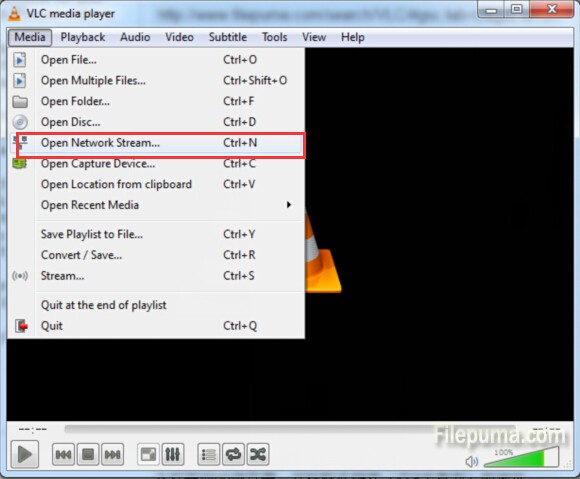
5. Click “Tools” and select “Codec Information” to open ‘Current Media Information’ window.
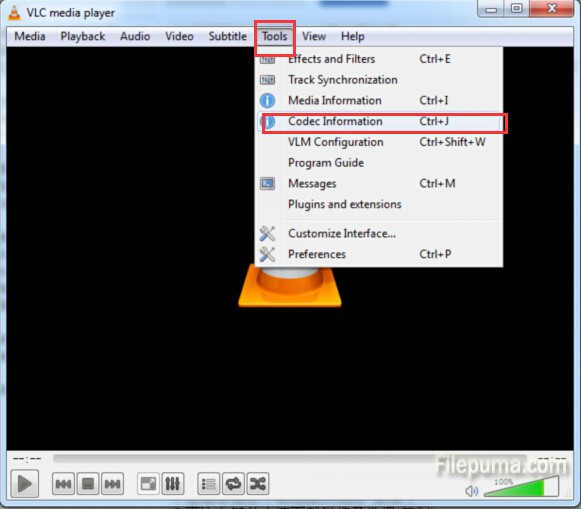
6. Then you will see a link, copy it.
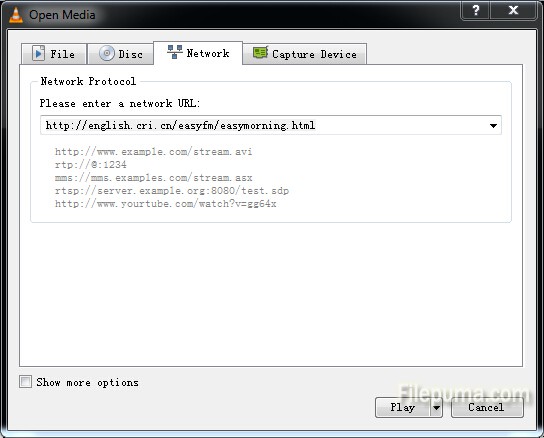
7. Paste the link into a browser, click “Enter”, and then it will automatically start playing.
8. Click ‘Save Video As’. Press ‘Enter’ .



