
Many people may have ever lost their homepage. Whether you accidentally installed malware or tampered with the wrong setting. It doesn’t matter how it happened. What we care about is how to get the homepage back.
IN FIREFOX
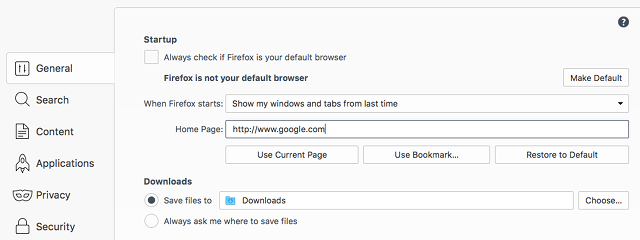
- Navigate to about: preferences
- In the sidebar, select the General section.
- Under Startup, select Home Page: and input the URL of the web page you’d like to use as your homepage.
- Close out of the Preferences page.
IN GOOGLE CHROME
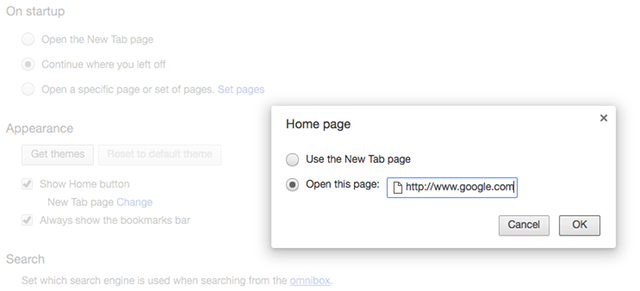
- Navigate to chrome://settings/
- Scroll down to the Appearance section.
- Enable the Show Home button setting.
- Next to “New Tab page”, click Change.
- Select Open this page: and input the URL of the web page you’d like to use as your homepage.
- Click OK.
Keep going with these tips that can make your browsing experience more pleasant.



